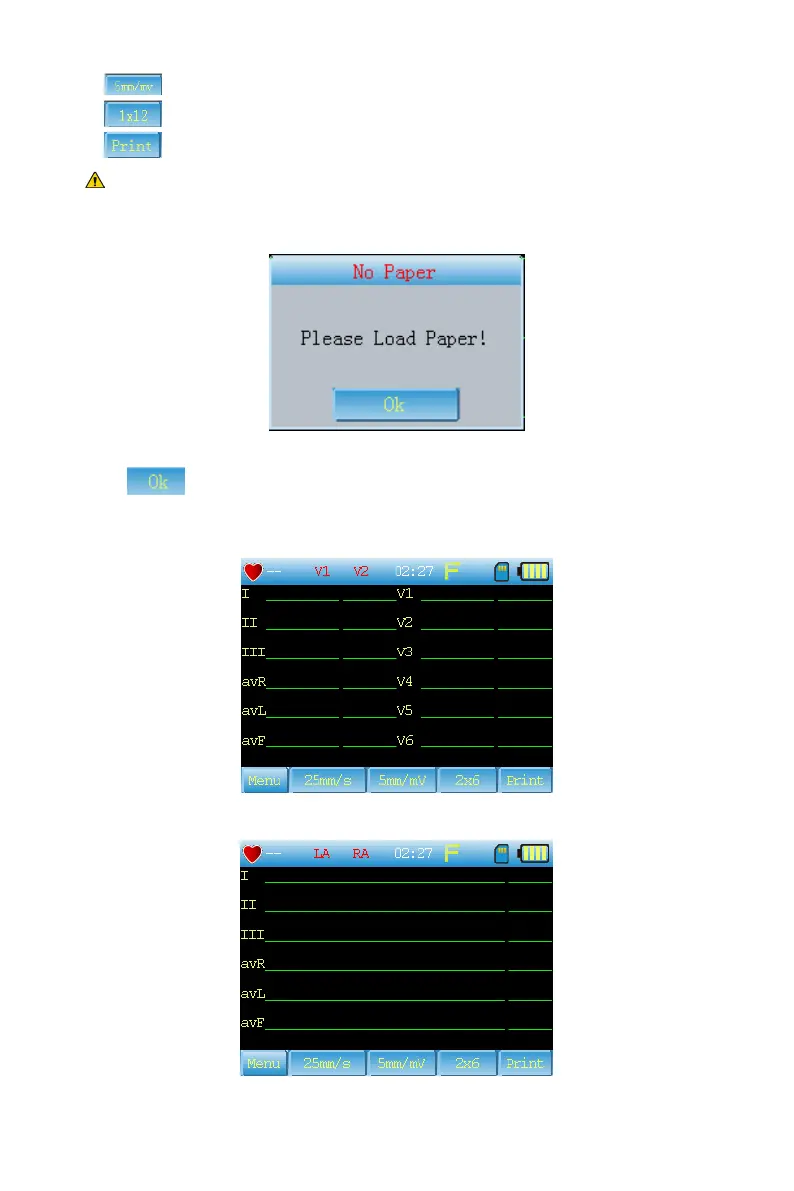5. Click this icon or press "UP" and "DOWN" key on the panel to switch gain.
6.
Click this icon or press "UP" and "DOWN" key on the panel to switch print mode.
7.
Click this icon or press "PRINT" key on the panel to print.
Attention:
Please ensure that there is paper in the paper carriage, otherwise the prompt of paper-lack will
appear, as Fig.7-6:
Fig. 7-6
Click
and load paper, then print is enabled.
8. Wave display mode switch: glide left and right in the wave area on the screen or press
[confirm] key to switch wave display mode as Fig.7-7, Fig.7-8).
Fig. 7-7
Fig. 7-8
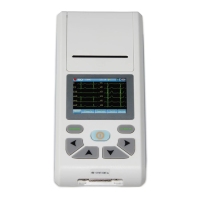