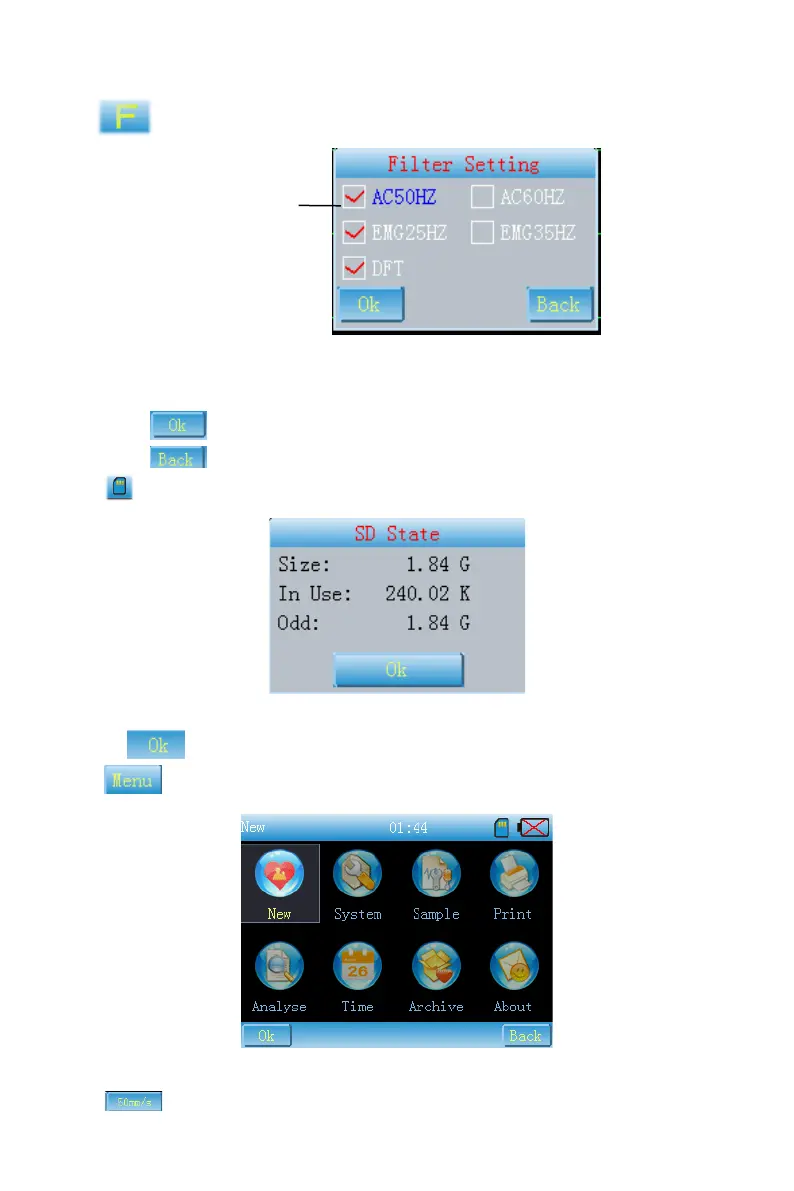【Operating instructions】
1.
Enter "Filter Setting" interface as Fig.7-3.
Fig. 7-3
(1) You can select AC, EMG or DFT. In two frequency selections of AC or EMG, you can only
select one.
(2) Click
or [Confirm] key on the panel to save the current settings.
(3) Click
or [Confirm] key on the panel to exit without save.
2.
Click this icon to check the state of SD card, as Fig.7-4.
Fig. 7-4
Click
or press confirm key to exit this interface.
3.
Click this icon or the menu key to enter the main menu, as Fig.7-5.
Fig. 7-5
4.
Click this icon or press "UP" and "DOWN" key on the panel to switch speed.
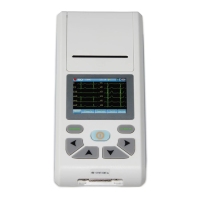