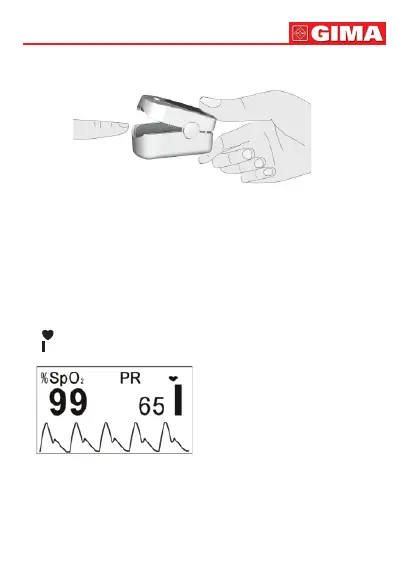23
6. OPERATION
1. Open the clip as shown in Figure 3.
Figure 3 Put Finger into the Oximeter
2. Put nger into the rubber cushions of the clip (make sure the nger is
in the right position), and then clip the nger.
3. The device will power on automatically in 2 seconds, and start to dis-
play software version number.
4. Next enter into data display screen (as shown in Figure 4). User can
read the values and view the waveform from display screen.
“%SpO2”:
SpO2
symbol; “99”:
SpO2
value;
“PR”: Pulse rate icon; “65”: Pulse rate value;
“ ”: Pulse beat symbol;
“ ”:Pulse intensity histogram
Figure 4
5. When the display is shown as Figure 4, press Display Key to switch
display screen:
• Press Display Key once, display screen (as shown in Figure 4) will
be ipped 180°.
• Press Display Key twice, display screen will be changed as Figure 5.
Battery lid
Hanging
hole
ENGLISH