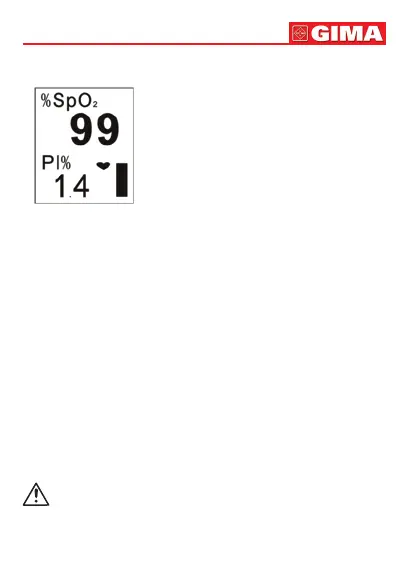25
8.
Display screen (as shown in Figure 6 or Figure 7) will return to the screen
as shown in Figure 4 or Figure 5 if without operation in 10 seconds.
Figure 7
9. Alarm Indicator
When measuring, if
SpO2
value and pulse rate value exceeds the preset
alarm limits, the device will alarm automatically and the value on the screen
exceeding limit will blink; at this time press Display Key to shut down the
alarm. Exceeding pulse rate alarm limit: sound twice as an interval;
Preset alarm range:
SpO2
alarm: Low limit: 90%
Pulse Rate alarm: High limit 120bpm - Low limit: 50bpm.
7. REPAIR AND MAINTENANCE
A. Please change the batteries when the low-voltage indicator lightens.
B. Please clean the surface of the device before using. Wipe the device
with alcohol rst, and then let it dry in air or wipe it dry.
C. Please take out the batteries if the oximeter will not be used for a long
time.
D. The best storage environment of the device is -20ºC to 55ºC ambient
temperature and less than 95% relative humidity.
The expected useful life (not guaranteed) of this device is 5 years.
High-pressure sterilization cannot be used on the device.
Do not immerse the device in liquid.
It is recommended that the device should be kept in a dry
environment. Humidity may reduce the useful life of the device,
or even damage it.
ENGLISH