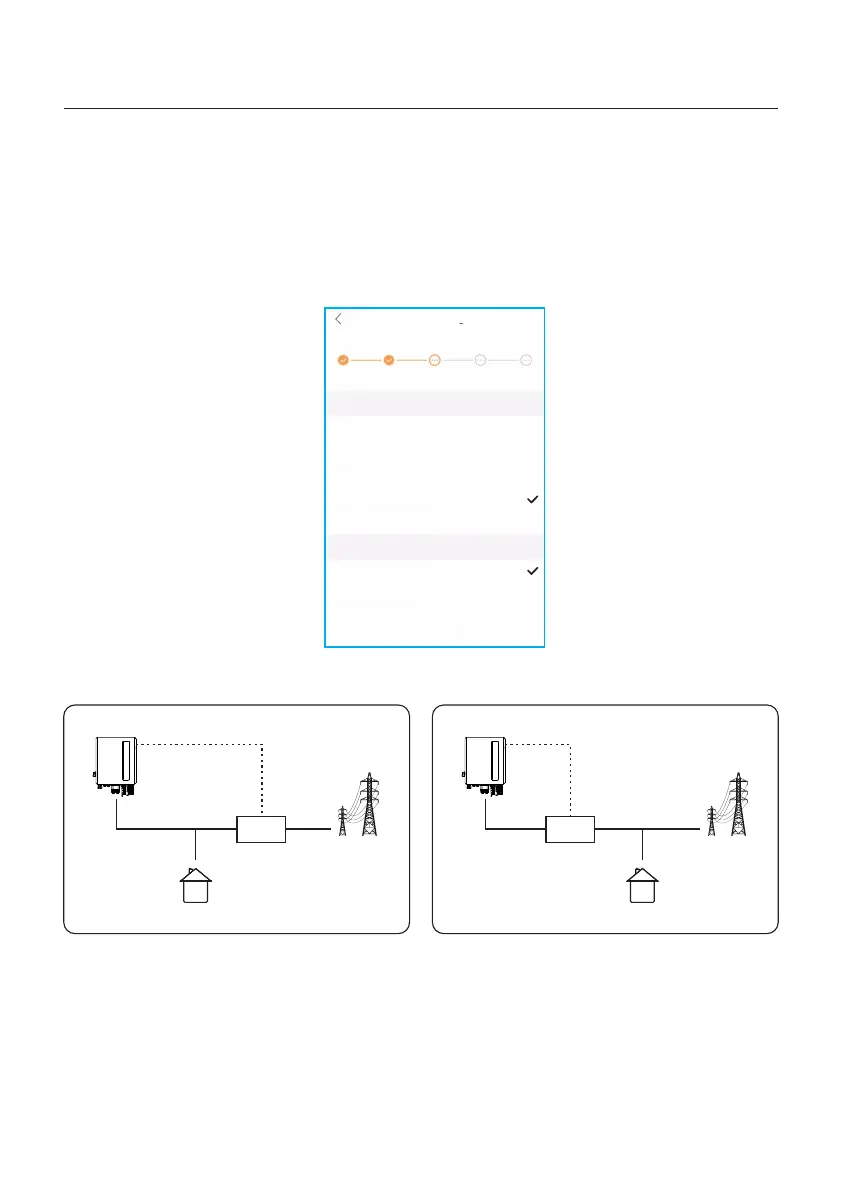User Manual
6. Operation
Step 4.3: Set the meter setting.
- Meter Type need to be set. It must be based on the meter type that is actually connected
to the inverter.
- Meter Installation Location need to be set. It is suggested to install the meter at the
system grid connection point and select “Meter in Grid”
If there is no meter connected for the moment, please select “No Meter” to avoid alarms.
Quick Setting
Next
Inverter Time Meter Setting Work Mode
Battery Model Grid Code
Meter Type
Acrel 1P Meter
Acrel 3P Meter
Eastron Standard 1P Meter
Eastron Standard 3P Meter
NO Meter
Meter Installation Location
Meter in Grid
Meter in Load
Grid+PV Inverter
Only applicable for Eastron Meter
30
Meter in grid Meter in load
Meter Recommend
Meter Meter
