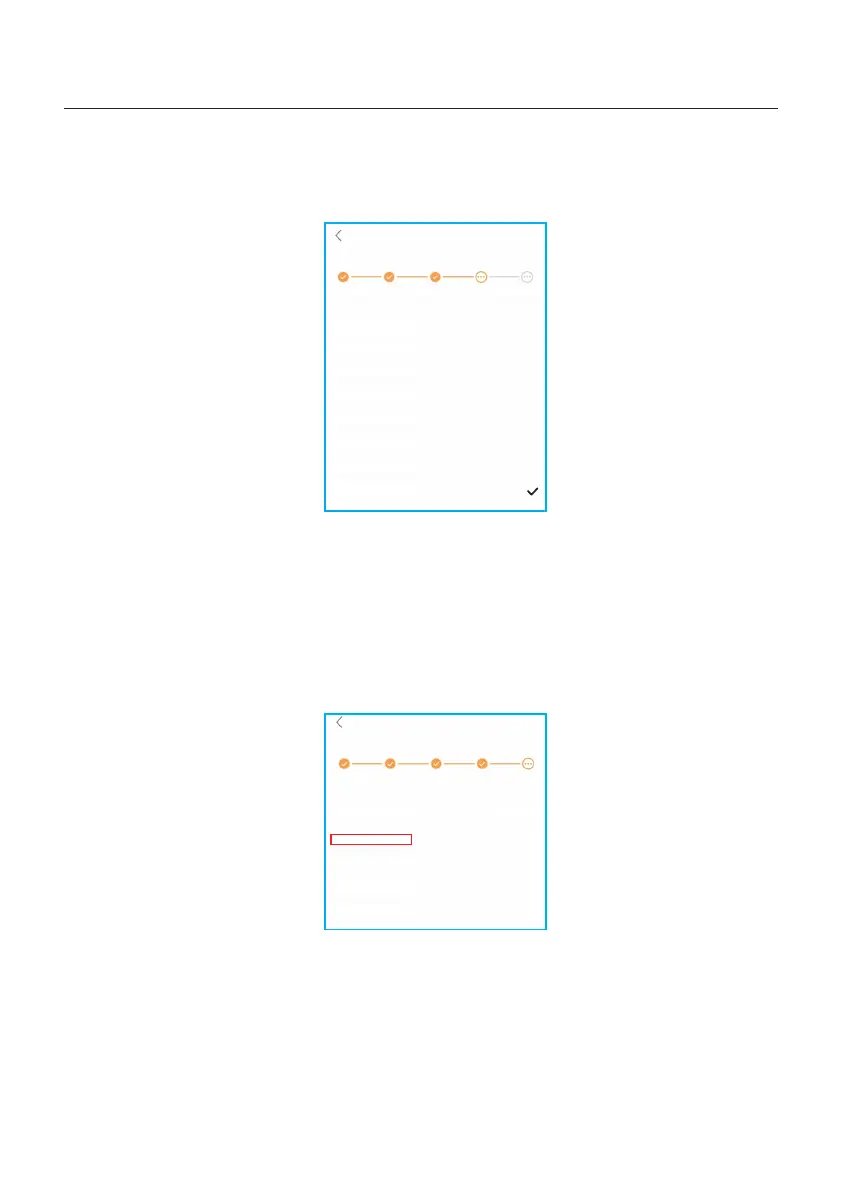Step 4.5: Set the work mode setting.
There are 4 work mode that can be set.
-Work mode1: Self-Use Mode (default )
- Work mode2: Feed in Priority Mode
- Work mode3: Backup Mode
- Work mode4: Off-grid Mode
User Manual
6. Operation
Quick Setting
Done
Inverter Time Meter Setting Work Mode
Battery Model Grid Code
Current Work Mode
Self-Use Mode
Feed in Priority Mode
Backup Mode
Off-grid Mode
Self-Use Mode
Step 4.4: Set the grid code setting.
Please select the grid code based on the local grid network requirements.
Quick Setting
Next
Inverter Time Meter Setting Work Mode
Battery Model Grid Code
G59/3
User-define
GREECE230
HK230
RENBLAD
CEI 0-16
NTS631
4777-A
31
>
>
>
>
