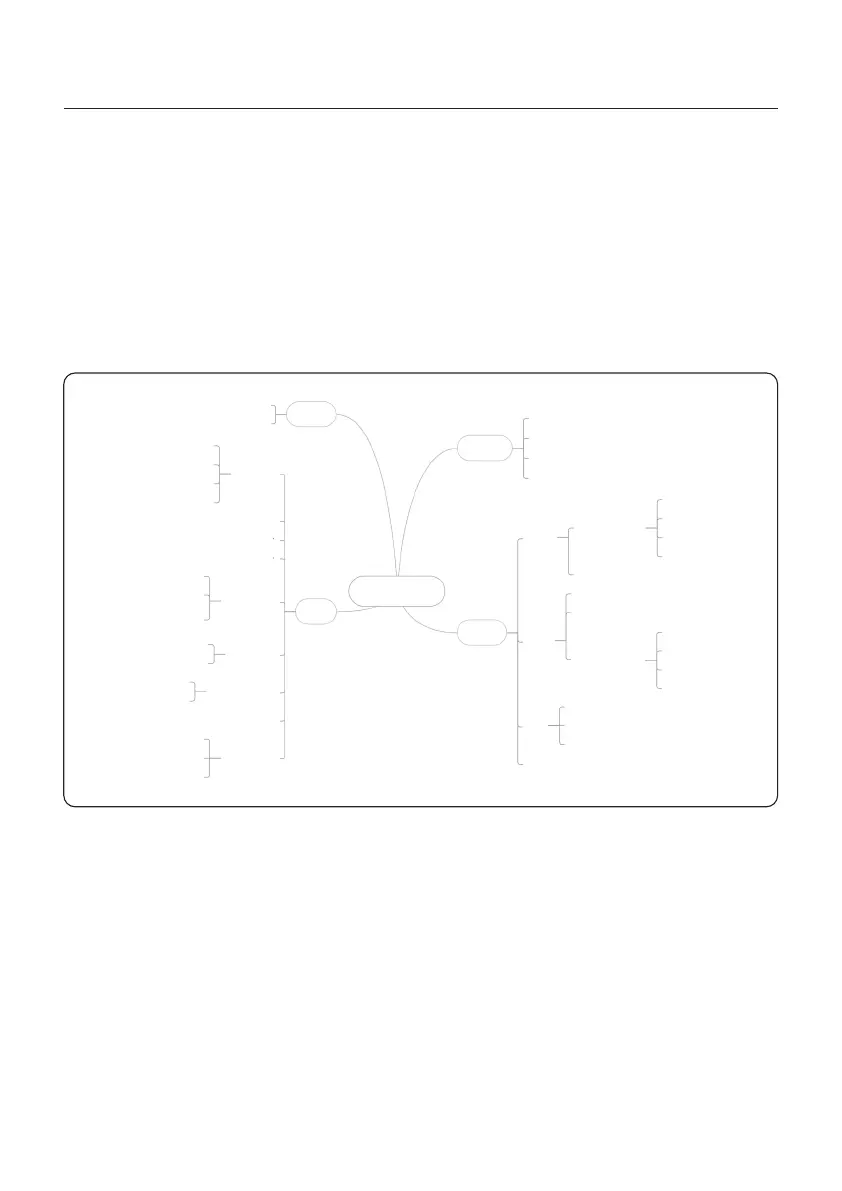User Manual
6. Operation
Step 5: Setup complete.
Now the initial settings on the inverter have been set and you can switch on the inverter
DC switch and switch on battery breaker to start up the system. You can also explore in
the APP to check the operating data, alarm message or other advanced settings.
App Interface Structure
The interface structure of APP is shown as follows.
Check system data, equipment information, and alarms on Overview and Parameters
interfacce.Set system equipment parameters on Setting interface.
34
Curr ent Alarm
Hist orical Ala rm
Self -Use
Feed i n Priorit y
Back up
Off-Gr id
Time
Indi cator
Grid C ode
Batt ery Model
Prot ection
Over dischar ge&Forc edischarge SOC
Batt ery Setti ng
Mete r Typ e
Mete r Setting
Inst allatio n Locatio n
Outp ut Power
Adva nced Sett ing of Grid C ode
Inve rter Para meter
Spec ial Funct ion Setti ng
Phys ical Addre ss ID
Mast er Create M ethod
Batt ery Rated E nergy Set ting
Para llel Sett ing
Today Yield of PV
Today Im ported& Exporte d of Grid
Today Ch arged%D ischarg ed of Battery
Today Co nsumpti on of Load
Basi c Informa tion
Adva nced Info rmation
SN
Firm ware Versi on
Grid C ode
Comm unicati on Connec tion
Batt ery
SOC
Char ging&Di schargi ng Energy
Othe r Paramet ers
SOH
BMS St atus
Volta ge
Curr ent
Grid
Load
Ener gy Import ed&Expo rted
Grid D ata
Mete r Data
APP Inte rface Structure
Home
Info
Sett ings
Work Mod e
Inve rter
Alar m
