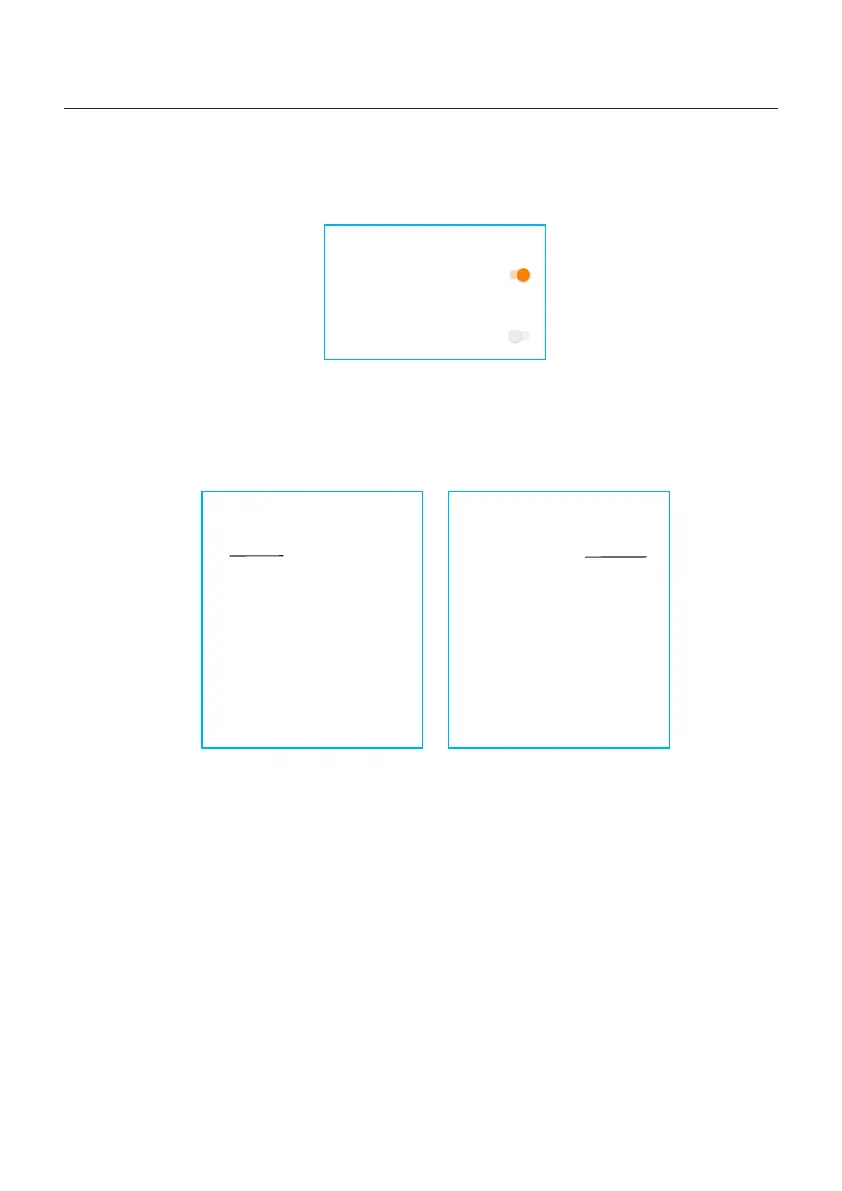Backup Port Enabling Setting: please turn on it if the Backup port is needed.
Backup Setting
The Alarm page can display the Current Alarm(unsolved faults) and the Historical Alarm
(resolved faults).
Alarm
When the password of the owner or the installer needs to be reset,please long press the
states indicator for 5s.
If the reset command is successfully triggered,the status indicator will be blue and blink
for 3s at the frequency of 0.5s, then restore the original state of the indicator.
If the command fails to be triggered,the status indicator will be yellow and blink for 3s at
the frequency of 0.5s,then restore the original state of the indicator.
If the command is successfully triggered,the Bluetooth password can be reset in the APP.
Changed password
6. Operation
User Manual
43
Backup Setting
Backup Port Enabling Setting
Backup Port Reference Voltage
Setting
Voltage Droop Setting
230.0V
>
<
<
<
Solis-3115022B100041
Solis-3115022B100041
Upda te :15:28:46
Upda te :15:28:46
Current Alarm
Historical Alarm
Alarm Message:
Alarm Code:
Alarm Grade:
Resolution Method:
- -
- -
- -
- -
Current Alarm
Historical Alarm
Alarm Message:
Alarm Code:
Alarm Grade:
Resolution Method:
Alarm Time:
GRID-INTF
1030
Hint
2022-12-21 16:27
1.Check whether the AC
Connection is virtual.
2.Restart the inverter.
3.If it has not been
eliminated, contact
the factory’s customer
service.
