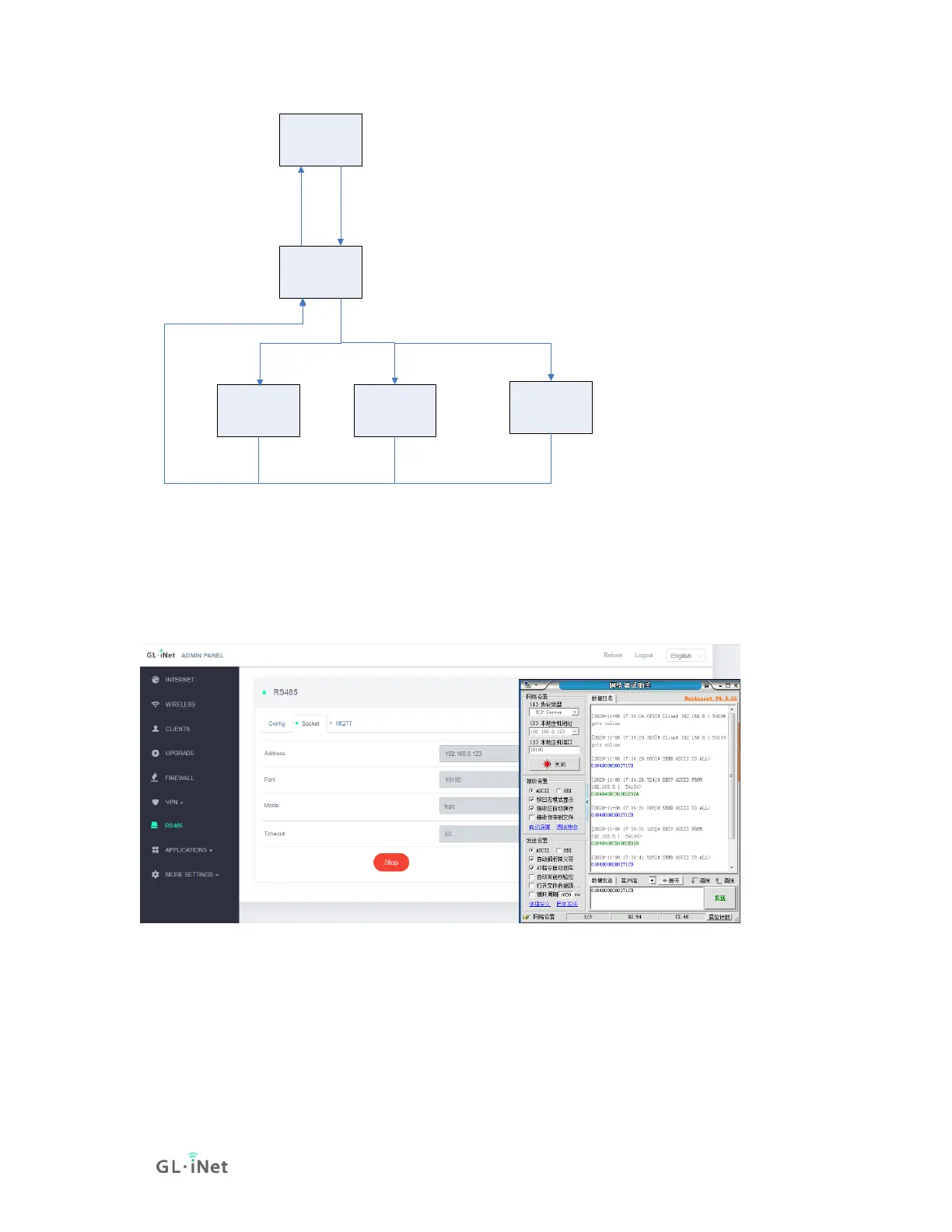Example: Set the router to TCPC, install a TCP/UDP test program on the
computer, and build a test environment on the LAN for testing.
Note: The test terminal device connected to the router is a smart meter. The
01040000000271CB in the figure is a command to obtain voltage data.
Please enter the correct command according to the manual of the connected
terminals. The input command is in string format, and the program will convert
the command to hexadecimal and send to the terminal devices. It’ll convert the
obtained hexadecimal data sentence into a string format and send it to the
remote server or client.