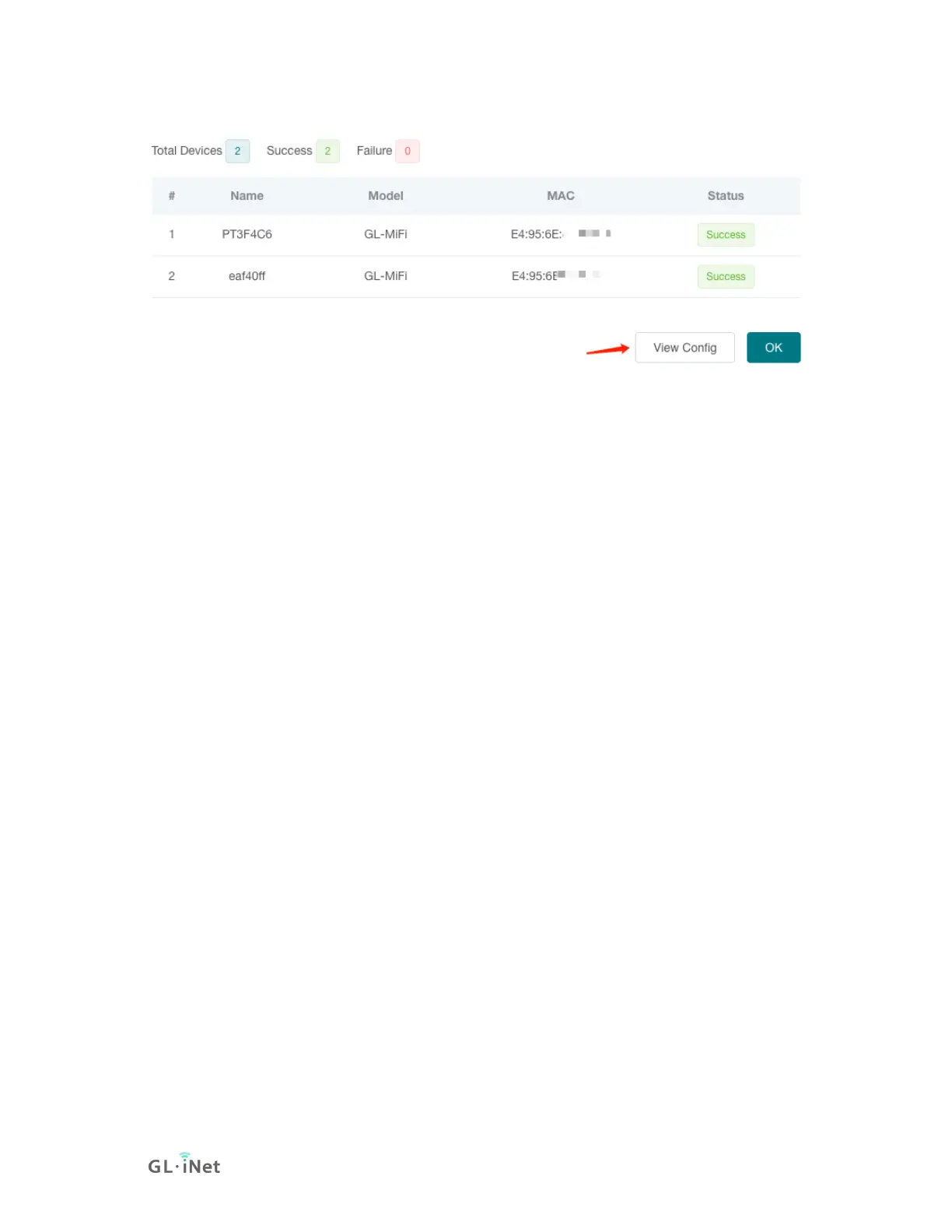Other operations are the same as when operating a single device.
Other Batch Operations
Other Batch Operations: Move to other group, upgrade, restart, delete.
Template Management
Save frequently used configurations as templates and quickly apply them when
you modify configurations in batches.
PS: This feature is only available to business users.
Add a Template
Check the configuration that needs to be modified and input value.
