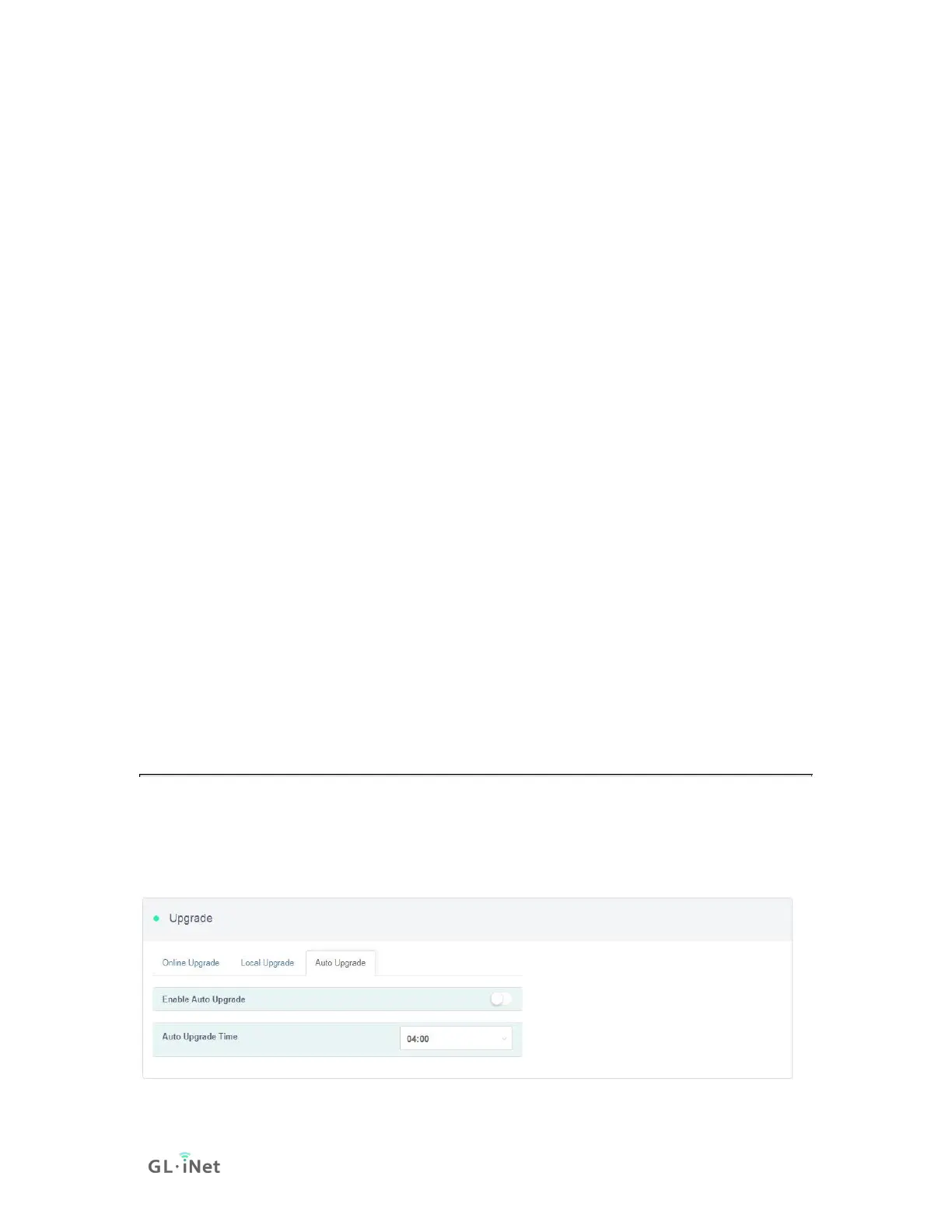2.4. Tethering
Using a USB cable to share network from your smartphone to the router is
called Tethering. Host-less modem works in Tethering during the setup of
the modem as well.
For host-less modem tethering, plug it into the USB port of the router.
For iPhone tethering, connect it to the USB port of the router and go to
Settings->Personal Hotspot->Allow Others to Join, then click Trust to
continue when the message pops up in your iPhone.(If the connection is
failed please uncheck and check again allow Others to Join)
For Android phone tethering, connect it to the USB port of the router then
check Settings->Personal hotspot->Usb network sharing.
After plugging in your device, the Tethering section will update and your
device will be shown on the device list. The device name will begin
with eth or usb such as eth2, usb0. Choose your device and click Connect.
