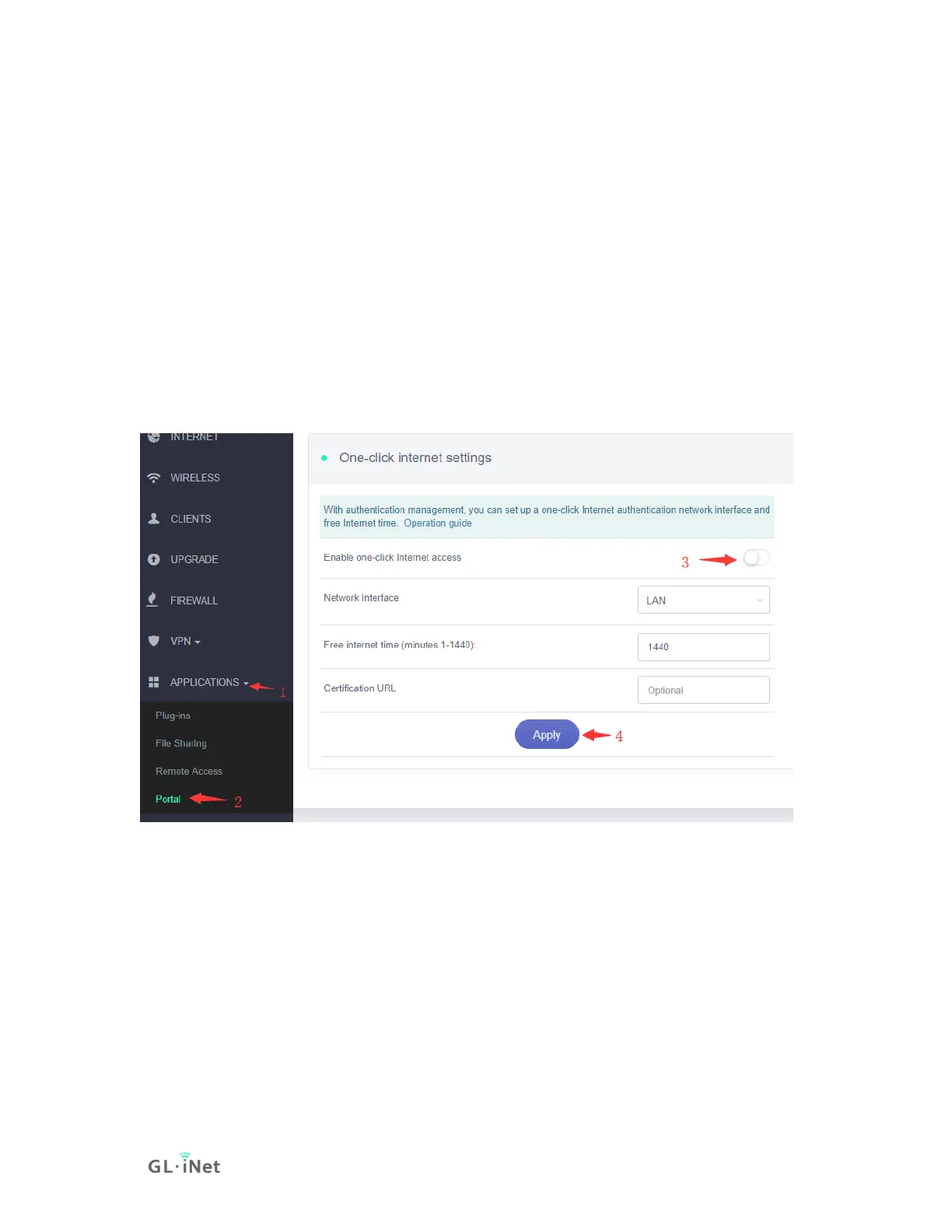Disable
To stop GoodCloud service, turn it off on router Web Admin Panel. Please follow
the steps below. No action needed on the GoodCloud website.
After disable Cloud, the interface is like above.
Turn on Captive Portal
Open a web browser (we recommend Chrome) and to access router Web Admin
Panel(default url is http://192.168.8.1).