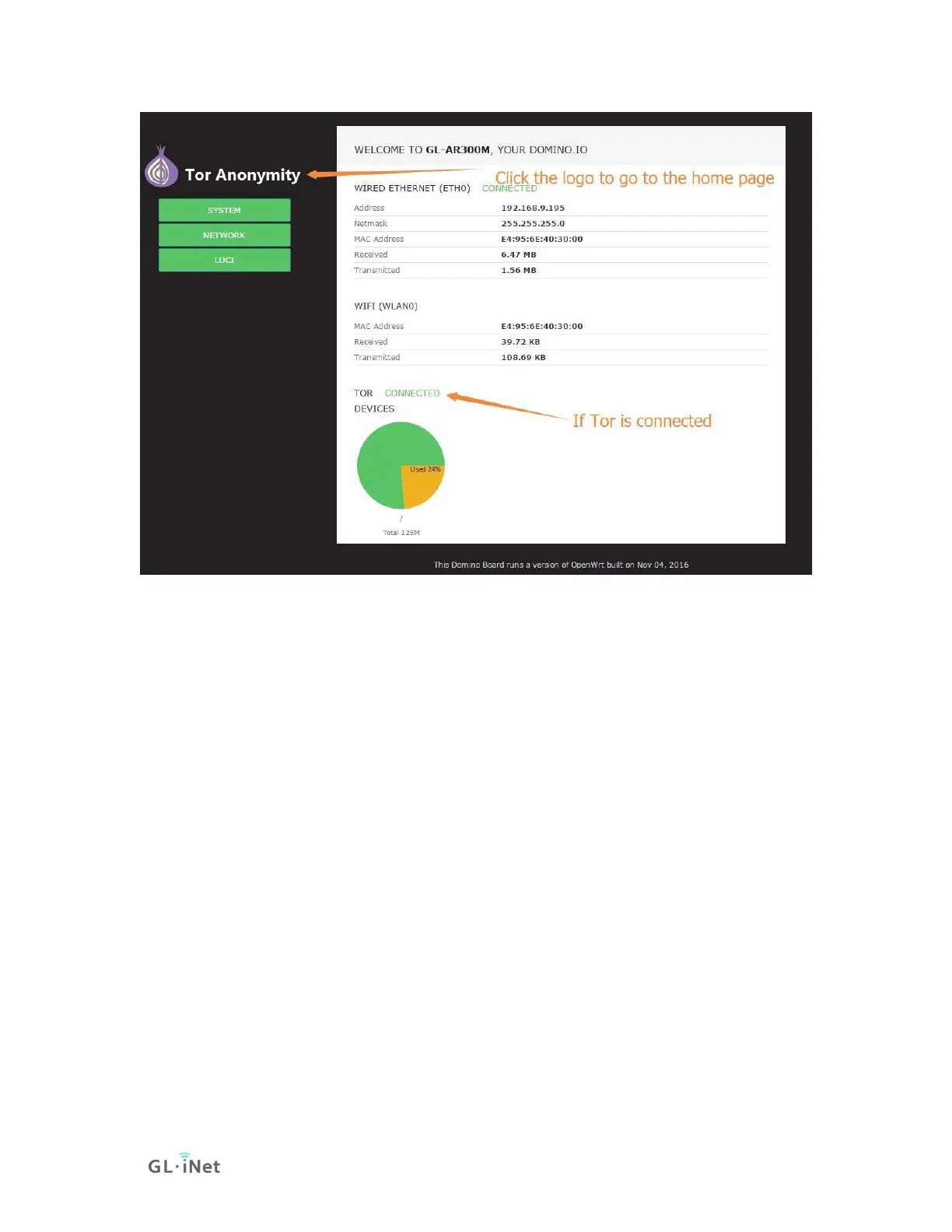Now Tor firmware is generally by imagebuilder and you will be able to install from
standard GLi software repositories using opkg. The source code is on github now.
To modify and compile the Tor firmware by yourself, please refer to the following
imagebuilders.
• imagebuilder for AR150, AR300M, MiFi, 6416 based on OpenWrt CC 1505
• imagebuilder for AR300M Nand based on OpenWrt CC 1505
• imagebuilder for MT300N, MT300A based on OpenWrt CC 1505
• imagebuilder for MT300N-V2 based on LEDE 17.01.4
Version 1.4:
Only support GL-AR150, GL-AR300M, GL-MT300N, GL-MT300A, which has a switch
button controlling whether you traffice should go through Tor or not.
Most of these instructions are for version 1.4.
Version 1.3:
Support GL-AR150,GL.iNet6416, GL-AR300. This firmware create two ssid: OpenWrt
and Tor. If you conenct to OpenWrt you will have normal Internet. If you connect
to Tor, you will be connect to Tor network. This firmware has a built-in UI based
on Domino Pi which you can manage two SSIDs.
Version 1.0 with Luci:
Support GL-MT300A and GL-MT300N. This is the firmware created for MT300A and
MT300N with Luci. This firmware create two ssid: OpenWrt and Tor. If you
conenct to OpenWrt you will have normal Internet. If you connect to Tor, you will
be connect to Tor network. Connection from LAN port will always have Tor. Luci
is installed but there is no Domino Pi UI.
!!! Note
If you have questions about versions, please ask here or in the forum.
Download and Flashing the firmware to the device
All the firmwares is available at https://dl.gl-inet.com/firmware/ Find your device
name and then "tor" folder. Download the newest firmware.
You need to refer to Setup for instructions to flash the firmware to the router.
