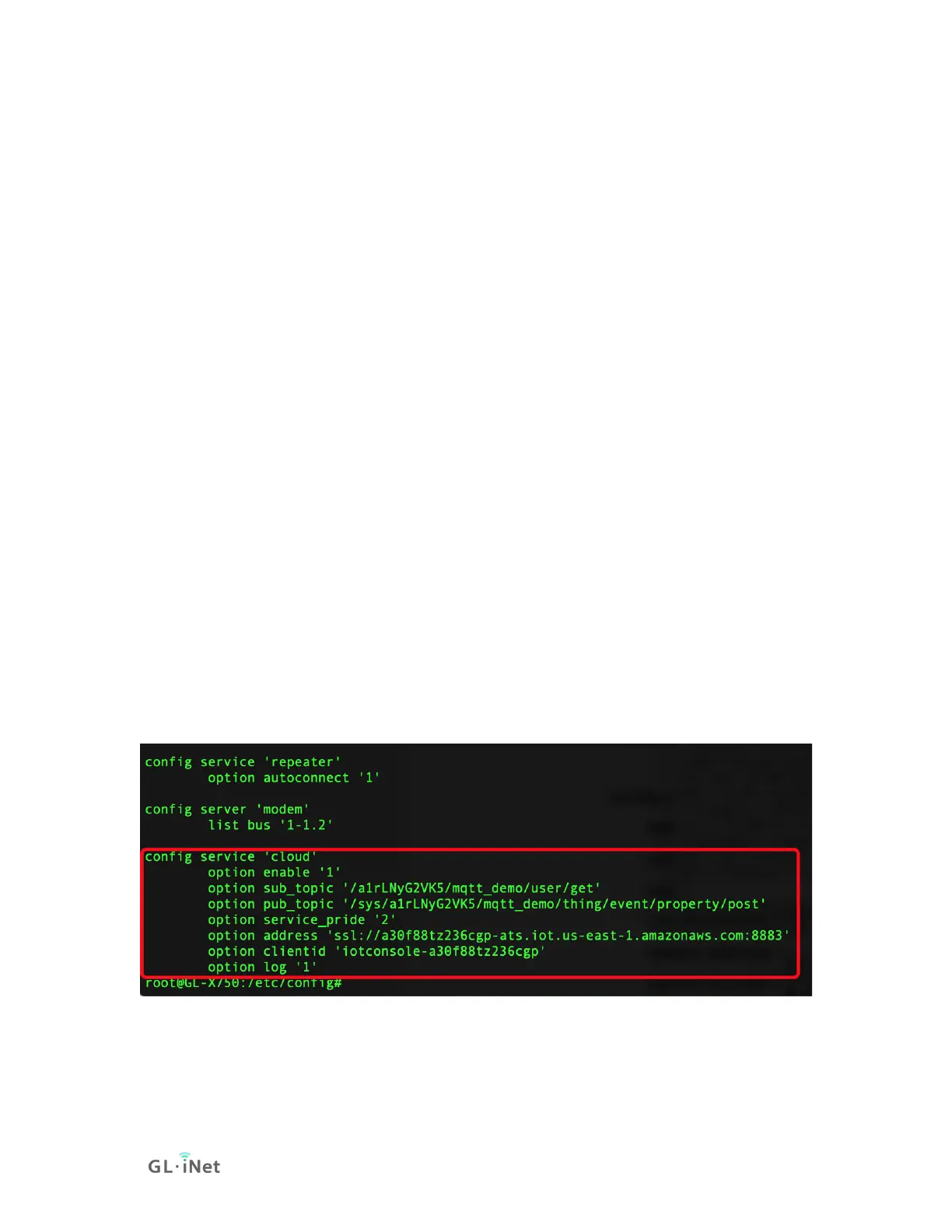(For some old GL-B1300, the leftmost LED stays on the whole time, and
both the middle LED and the rightmost LED flash 5 times at the same
time then they stay on.)
• 3 times for GL-MT300N, GL-MT300A.
• No repeat LED flashes signal for GL-MV1000.
(Power and WAN LEDs will stay on the whole time.)
6. Set your computer’s IP address to 192.168.1.2. Please check the step-by-
step guide for different operating systems below:
Windows 7 / Windows 10Mac
7. Use Firefox or Chrome to visit http://192.168.1.1.
8. Click Choose File to find the firmware file. Then click Update firmware.
For GL-AR300M, GL-AR300M-Ext, GL-AR750S-Ext, please download
the .img firmware file and upload to the NAND
