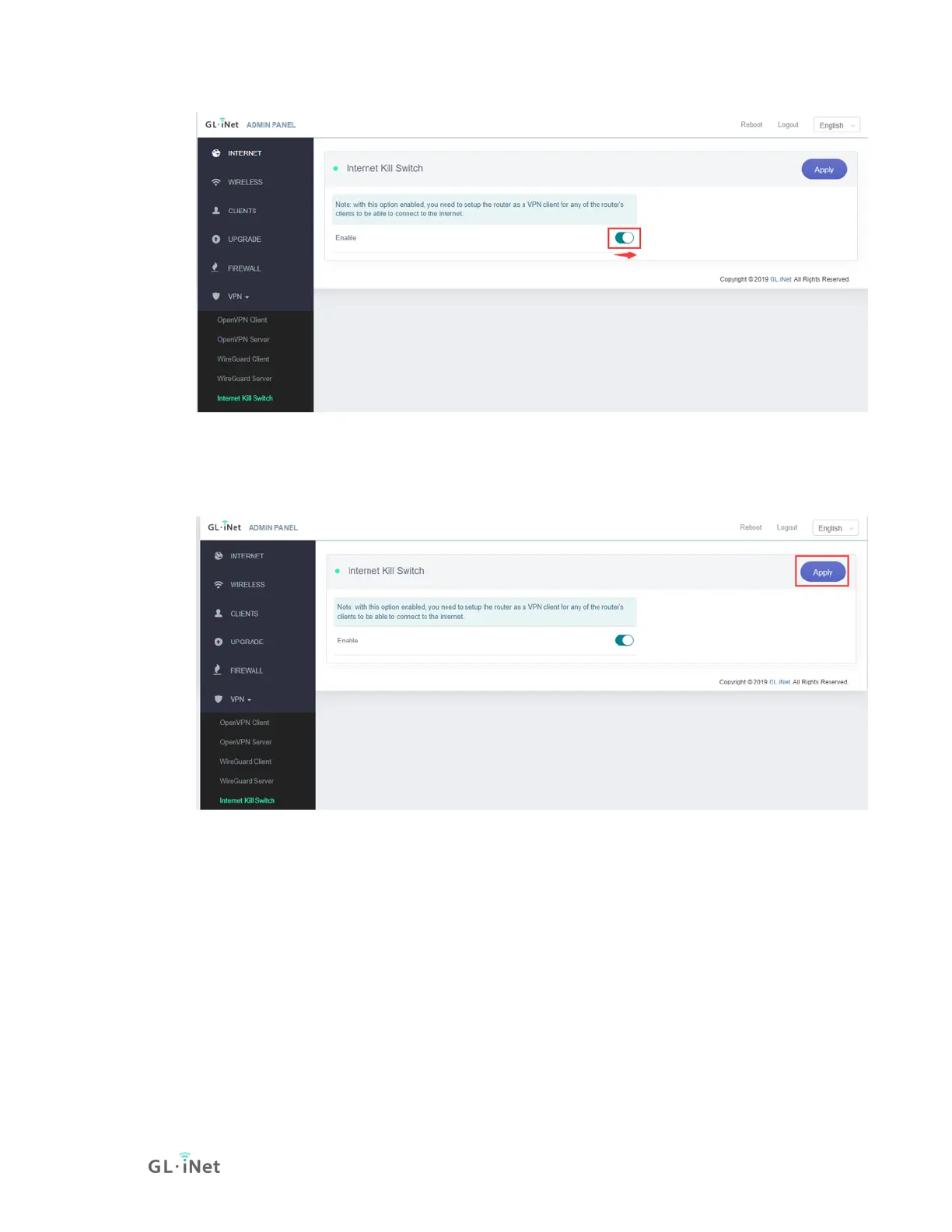7.3.3. Clear DNS cache
If you are using domain-based policy, it may not work unless you clear your DNS
cache. Please follow the instructions below to clear your DNS cache.
Windows: Press Win + R and run cmd. Execute command ipconfig /flushdns.
MacOS: Open Terminal and execute command sudo killall -HUP mDNSResponder.
Ubuntu: Open Terminal and execute command sudo service network-manager
restart.
You may also need to clear DNS cache in your browser.
Chrome: Visit chrome://net-internals/#dns. Click Clear host cache.
Firefox: Open Firefox and press Ctrl + Shift + Delete. Select Time range to
Everything and check only Cache. Finally, click Clear Now.