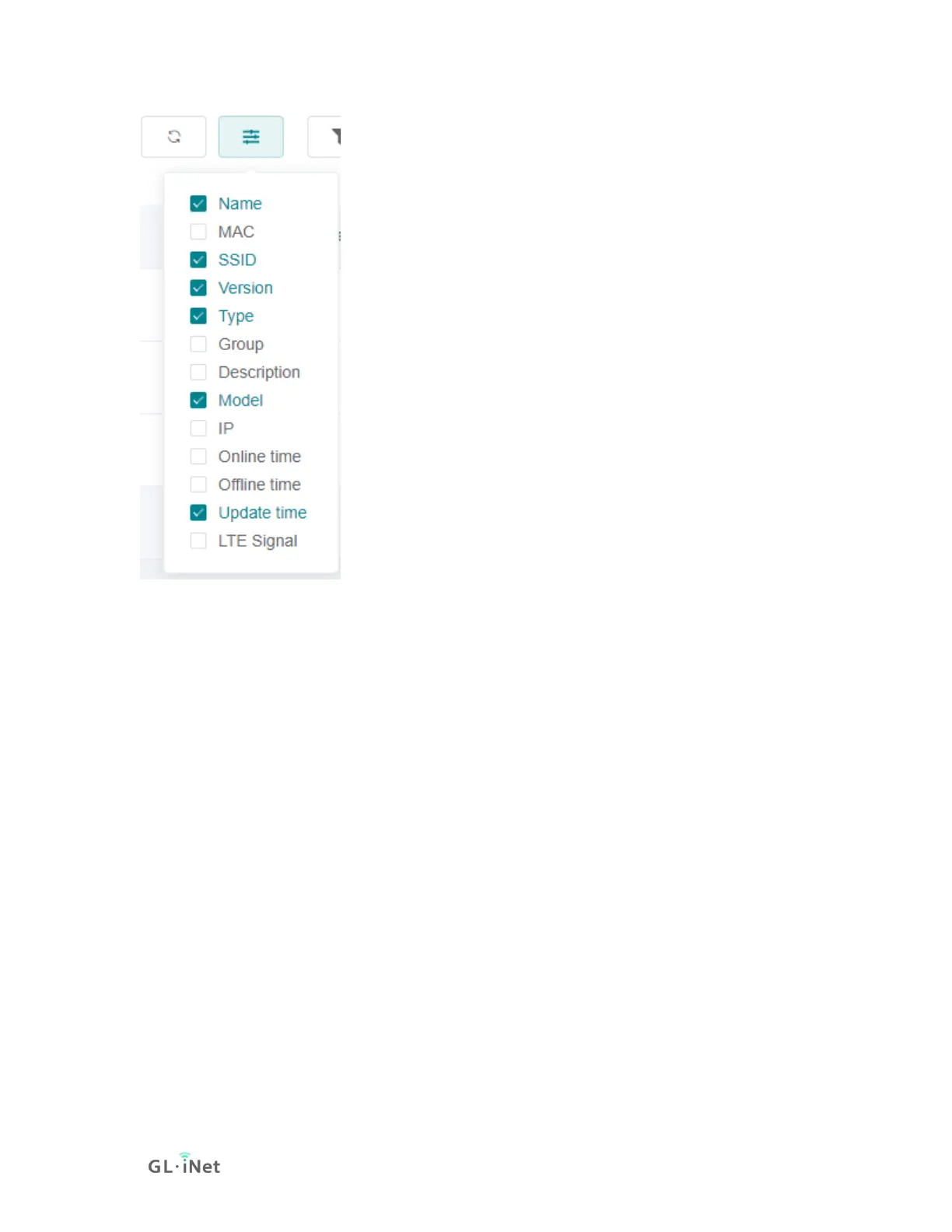Bulk import
"Bulk import" is for user who have a great number of devices to add. By "Bulk
import" you can import many devices by a Microsoft excel file.
Binded info on router Web Admin Panel
After you seccessfully add router to GoodCloud, go back to router Web Admin
Panel,
APPLICATION -> Remote Access -> Cloud Management,
press 'F5' to refresh this page, It will display the binded GoodCloud username,
hover the username it will show the corresponding GoodCloud email account.
Click 'View Logs' will show api call logs by GoodCloud.
