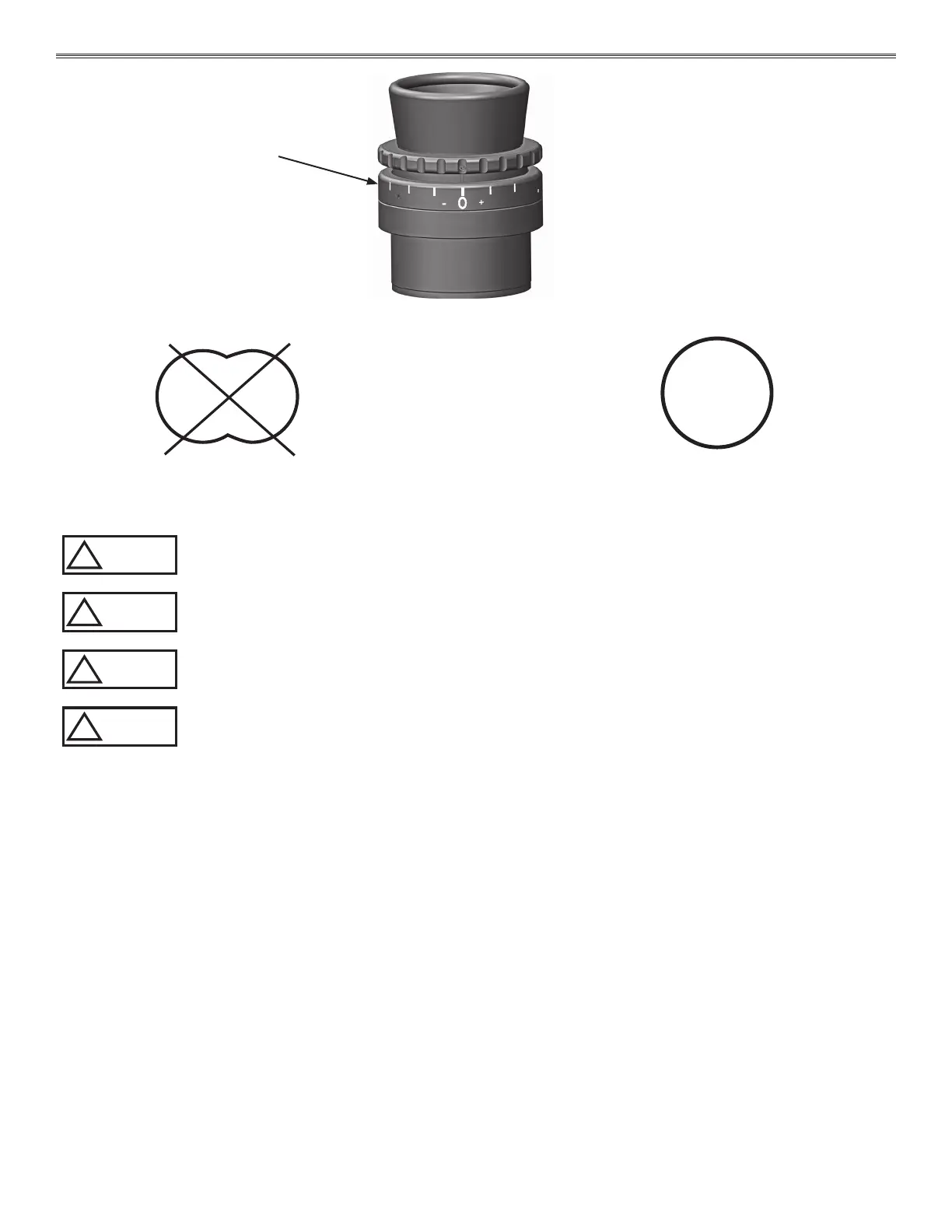Section 5 Operating Instructions
5-9
!
WARNING
CONTACT GLOBAL TECHNICAL SUPPORT BEFORE REPLACING THE FUSE.
!
WARNING
DISCONNECT ALL ELECTRICAL POWER PRIOR TO REPLACING FUSE.
!
WARNING
USE ONLY A 5MM X 20MM CYLINDER, SLOW-BLOW, 6 AMP 250 VOLT FUSE.
!
WARNING
NEVER REPLACE A BLOWN FUSE WITH A HIGHER-AMP FUSE. ALWAYS REPLACE THE
FUSE WITH ONE WITH THE SPECIFIED AMP RATING.
5.19 Fuse Replacement
The fuse protects your electrical components in the system from a sudden and unexpected power surge.
To replace the fuses follow the steps below:
1. Unplug the power cord from the outlet to remove power to the system.
2. Remove the screw(s) holding the cover on the arm. See Figure 5-10
3. Remove the cover.
4. Open the fuse compartment cover.
5. Remove both fuses even if only one fuse is blown.
6. Replace with two (2) new 5mm x 20mm cylinder, slow-blow, 6 Amp 250 Volt Fuses.
7. Replace arm cover and insert screw(s) into arm and tighten.
8. Plug the power cord back into the outlet.
Figure 5-9 Diopter Adjustment
IPD Wrong IPD Correct
Image through the Binocular
should form a single circle as shown at the right.
Diopter Adjustment Ring
