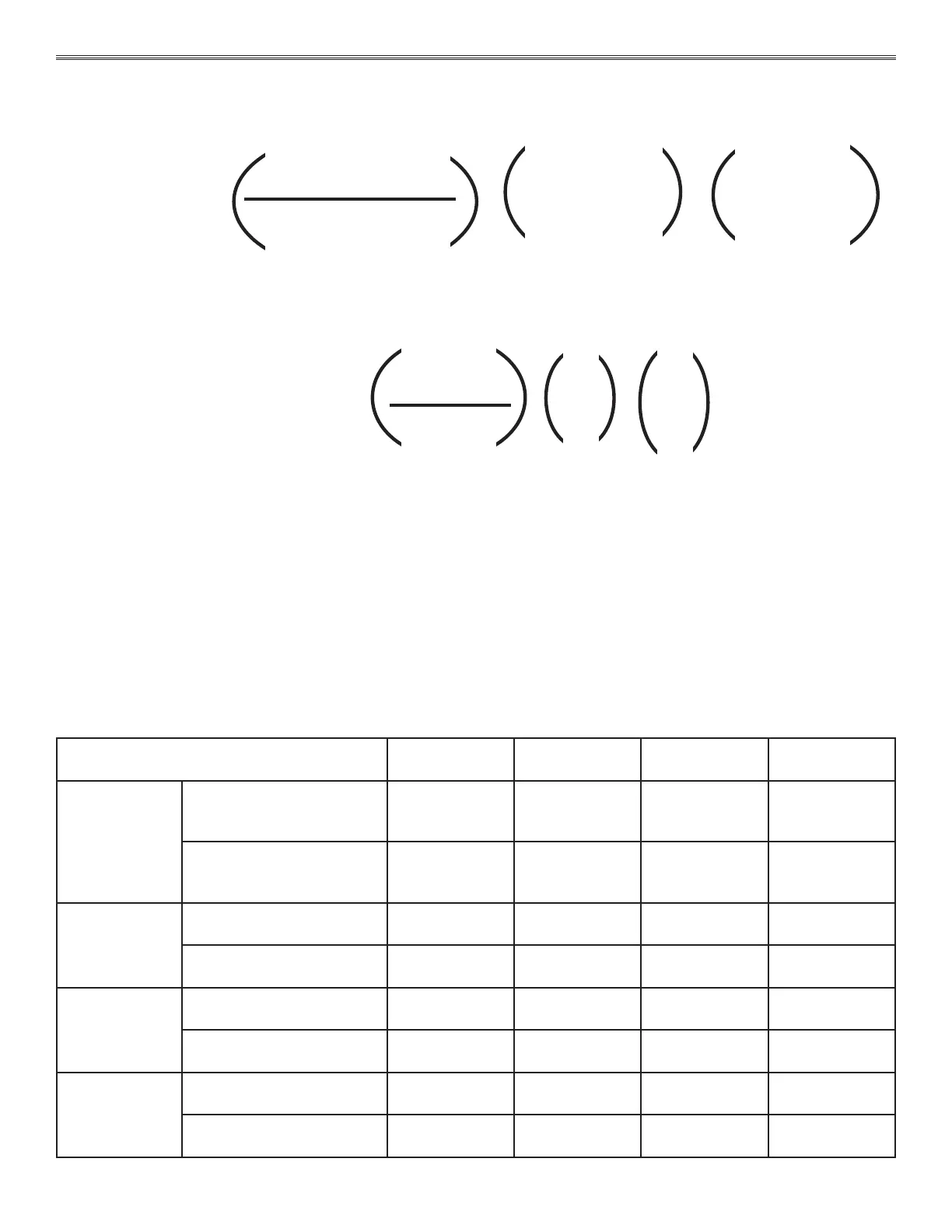Section 9 Technical Information
9-4
Total Magnication=
X
X
125mm
250mm
10X
0.5
Therefore: Total Magnication = 2.5X
Total Magnication=
X
Binocular Focal Length
Objective Focal Length
X
Eyepiece
Magnication
Magnication
Factor
for example: Binocular Focal Length =125 mm
Objective Lens Focal Length =250 mm
Eyepiece Magnication =10X
Magnication Factor =0.5
What is the effect of changing Magnication
Field of
View
Intensity of
Illumination
Working Height
Binocular
(Focal Length)
From 125 mm to 160 mm Increases Decreases No Change No Change
From 160 mm to 125 mm Decreases Increases No Change No Change
Objective Lens
(Focal Length)
From longer to shorter
(i.e. 250 mm to 200 mm)
Increases Decreases Increases Decreases
From shorter to longer
(i.e. 200 mm to 250 mm)
Decreases Increases Decreases Increases
Magnication
(Manual
Change)
From higher to lower
(i.e. 2X to 1X)
Decreases Increases No Change No Change
From lower to higher
(i.e. 1X to 2X)
Increases Decreases No Change No Change
Eyepiece
(Power)
From higher to lower
(i.e. 12.5X to 10X)
Decreases Increases No Change No Change
From lower to higher
(i.e. 10X to 12.5X)
Increases Decreases No Change No Change
Table 9-5 Effects of Changing Microscope Components
9.4 Finding Total Magnication
The following formula is used to calculate the total magnication of the System:
The focal length is printed on each objective lens and the eyepiece magnication is marked on each eyepiece.
The magnication selection knob on the microscope shows the selected magnication factor. For the
binocular, the model number is printed on the bottom of the dovetail mount and the focal length of each model
number is shown in Table 9-2.
9.5 Effects of Changing Components
The following chart lists the effects of changing components to the microscope system. For further information,
contact Global Surgical Technical Services Department.
