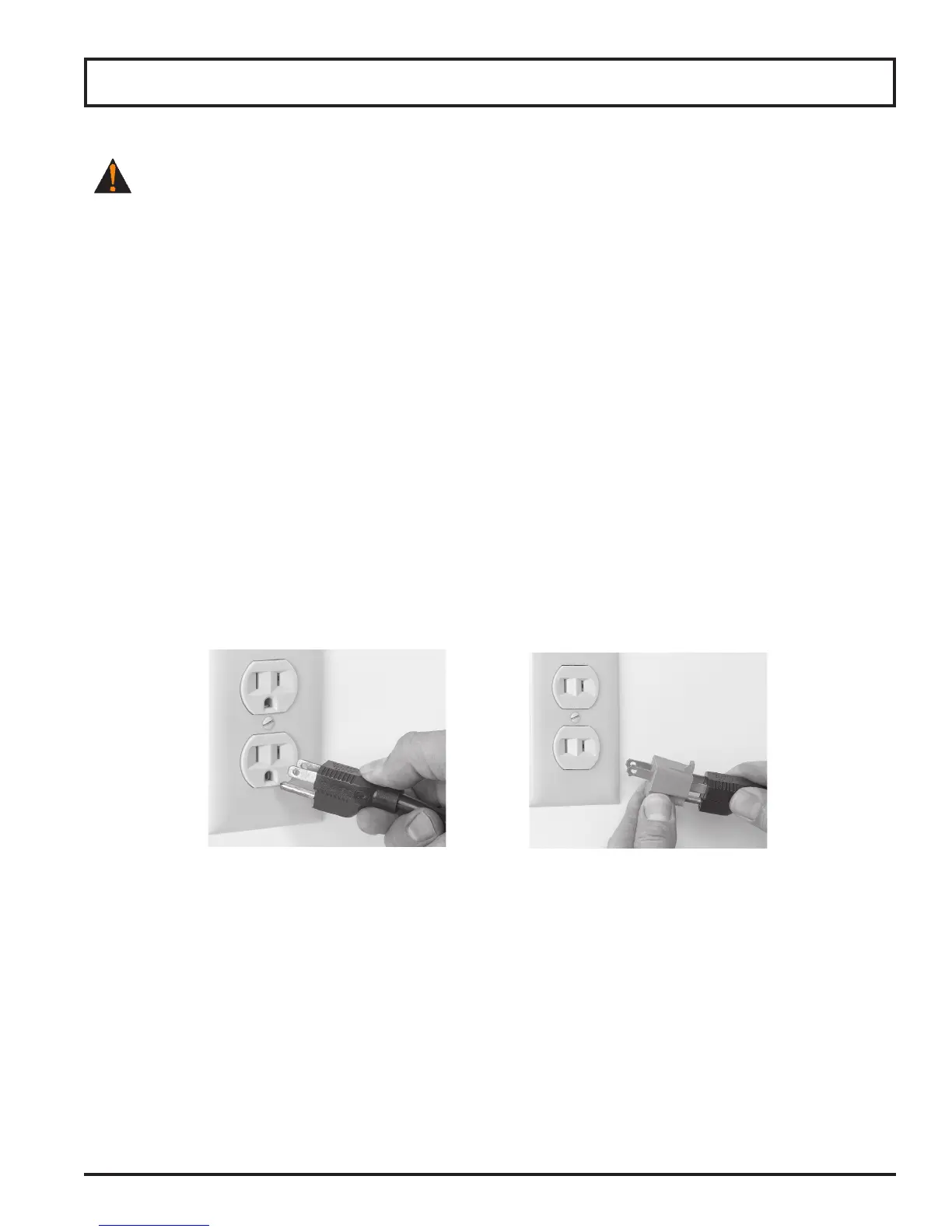Page 7
Installation
THISMACHINEISPROVIDEDWITHATHREE-PRONGGROUNDINGPLUG.THEOUTLETTO
WHICHTHISPLUGISCONNECTEDMUSTBEPROPERLYGROUNDED.IFTHERECEPTACLEIS
NOTTHEPROPERGROUNDINGTYPE,CONTACTANELECTRICIAN.DONOT,UNDERANY
CIRCUMSTANCES,CUTORREMOVETHETHIRDGROUNDPRONGFROMTHEPOWERCORDOR
USEANYADAPTERPLUG(Fig.7-1andFig.7-2).
5. Inspect the slicer to ensure all parts have been provided.
6. Make sure the knife cover, knife ring guard and knife sharpener are in place.
7. Make sure the warning label is properly positioned and legible and the instruction manual is available near
the slicer.
8. Complete the warranty registration online at www.globeslicers.com/warranty.asp.
9. Post the provided wall chart in a visible area near the slicer to be referred to often for cleaning, sanitizing,
and inspecting your slicer. Refer to this wall chart and the Owner’s Manual for proper cleaning, sanitizing
and inspection of your slicer.
10. Clean the slicer using the procedures outlined in the cleaning section (pages 10 and 13) prior to using the
slicer.
11. Contact your local representative, or Globe directly, if you have any questions or problems with the
installation or operation of this slicer.
Figure 7-1 Correct Figure 7-2 INCORRECT
