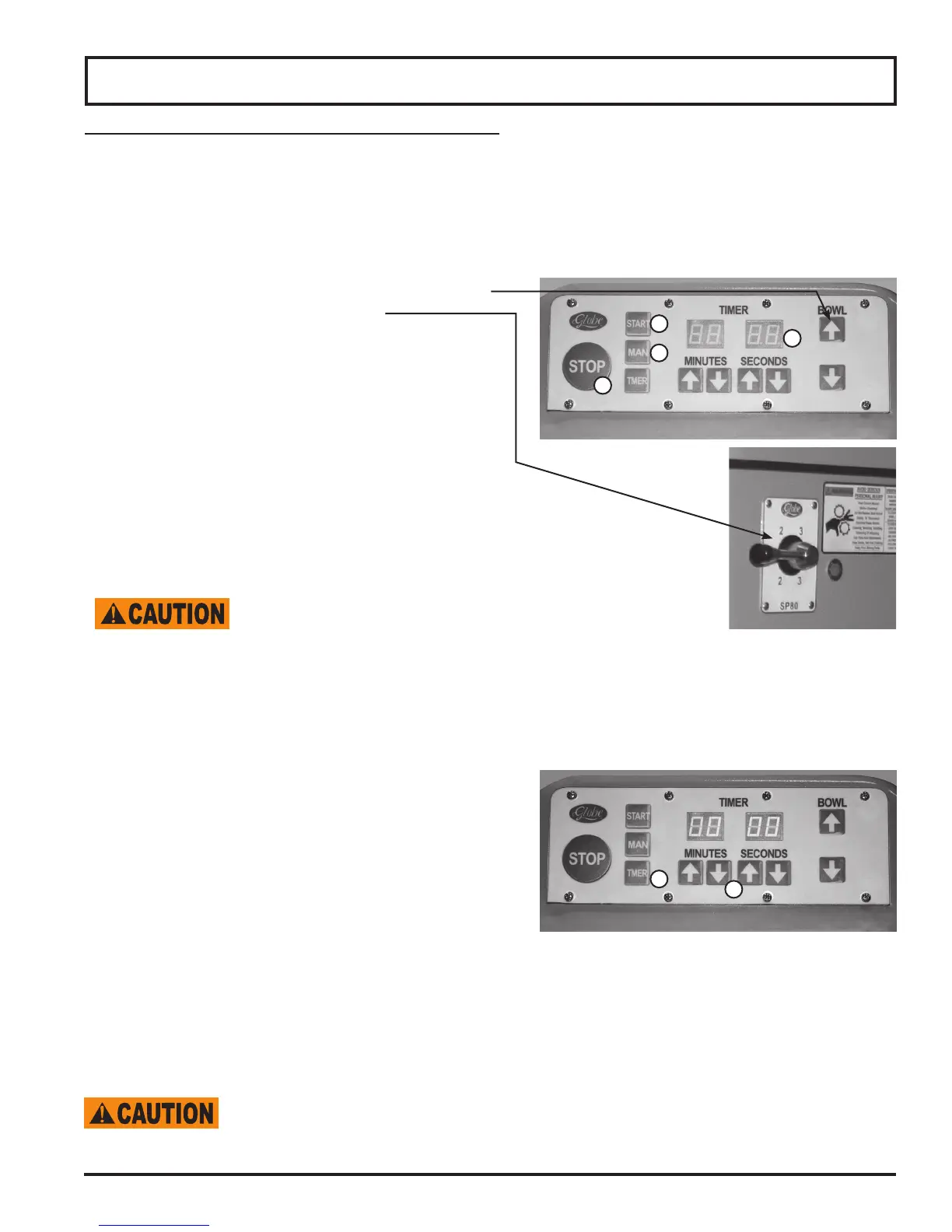Page 13
Operating Instructions
SP62P AND SP80PL DIGITAL CONTROL INSTRUCTIONS
Untimed / Manual Mode instructions and controls for the SP62P and SP80PL
The mixer must be OFF before installing attachments! Do NOT use attachments while mixing!
NOTE: Make sure the bowl is up and the bowl guard is closed. The mixer will not start if the bowl and the bowl guard
are not in the proper operating position.
Press the BOWL “Up” arrow to activate the power bowl lift.
Set the speed control to the desired speed.
Untimed - MANUAL MODE
1. To begin operation of the mixer in Manual mode, press
the “MAN” button. The display will illuminate a small
dot of light in the lower right-hand corner of the seconds
timer display.
NOTE: Mixer will not start if bowl is not all the way up.
Additionally, the bowl guard must be completely closed.
2. Press the “Start” button to begin mixing. Press “Stop” to
discontinue mixing.
Always STOP the mixer BEFORE changing speeds!
NOTE: The SP62P and SP80PL will automatically shut off if
the speeds are changed while the mixer is in operation.
NOTE: The timer does not work in Manual Mode.
To use the timer feature, follow the Timer Mode instructions.
TIMER MODE
1. To begin operating the mixer in TIMER mode, press
the TIMER button.
If starting mixer for the rst time, or if power is lost, the
TIMER display will only illuminate in all zeros “0”; otherwise,
it will display the last mixing time that was entered.
2. Select the number of minutes and seconds by using the up
and down arrows located under the timer digital display.
The rst set of up-down arrow buttons controls the minutes
and the second set of up/down arrow buttons controls
the seconds.
Press and continuously hold the up arrow buttons to the desired minutes and seconds. Press and continuously
hold of the button scrolls through the number cycles quickly. (To slow down the selection and to better control the
setting time, press the up or down arrow button (Do not continuously hold the button down).
3. Once the desired mix time has been set on the timer, press the “Start” button to begin mixing.
Always STOP the mixer BEFORE changing speeds!
NOTE: The SP62P and SP80PL will automatically shut off if the speeds are changed while the mixer is in operation.
1
1
2
2
1
2