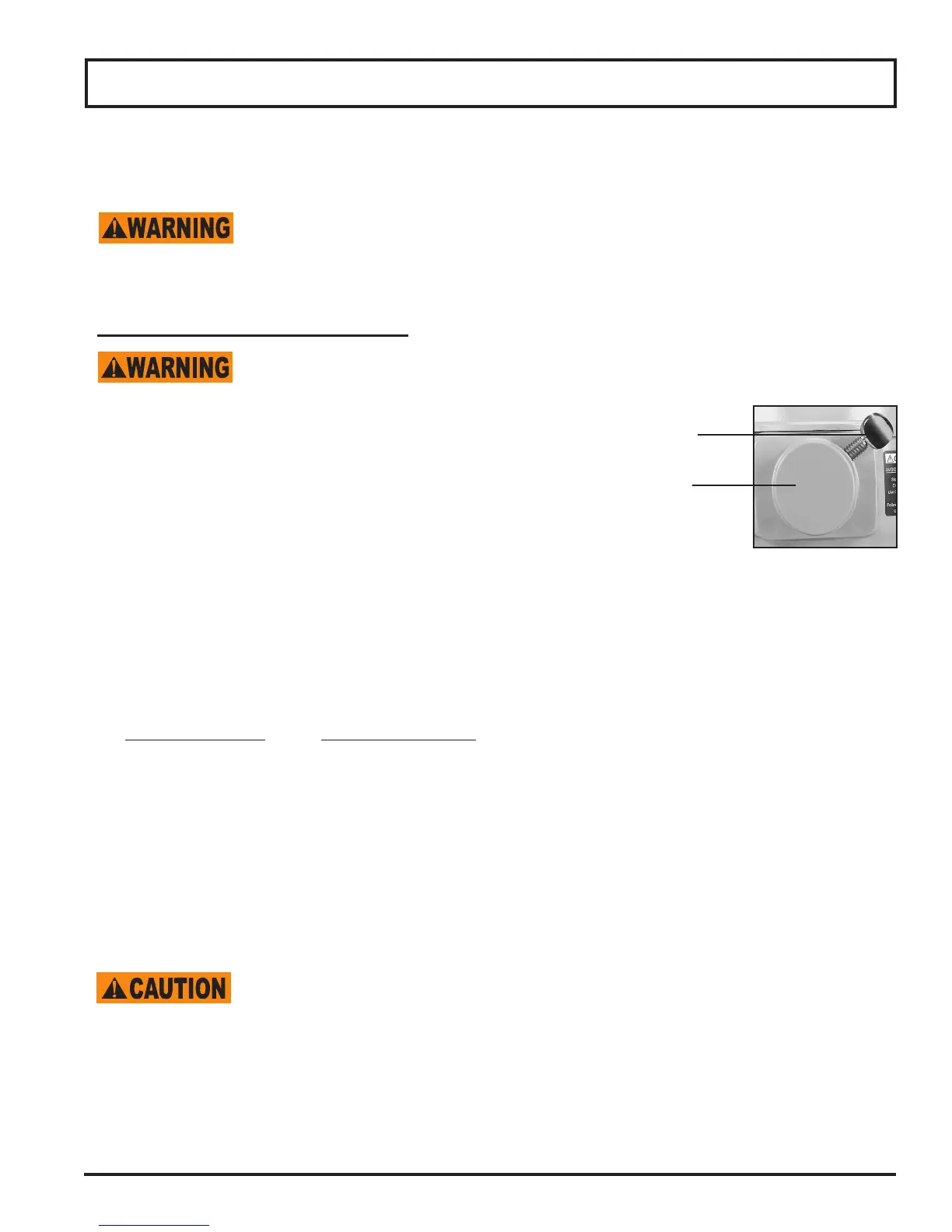Page11
Operating Instructions
12. Pusheachbowlclampbackwardstounlockthebowlfromthebowlcradle.
13. Liftupslightlyonthebowlsoitclearsthepinsonthebowlcradle.
Most batches are heavy. Always use two people to remove and transport the loaded
bowl after mixing is complete. A bowl truck is included with the SP60, SP62P and
SP80PL models and should be used to unload bowls containing more than 50 lbs.
per batch.
HOW TO USE THE ATTACHMENT HUB
Never put your hand into the feed chute when using any mixer attachment.
ThemixermustbeOFFbeforeinstallingattachments!DoNOTuseattachmentswhilemixing!
1. Loosenandremovetheattachmenthubthumbscrew(seeg11-1).
2. Removetheplasticcoverfromtheattachmenthub(seeg11-1).
3. Lubricatetheattachmentshaftwithafoodqualitygreaseormineraloil.
4. Inserttheattachmentshaftintothehubmakingsuretolineupthealignmentpinwith
thehubhole.
5. Tightenthethumbscrewbackintothehubandsecurelytightenit.
6. Selecttheappropriatespeedsettingbyliftingorloweringthespeedcontrollever.
Recommended Speed while using attachments:
Attachment RecommendedSpeed
VegetableSlicer 1or2
CheeseShredder/Grater 2or3
MeatGrinder 1only
NOTE: Makesurethebowlisupandthebowlguardisclosed.Themixerwillnotstartifthebowlandthe
bowlguardarenotintheproperoperatingposition.
7. Turnthetimerknobinacounterclockwisedirectiontothegreen“on”position.
8. Pressthegreenstartbuttonlocatedonthemiddleofthecontrolpanel.
Always STOP the mixer BEFORE changing speeds! Failure to do so may damage the
gears or other parts and WILL void the warranty!
9. Tochangethespeedwhileusingmixerattachments:
a. presstheredstopbutton
b. changethespeedbyraisingorloweringthespeedcontrollever
c. pressthegreenstartbuttontorestartthemixer
NOTE: TheSP62PandSP80PLwillautomaticallyshutoffifthespeedsarechangedwhilethemixerisin
operation.
PlasticCover
Thumbscrew
g.11-1