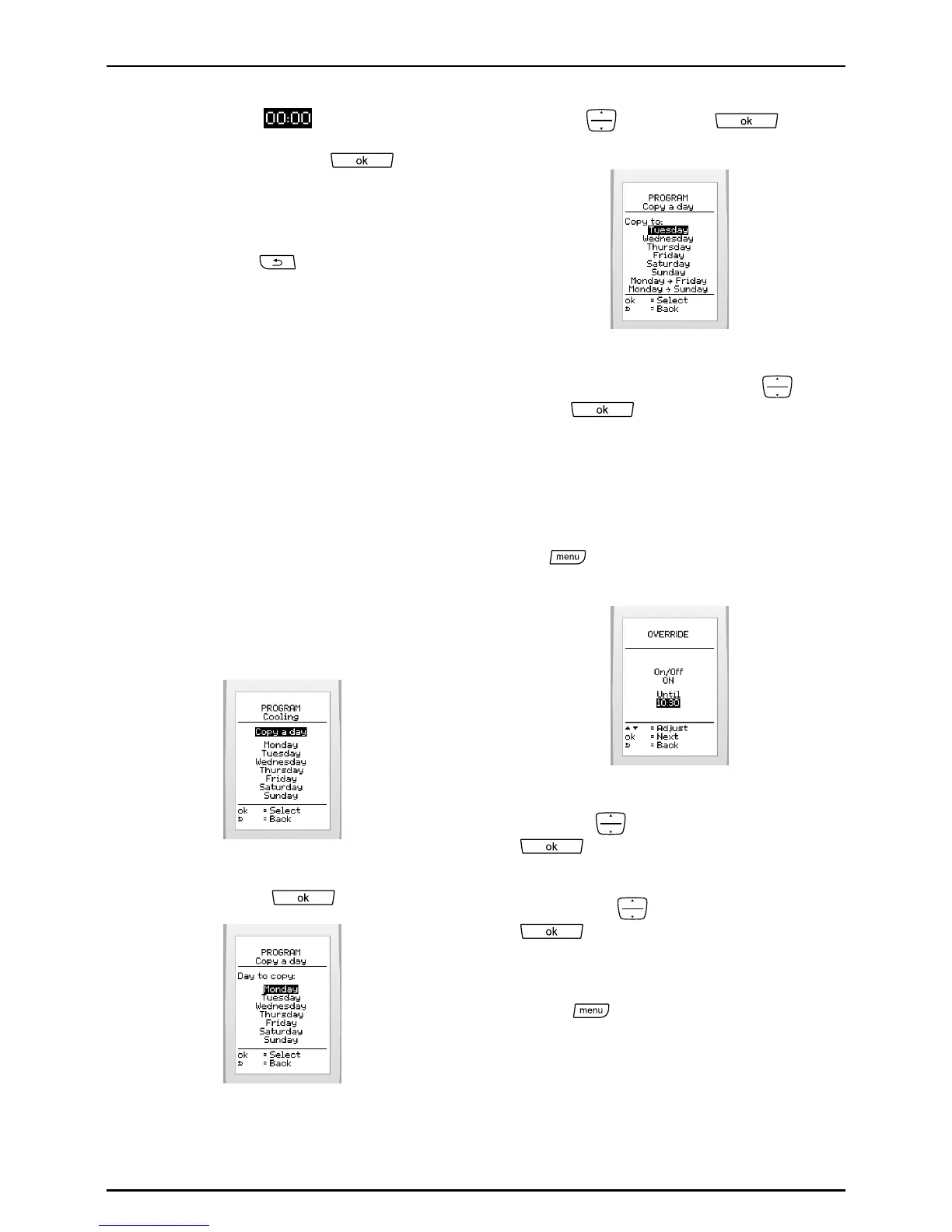0020094585_01-08/10-Glow-worm
- 19 -
HOWTOUSEYOURCLIMAPRO
2
RF
Thesettingfortheprevioustimeinterval
thenappliesupto .
• Validatewiththebutton
or
deleteanothertimeinterval.
Todeleteanothertimeinterval:
• Usethebutton
tohighlightthe
previoustimeintervalandperformthe
actionagain.
Copy a day
Thisfunctionallowsyoutocopya
programfromonedaytootherdays.
Thisallowstheselecteddaytobecopied:
- toadayoftheweek
- toweekdays(MondaytoFriday)
- toafullweek(Monday-Sunday).
Onceadayhasbeenprogrammed,you
areautomaticallyreturnedtotheselection
screenofthedaytobeprogrammed.
• Selectthefunction(copyaday)and
pressthebutton toconrm.
• Selectthedaytobecopiedwiththe
buttons
andpress to
conrm.
• Copytothedayorgroupofdaysof
yourchoicebyselectingwith
and
press toconrm.
6.9.4 Override the cooling program
Thisfeatureallowsthetemporary
overridingofcurrentprograms
Press
,thenselect>cooling>
override >set uponthescreen.
• Enableordisablethecoolingby
pressing
andpressingthebutton
toconrm.
• Settheendtimeoftheoverridewith
thebuttons
andpressthebutton
toconrm.
Tocancel:
• Press
,thenselect>cooling>
override>offonthescreen.
Itisalsopossibletocanceltheoverride
fromthemainscreen(seeoverridemenu).
