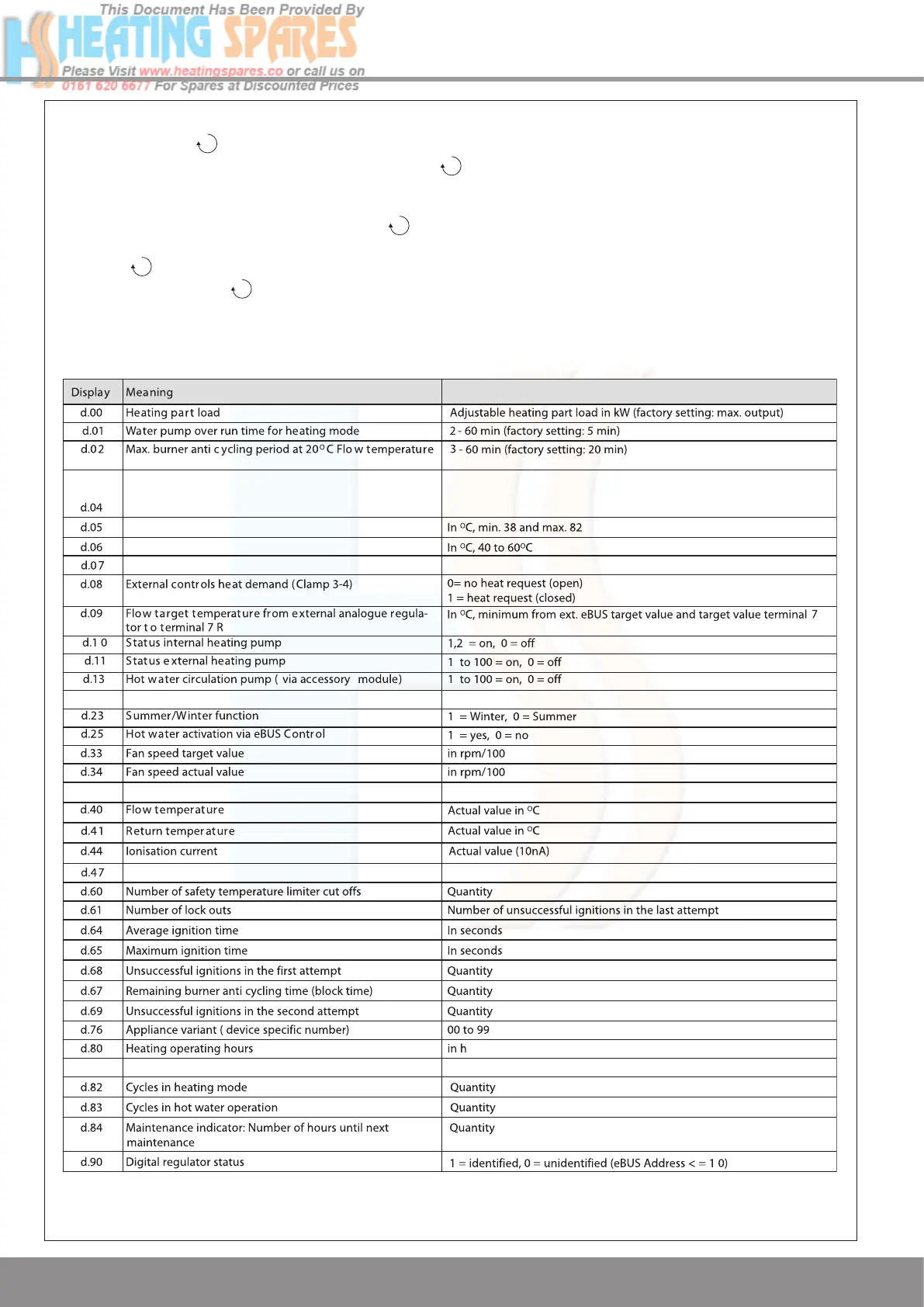Supplied By www.heating spares.co Tel. 0161 620 6677
13 Fault Finding
DIAGNOSTIC CODES - LEVEL 1
Installer Access
13136
Diagram 13.5
To enter the diagnostics menu follow the procedure below:-
Press and hold the ‘
’ and ‘+’ buttons for approx 5 seconds until the screen changes. Use the ‘+’ or ‘-’ button
to select the number 96, this is the password. Hold the ‘
’ for approx 5 seconds when 96 is selected, when the
screen changes release the button. The screen will flash between ‘L1’ and a number. ‘L1’ indicates you have level
1 access, the number indicates the diagnostic number below. Use the ‘+’ and ‘-’ to cycle through the selections
below. To select a diagnostic number press the ‘
’ button when the correct number is selected. The display will
show the parameter value of the diagnostic number selected. To return to the diagnostic number selector simply
press the ‘
’ button. To change the parameter use the + or - buttons. Once the value has been changed it must
be saved by holding the ‘
’ button for approximately 5 seconds. This will return to the diagnostic number selector.
N/A
N/A
N/A
Domestic hot water setpoint
Flow temperature setpoint
N/A
N/A
N/A
