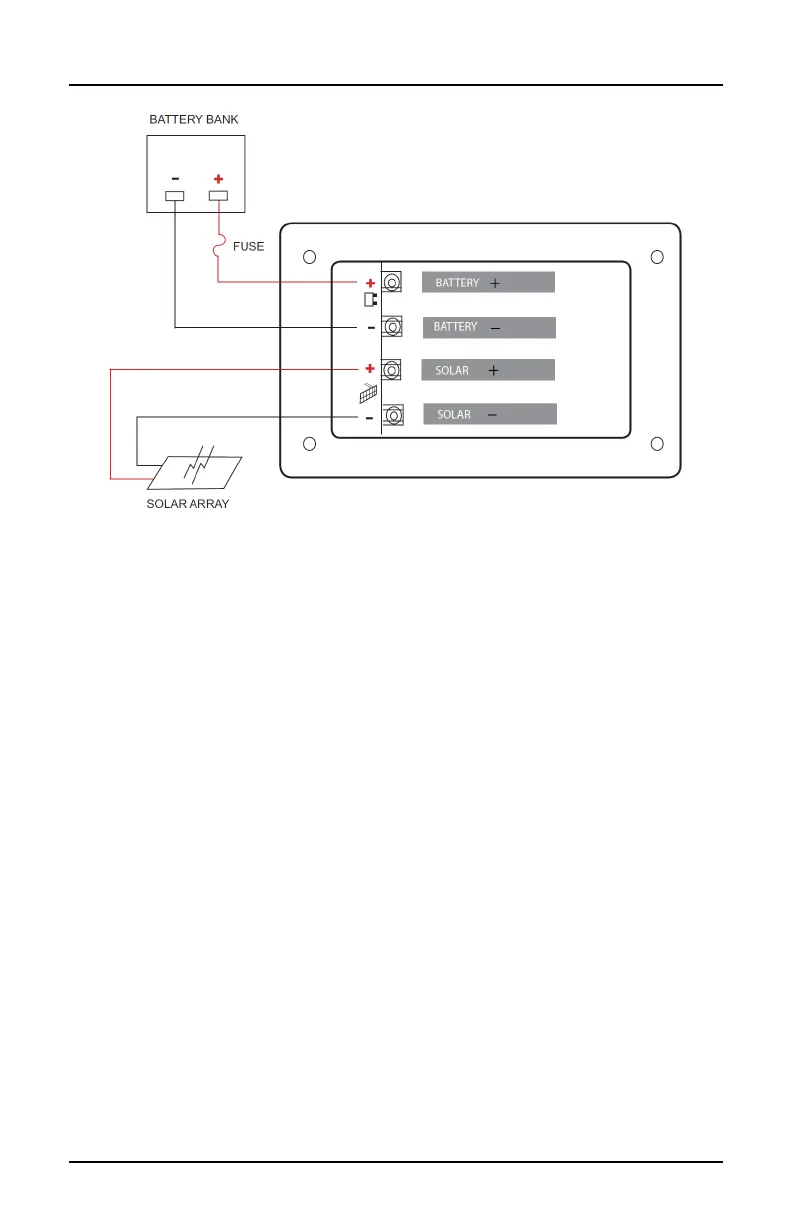GP-PWM-30-SB
11
© 2019 Go Power!
7.0 Operating Instructions
7.1 Power Up
When the GP-PWM-30-SB is connected to the battery, the controller will
go into Power Up mode.
Icons Displayed: All segments of the numerical display; backlight blinks.
Depending on the battery voltage when the GP-PWM-30-SB Power Up
occurs, the controller may do a Boost Charge or quickly go into Float
Charge. The Charging Profile selected will commence the following day
after a Power Up (refer to the Charging Profile Chart on page 11 for
more details).
