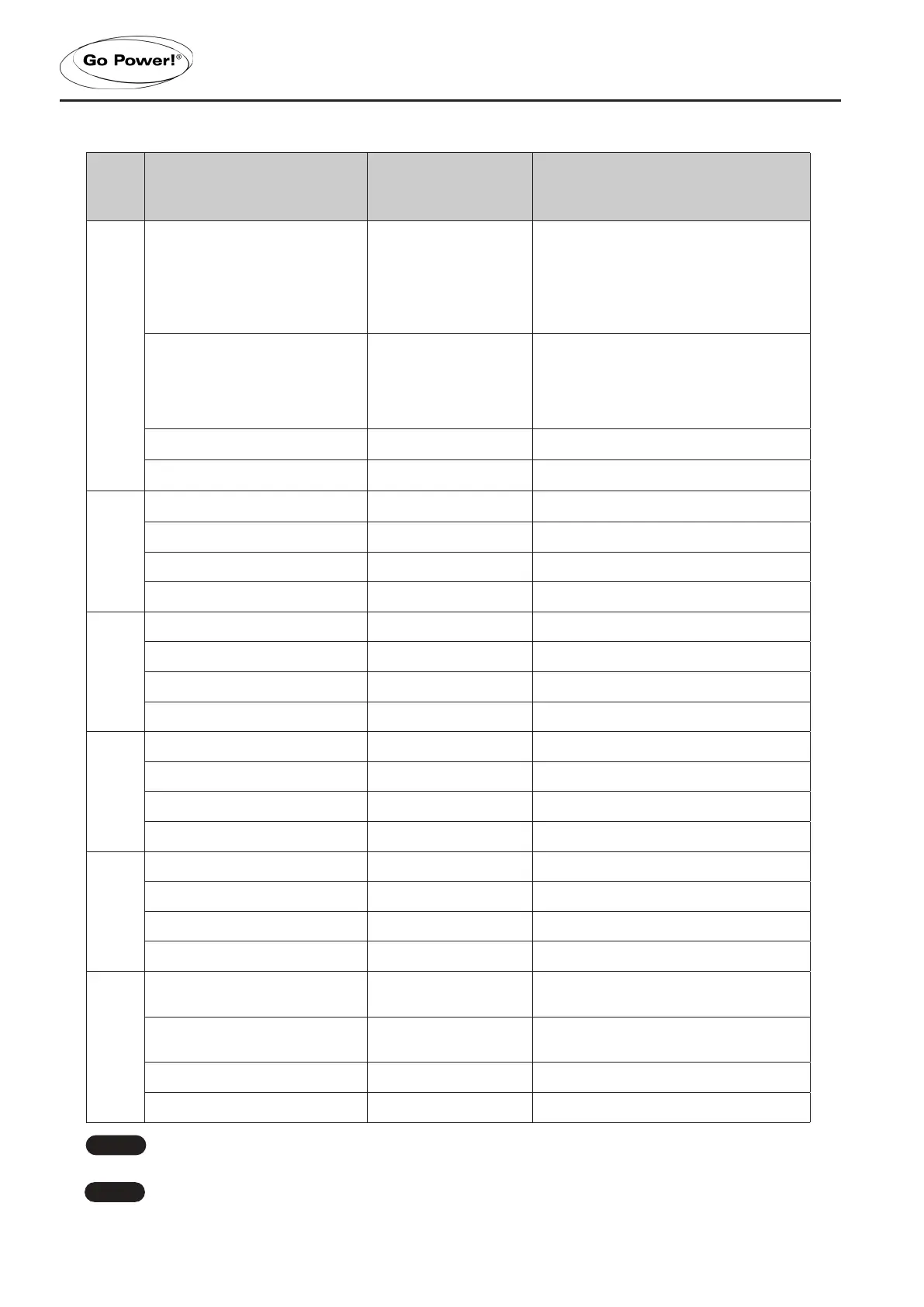[page 20] | gpelectric.com
OPERATION AND DISPLAY
PAGE ITEM TO SET
DISPLAYED ITEM/
PARAMETER
PARAMETER AND
SETTING RANGE
1
Battery system voltage BatSysVol
12V, 12V system
24V, 24V system
36V, 36V system
48V, 48V system
AUTO, auto recognition
Battery type BatType
SLD, sealed lead-acid battery
FLD, open lead-acid battery
GEL, gel battery
LI, lithium battery
USE, user dened
Nominal battery capacity Capacity 0 to 9999
Device address Address 1 to 60
2
Over-voltage threshold OverVolDsc 9.0 to 17.0V
Charging limit voltage ChgLimtVol 9.0 to 17.0V
Equalizing charging voltage EquChgVol 9.0 to 17.0V
Boost charging voltage BstChgVol 9.0 to 17.0V
3
Floating charging voltage FltChgVol 9.0 to 17.0V
Boost charging recovery voltage BstChgRev 9.0 to 17.0V
Over-discharge recovery voltage LowVolRev 9.0 to 17.0V
Under-voltage warning level UndVolWrn 9.0 to 17.0V
4
Over-discharge voltage LowVolDsc 9.0 to 17.0V
Over-discharge time delay LVD Delay 0 to 60s
Equalizing charging time Equ-Time 0 to 300MIN
Boost charging time Bst-Time 0 to 300MIN
5
Equalizing charging interval Equ-Inv 0 to 30D (days)
Temperature compensation Temp-Com -(3 to 5) mV/ °C/ 2V
Light control time L-CON-T 0 to 60MIN
Light control voltage L-CON-V 5 to 11V
6
LCD screen backlight time BackLight-T
1 to 600s (ON indicates the screen is lit
constantly)
Fault voice alarm Voice Alarm
ON, voice alarm enabled
OFF, voice alarm disabled
Clear historical data <ClrHistoryData> Select YES for execution
Reset to factory settings <FoctoryDefault> Select YES for execution
1) In this manual, “n” assigned with a value of 1, 2, 3 or 4 denotes a battery system of 12V, 24V,
36V or 48V accordingly.
2) Before setting parameters, rst refer to the User Manual of the corresponding controller. As
some parameters are not settable, operation of setting these parameters on the display unit will be
deemed as invalid or impossible by the controller.
Note
Note
