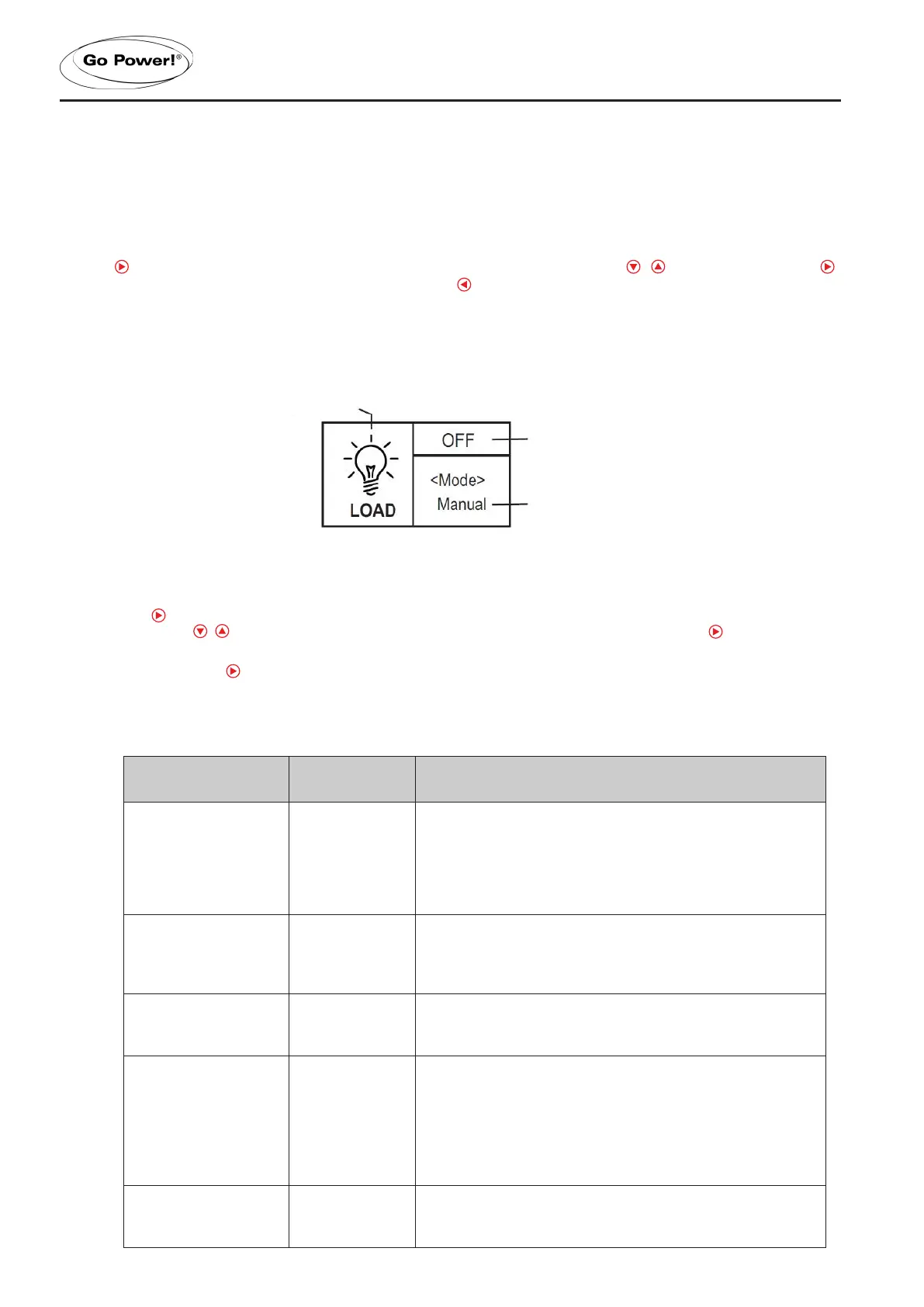[page 22] | gpelectric.com
OPERATION AND DISPLAY
6.1.10 CLEAR HISTORICAL DATA AND RESET TO FACTORY SETTINGS
ClrHistoryData YES, clear historical data
RestoreDefault YES, reset to factory settings
Tap to enter into the submenu, and a NO and YES selection menu will pop up. Use , to select YES, then tap
again, and YES will ash a few times. If NO is selected, tap to directly return to the previous level.
6.1.11 LOAD MODES
• If the characters displayed on top of <Mode> are ON, it indicates that the load is switched on, and OFF indicates the
load is switched o.
•
Tap to enter into the load setting mode, and right below the <Mode>, the mode characters or digits will begin to
ash. Use , to select any one from the load modes listed in the following table, and tap again to complete
the load mode setting.
• Press and hold in any menu but not the setting mode: if the current load mode is “manual mode”, pressing and
holding the button will switch on/ o the load; if the current load mode is not “manual mode”, pressing and holding the
button will cause the display to skip to the load mode setting interface and a reminder will pop up telling the user in
this mode, pressing and holding the button will not switch on/ o the load. For parameters on the current menu, those
highlighted are settable, while those underlined are not.
LOAD MODE
MODE
CHARACTERS
DESCRIPTIONS
Sole light control mode Light+On
The solar panel voltage is lower than the light control on
voltage, and after a preset time delay , the controller will switch
on the load;
The solar panel voltage is higher than the light control o
voltage, and after a preset time delay , the controller will switch
o the load.
Light control + time
control mode 1 to 14H
Light+01H
Light+14H
The solar panel voltage is lower than the light control on
voltage, and after a time delay, the controller will switch on the
load. From this point on, the load will work for a preset period
of time (1 to 14 hours) before being switched o.
Manual mode Manual
In this mode, whether it’s day or night, users can press and
hold the “OK” button to switch on or o the load; this mode is
often used in some special occasions or during commissioning.
Debugging mode Debug
As long as the solar panel voltage is lower than the light control
on voltage, the controller will immediately switch on the load;
As soon as the solar panel voltage gets higher than the light
control o voltage, the controller will immediately switch o the
load.
This mode is usually used during system installation and
commissioning.
Normal on mode Normal On
This mode is suitable for applications requiring 24-hour
operation, and after being switched on, the load keeps
outputting in this mode.
Load mode setting icon
Load mode
Load state
