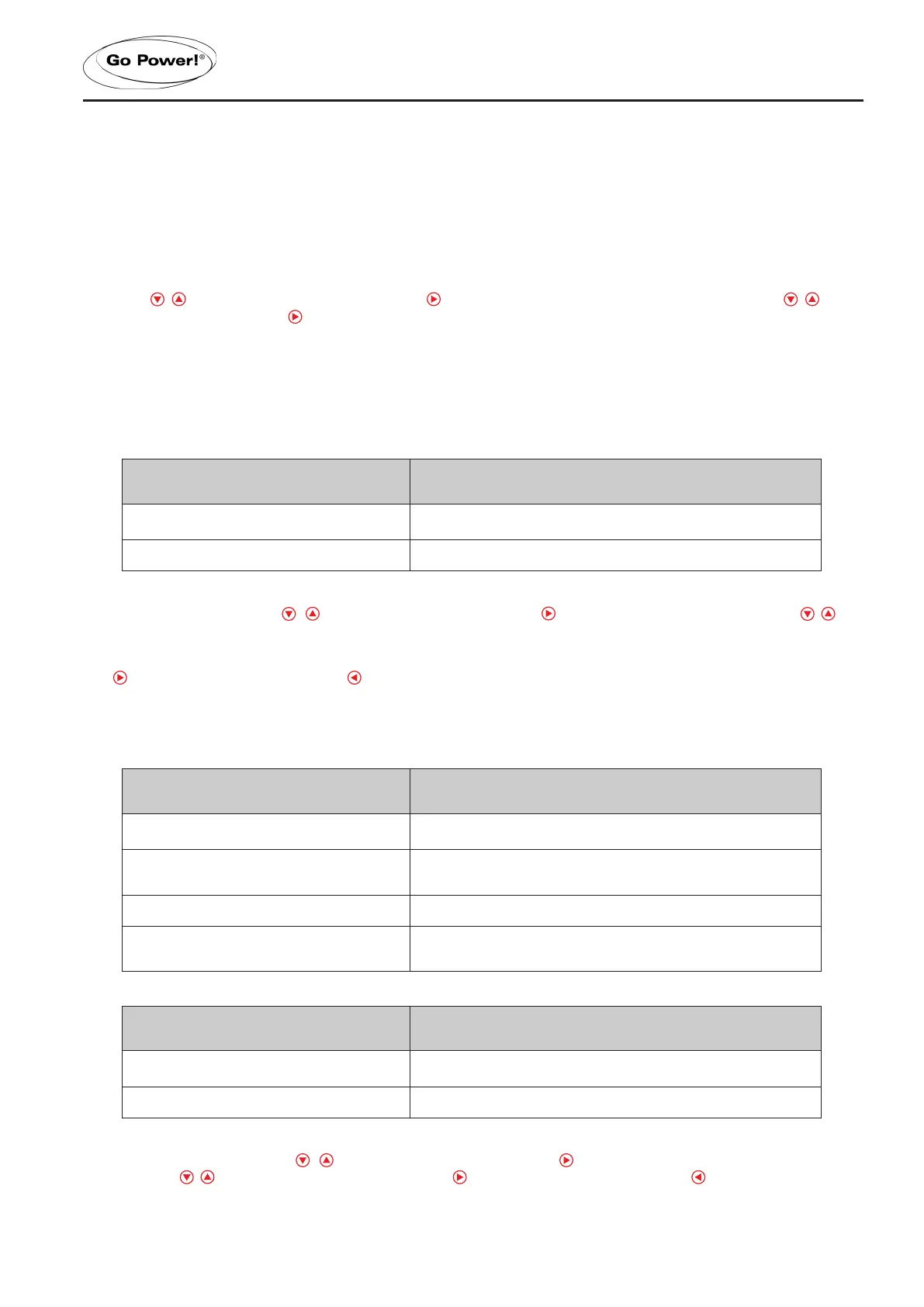gpelectric.com | [page 21]
6.1.7 CONTROLLER CHARGING AND DISCHARGING RELATED
PARAMETER SETTINGS
• All voltage values are to be set based on 12V system settings. For example, for a 24V system, if the over-discharge
voltage is to be set to 22.0V, as n=24/12=2, the value needed in line with 12V system settings is 22.0V/2=11.0V,
therefore the over-discharge voltage needs to be set to 11.0V.
•
Tap , to select the item to be set; then tap , and the parameter or sign will ash; continue to tap , to
adjust the value, and tap again to conrm the setting. (For the setting ranges of related parameters, refer to
Parameter settings list)
• For parameters on the current menu, those highlighted are settable, while those underlined are not
6.1.8 LCD SCREEN BACKLIGHT TIME SETTING
CHARACTERS DISPLAYED DESCRIPTION
BackLight-T: ON The LCD screen is lit constantly
BackLight-T: 20S The setting range of LCD screen backlight time is 1 to 600s
Enter into the setting menu, tap , to move to BackLight-T: 20S, tap to enter into the setting mode, and tap ,
to modify the value within the setting range (ON indicates the screen will be constantly lit, and the range of backlight
time is
“1-600” S)
Tap to conrm the modication, or tap to cancel the modication.
6.1.9 CONTROLLER ABNORMALITY VOICE ALARM - ON/OFF SETTING
BUZZER STATE ALARM TYPE
No Alarm System running well
Alarm sound: every 1 min
Battery over-discharge, Load short circuit/overload, controller
or battery over-temperature
Alarm sound: every 15 sec Battery under-voltage
Alarm sound: Persistent
Battery over-voltage,solar panel reverse connection,solar panel
over voltage
CHARACTER DISPLAYED DESCRIPTION
Voice alarm: ON Voice alarm enabled
Voice alarm: OFF Voice alarm enabled
Enter into the setting manual, tap , to move to Voice Alarm: XXX, tap to enter into the parameter setting mode,
and again use , to switch between ON and OFF. Tap to conrm the modication, or tap to cancel the
modication.
Factory settings disable the voice alarm function by default (the aforementioned faults will not trigger alarms with the voice
alarm disabled.
OPERATION AND DISPLAY
