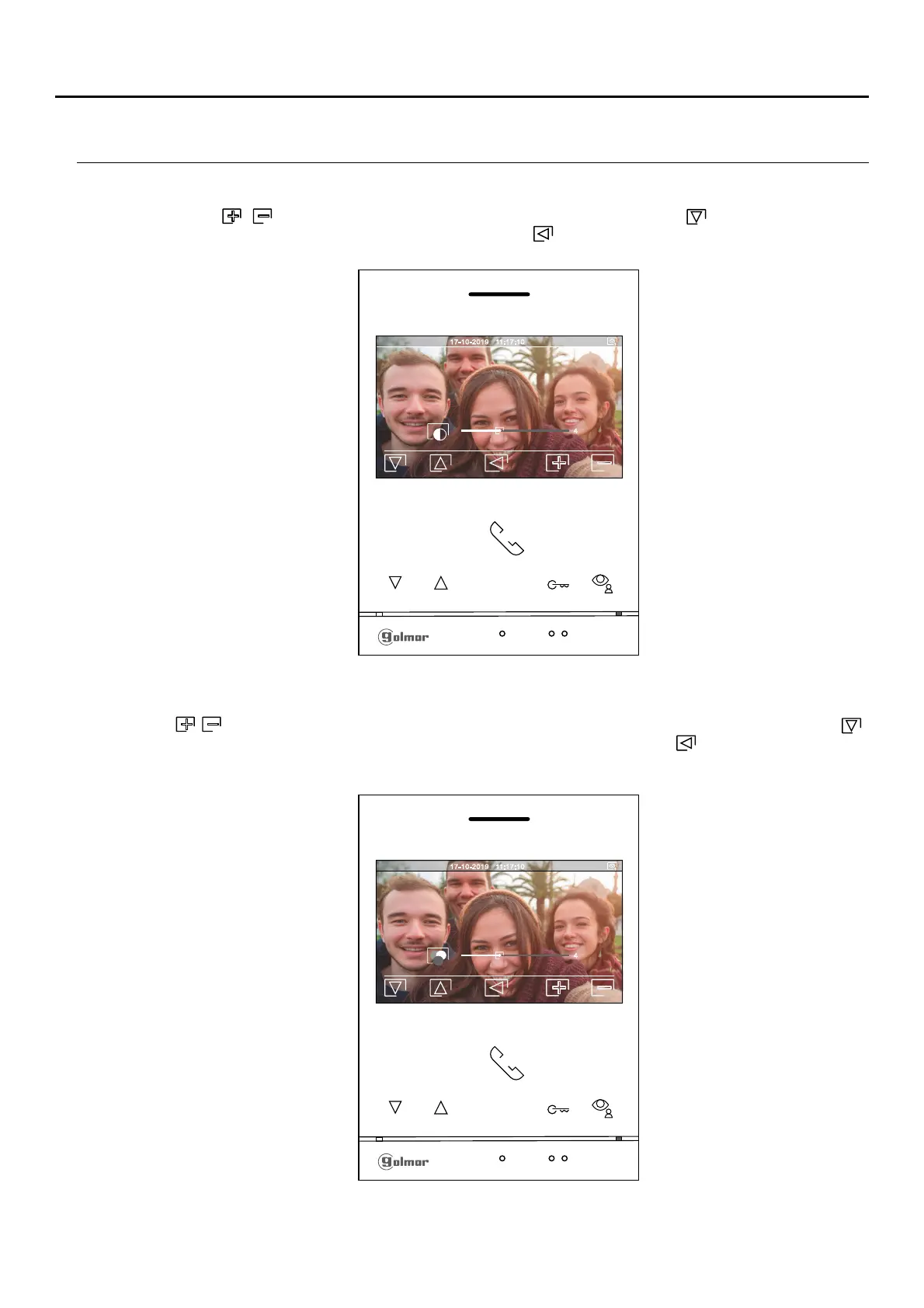18
Continued from previous page.
ART 4/G2+MONITOR
IMAGE AND COMMUNICATION SETTINGS
The following contrast control menu will then be displayed. Adjust to the desired level by pressing the buttons
below icons / . To access the colour control, press the button below icon . To exit the image and
communication settings menu, press the button below icon .
The following colour control menu will then be displayed. Adjust to the desired level by pressing the buttons below
icons / . To access the monitor communication volume control, press the button below icon .
To exit the image and communication settings menu, press the button below icon .
call tone /
Continued overleaf
17-10-2019 11:17:10
1
4
17-10-2019 11:17:10
1
4
