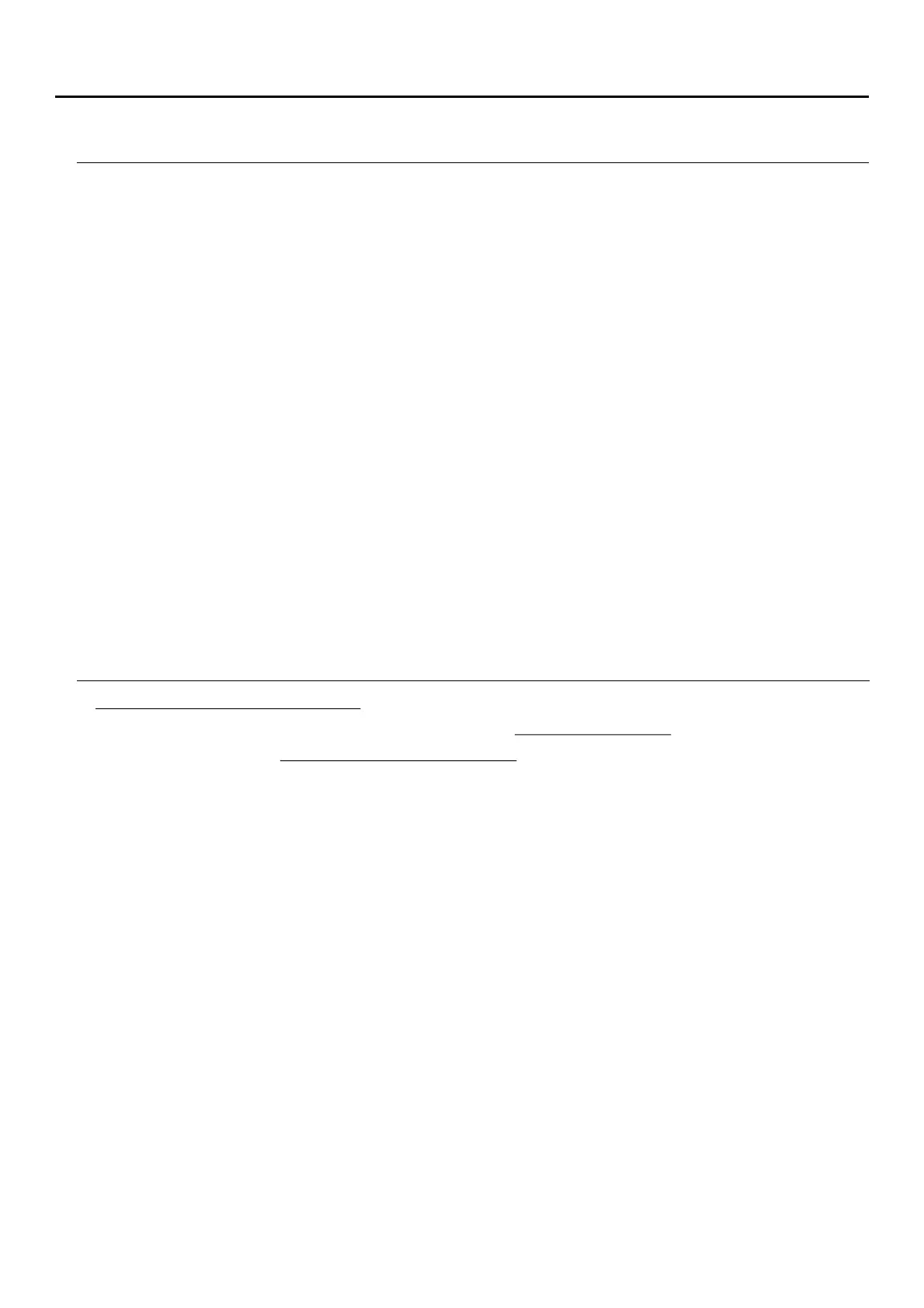2
CONTENTS
VERY IMPORTANT (VILLA KIT: S5110 ART 4)..........................................................................................................3
Art 4/G2+ monitor............................................................................................................................................... to 24 4
Contents ....................................................................................................................................................................2
Set-up warnings 2.........................................................................................................................................................
Installation .......................................................................................................................................................5
Installation terminals ........................................................................................................................................5
Main menu .......................................................................................................................................................6
Settings menu.......................................................................................................................................... to7 12
Description ......................................................................................................................................................4
Configuration switches.....................................................................................................................................5
Characteristics...........................................................................................................................................................3
System operation .......................................................................................................................................................3
Door panel call screen....................................................................................................................................15
Intercom menu....................................................................................................................................... to20 21
Image and communication settings........................................................................................................1 to 17 9
Compliance..............................................................................................................................................................28
Cleaning the monitor ................................................................................................................................................27
Special codes ..................................................................................................................................................25 to 26
Communication screen ..................................................................................................................................16
Automatic deletion of images/videos, internal memory and MicroSD card ...................................1screen 3 to 14
Recording mode settings screen ....................................................................................................................12
Recordings menu .................................................................................................................................. to 222 4
ART 4/G2+MONITOR
- The wiring must run at least .40cm away from any other wiring
- U Golmar (2x1mm²).se the cableRAP-GTWIN/HF
- Always disconnect the power supply before installing or marking modifications to the devices.
-
Do not overtighten the screws .of the monitor connector
- Do not place in humid, dusty or smoky locations, or near sources of heat.
- The fitting and handling of these devices must be carried out by .authorised personnel
- Always follow the instructions contained in this manual.
- Before connecting the device to the mains, check the connections between the door panel, power supply unit, distributors
monitors,
and
- Instal .l the monitor in adry protected location free from the risk of dripping or splashing water
SET-UP WARNINGS
