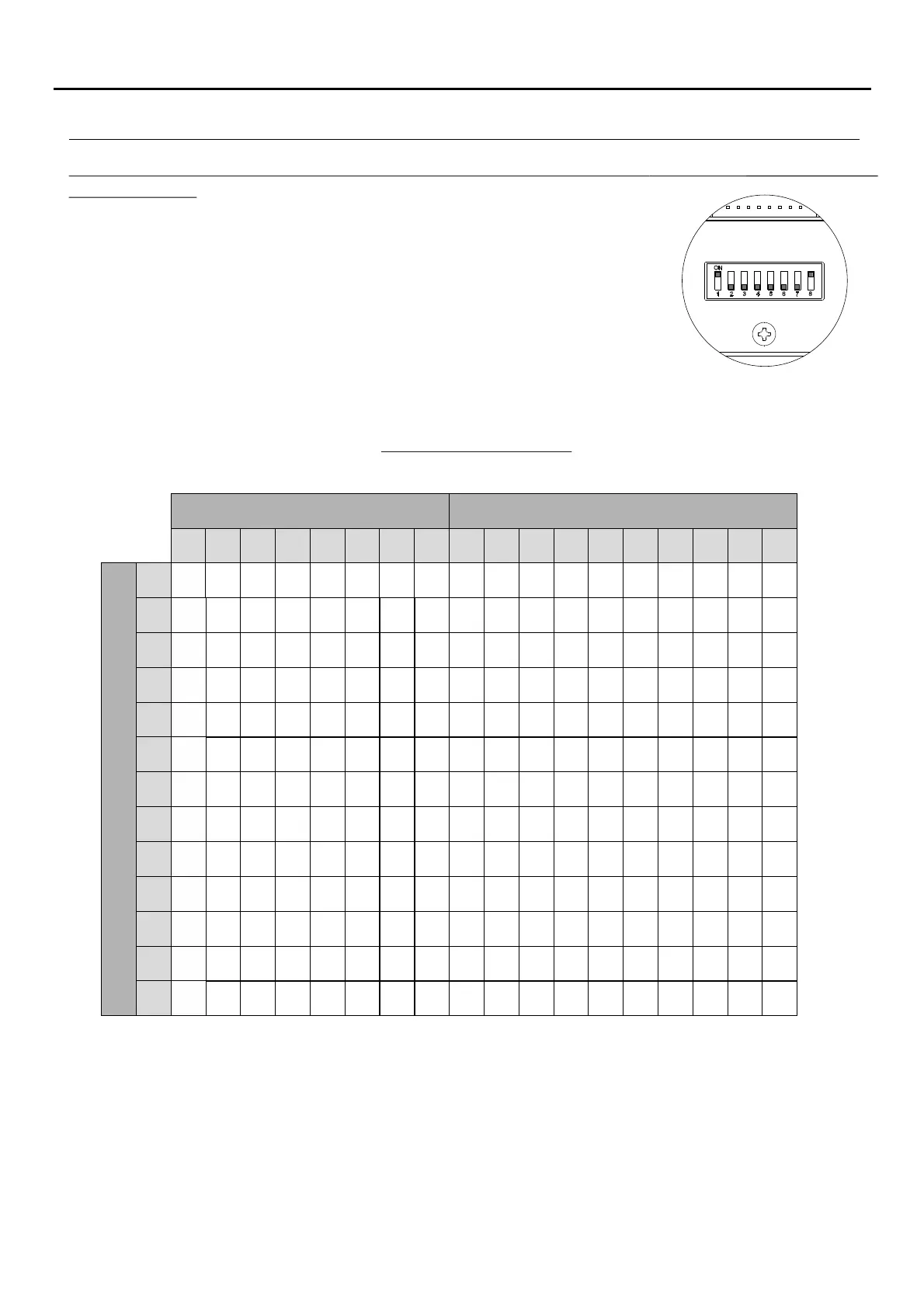The EL610D button module needs to be configured in order to assign
a call code to the buttons. Carry out this configuration with the
DIP switch located at the back of the module.
Depending on the configuration option selected, the buttons will be
assigned with a certain call code.
To configure the call code on the monitors. It is worth noting the call
code of each button, as shown in the table below.
IMPORTANT: Only audio installation up to 128 terminals/apartments with EL642 G2+ sound module.
*
( )
Configuring the button code (audio only installation up to 128 te /apartmentsrminals with EL642 G2+
sound module):
EL610D button module
2
Dip1
1
3
Dip2
Dip3
Dip4
Dip5
Dip6
Dip7
Dip8
Module configuration option
P1
1
21
11
DIP switch
On
Off
Off
Off
Off
On
Off
On
Off
Off
Off
Off
Off
Off
Off
Off
Off
Off
Off
Off
Off
On
On
On
Button code
P2 P3 P4 P5 P6 P7
2
22
12
3
23
13
4
24
14
5
25
15
6
26
16
7
27
17
8
28
18
9
29
19
10
30
20
P8 P9 P10
(1)
*
( )
Double button module codes
4 31Off Off Off On Off Off Off On 32 33 34 35 36 37 38 39 40
5 41Off Off Off Off On Off Off On 42 43 44 45 46 47 48 49 50
6 51Off Off Off Off Off On Off On 52 53 54 55 56 57 58 59 60
7 61Off Off Off Off Off Off On On 62 63 64 65 66 67 68 69 70
8 71On Off Off Off Off Off Off Off 72 73 74 75 76 77 78 79 80
9 81Off On Off Off Off Off Off Off 82 83 84 85 86 87 88 89 90
10 91Off Off On Off Off Off Off Off 92 93 94 95 96 97 98 99 100
11 1 10Off Off Off On Off Off Off Off 102103104105106107108109110
12 1 11Off Off Off Off On Off Off Off 112113114115116117118119120
13 Off Off Off Off Off On Off Off 122123124125126127
_ _
Important: Select a different configuration option for each EL610D module.
Note: EL642 G2+ module, c d "32" n P1 "31" n P2.factory default with the o e i and i
Note: module P1 and P2 push buttons must be changed the call codeEL642 G2+ ,
.(for example "128" in P1 and "127" in P2), see page 28
*
( )
Factory default.
P1- P10:
Button 1 - button 10
(1)
1 12
1 82
14
INSTALLATION OF THE DOOR PANEL
NEXA MODULAR G2+ AUDIO AND VIDEO DOOR ENTRY SYSTEM - BUILDING
Continued overleaf
