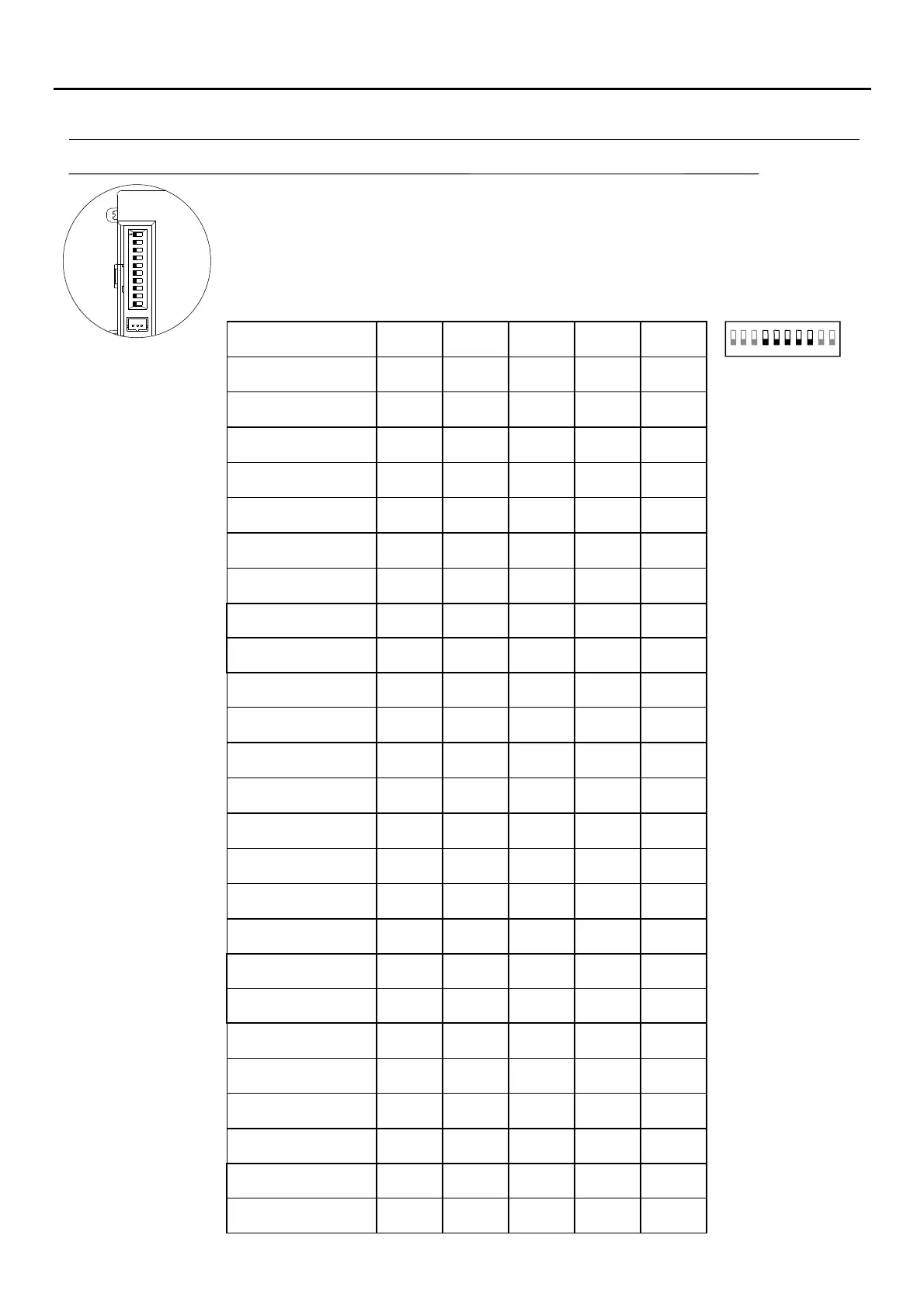27
Vocal Synthesis
Español
OFF OFF
OFF OFF
ON
OFF
OFF
OFF
OFF
ON OFF
OFF
OFF
ON
OFF
OFF
OFF
OFF
ON
ON ON
OFF OFF
OFF
OFF
Dip4
OFF
ON
ON
ON
OFF
ON
ON
Selecting vocal synthesis language :module)or tones mode (EL632 G2+ SE / EL642 G2+
If you want to change the language of the vocal synthesis or select the tones mode of the door
panel, configure dips 4 to 8 of the configuration Dip switch (page 24), see the following
selection table:
*
( )
*
( )
Factory default.
*
( )
The configuration D switch is located on the left side of the back of the module.ip top
Dip5 Dip6 Dip7 Dip8
ON
Dutch
ON OFF
ON
ON OFF
OFF ON
OFF
OFF
OFF
OFF
ON
OFF
OFF
OFF
OFF
OFF OFF
ON
ON
OFF
ON
ON
ON
ON
ON
ON
OFF
OFF
OFF
OFF
ON
ON
ON
ONON
OFF OFF
OFF
ON
ON
ON
ON
ON
Catalán
Gallego
Vasco
Tones Mode
Arabic
Bulgarian
Croatian
Czech
Dansk
English
French
German
Greek
Hungarian
Italian
Norwegian
Polish
Portuguese
Romanian
Russian
Serbian
Slovak
Swedish
Turkish
OFF
OFF
OFF OFF
OFF
OFF
ON OFF
ON OFF
OFF
ON OFF
ON
OFF OFF
OFF
ON
ON
ON ONOFF
ON
ON
ON ON
OFF OFFOFF
ON
OFF
OFF OFF
OFF
ON ON ONOFFOFF
OFF ONON
ON OFF ON
ON
OFF
OFF
ON
ON
ONONOFF OFF
OFF
*
( )
1 2 3 9 104 5 6 7 8
ON
INSTALLATION OF THE DOOR PANEL
NEXA MODULAR G2+ AUDIO AND VIDEO DOOR ENTRY SYSTEM - BUILDING
