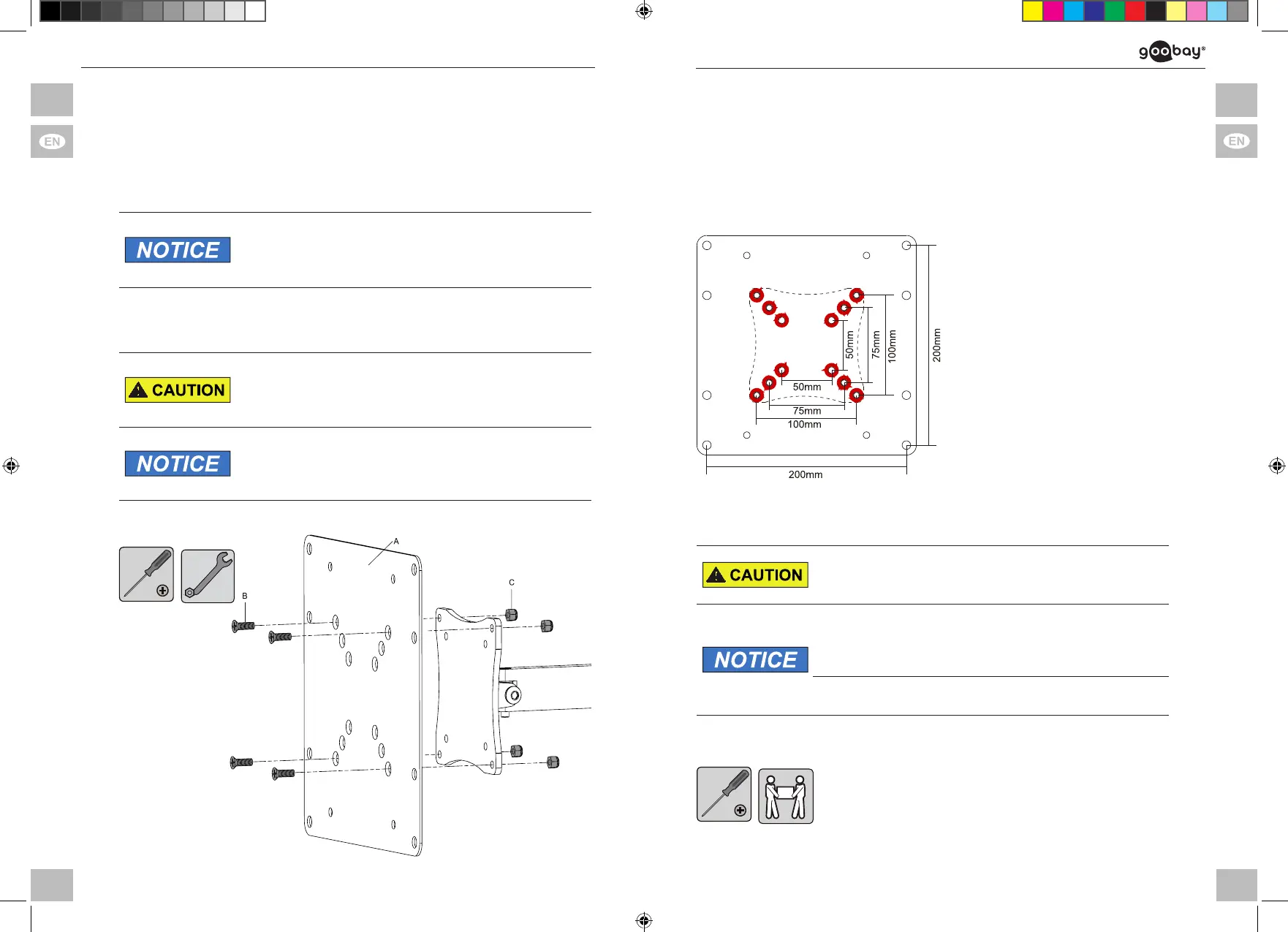16 17
4 Installing
4.1 Preparing
Checking the completeness and integrity
>> Check the packing content by comparing it to the scope of delivery
regarding completeness and integrity.
Ensuring compatibility
Risk of material damage by improper product
combination
>> Thespecicationsofallusedproductsmustmatchor
bewithinthespeciedrange.
Ta b . 12: Ensuring compatibility
4.2 TV wall mount installation
Risk of injury due to inappropriate ambient con-
ditions
>> Do not install the product to places with direct sun-
light or bright light. This contributes to eye fatigue.
Risk of material damage by inappropriate ambi-
ent conditions
>> Keep enough space around product and to the whole
system to ensure proper ventilation and mobility.
Ta b . 13 : Wall mounting
Fig. 6 : TV wall mount installation
The inner 12 mounting holes are for installing the TV wall mount. These are
indicated by the conical depressions.
1. Turn the VESA Adapter (A) so, that the conical 12 installation holes face to
you.
2. Attach the VESA Adapter (A) with the screws (B) and nuts (C) on the
matching VESA hole spacing on your TV wall mount plate as shown.
For this purpose, use one of the inner
3 VESA hole spacings:
>>
50x50 mm,
>> 75x75mm or
>> 100x100mm
Fi g . 7: inner VESA hole spacings
4.3 Mountingtheatscreen
Risk of injury by tripping and falling
>> Place, transport and install product, parts and acceo-
ries in a safe way.
Risk of material damage by improper
procedure
>> Only use moderate force when tightening the screws
in order to avoid damaging threads.
>>
>>
NEVERsetthescreenonthefrontduringinstallation!
Donotdamagetheatscreenbytoolongscrews.
Ta b . 14 : Mounting the at screen
63267_V3.indd 16-17 28.05.2018 14:37:57
