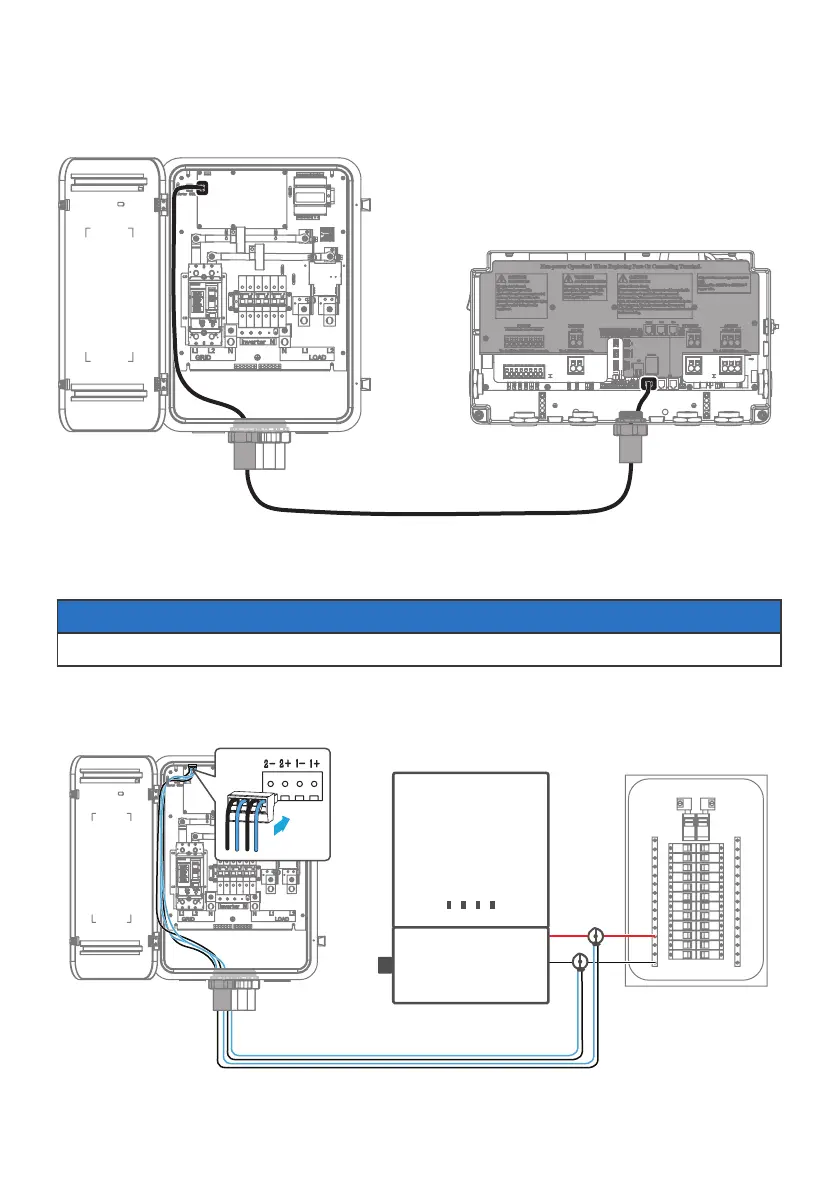19
L1
L2
Step 1 Prepare a RJ45 network cable and insert it into the terminal.
Step 2 Run the cable through the cable clip and the conduit.
4.4.4 Connecting the Communication Cable
4.4.5 Connecting the CT Cable (Optional)
ABD or MPD
ABD or MPD
Inverter
NOTICE
• Only for AC coupled inverters.
Step 1 Clamp the CT around the cable to be measured.
Step 2 Insert the CT cable into the terminal block.
Grid tied PV
inverter
Main Panel
