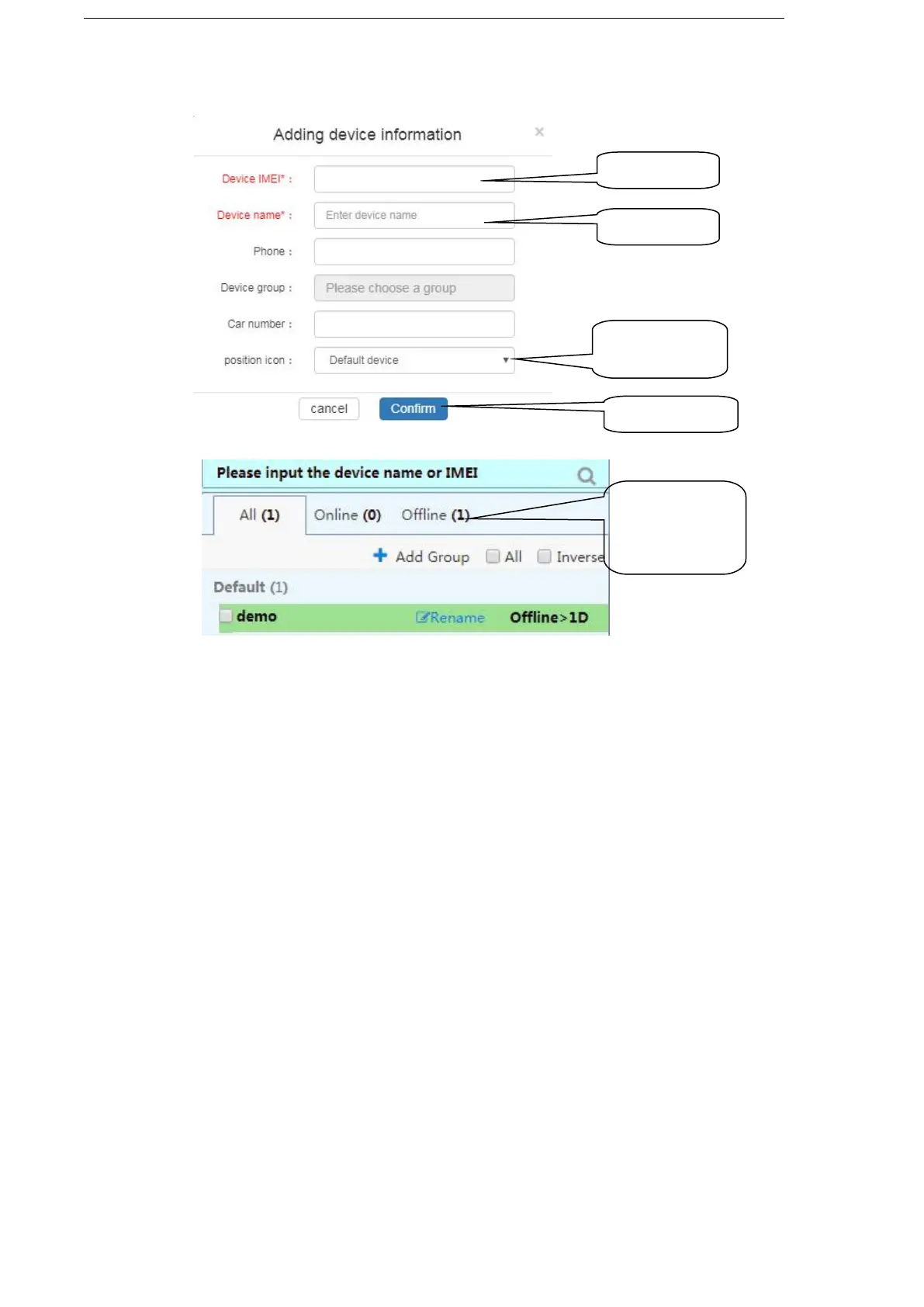16
If the device is always offline (Grey color), please make sure the SIM card
subscribes the GPRS service, and have credit to surf the Internet, you can put
the SIM card in the phone to test if it can surf the Internet.
Besides, please also check if the configurations of APN, user name &
password are correct, refers to section 6.28 for more information.
6 Function details
The configuration of following functions can be done on the App or web platform.
6.1 Changing password
SMS command: password+old password+space+new password
Tracker response: password OK
Example: password123456 888888
Be sure to keep the new password in mind, you have to flash the firmware to
restore the initialized setting in case of losing the new password.
Attention: Make sure the new password is in 6 digits Arabic numbers, otherwise
This device you
just added is
still offline