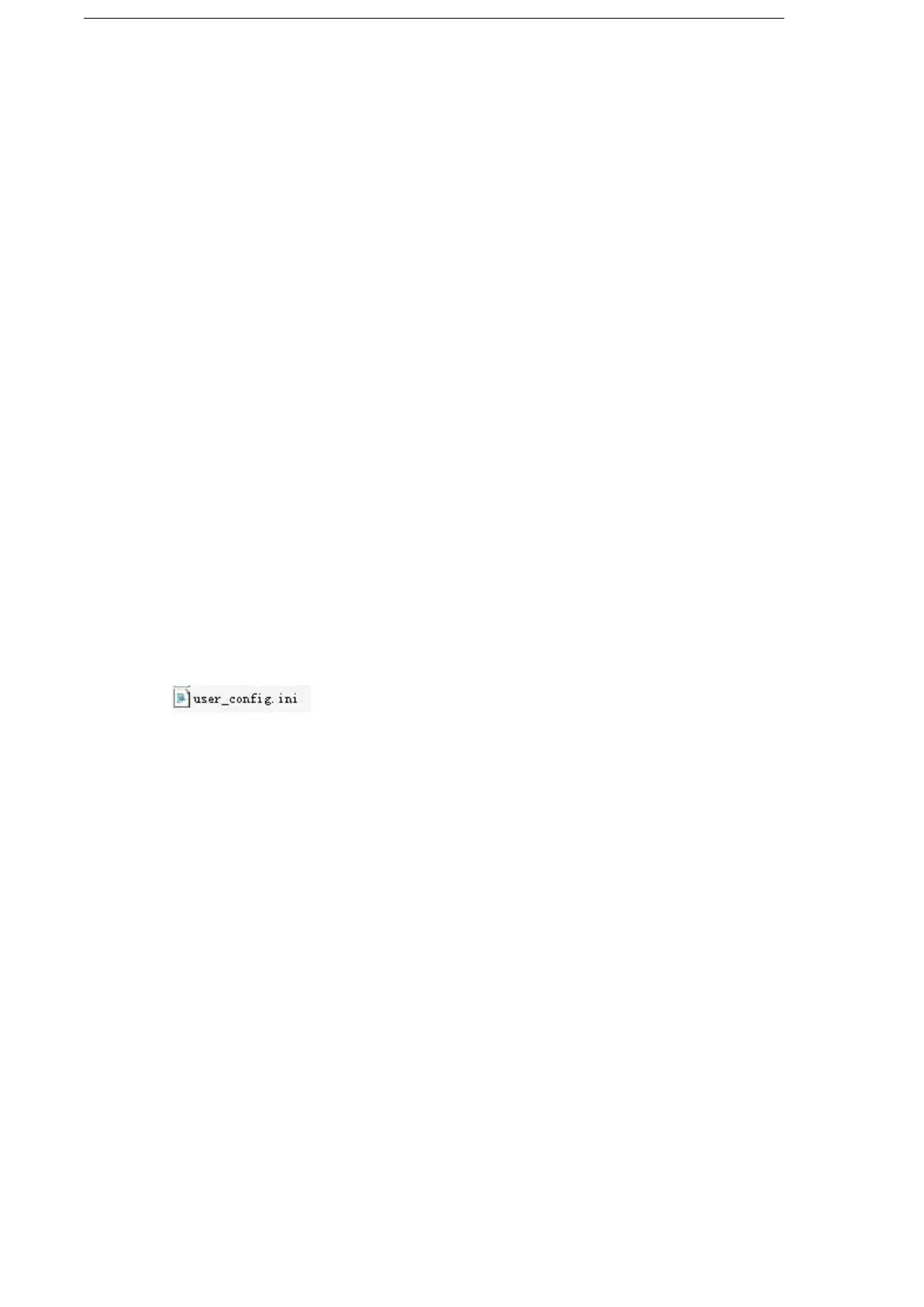32
SMS command: time+space+zone+password+space+time zone value
Tracker responds: time ok
Example: time zone123456 8
Note: 8 is the time zone of China, If your country time zone is minus, write the
time zone value with a “-“ symbol, for example, time zone123456 -8.
6.26 Reset Hardware
This command will reboot the GSM and GPS modules of the tracker. Please note
this will not restore factory settings.
SMS Command: reset+password
Tracker Response: reset ok
Example: reset123456
6.27 Configure parameters by USB
If you want to configure the tracker on PC, then please prepare TF card and USB
cable. Please insert the TF card to generate the initial configure file
or copy such a file to your TF card.
When you want to change the settings, remove the TF card to PC to change the
settings and then insert TF card to tracker again or use a USB cable to connect the
tracker to PC to change the settings directly. After changed the settings, turn the
tracker off and on again to take effect.
Note: You must enter the correct password of the tracker in the old password field
every time when changing the settings; otherwise, the changes won’t be
successful.
6.28 GPRS configuration for live real-time tracking
6.28.1 Configure APN, GPRS login user name and password
Usually, tracker can automatically recognize and select the APN and GPRS’ user
name and password without any configuration. If it cannot connect to the
network,