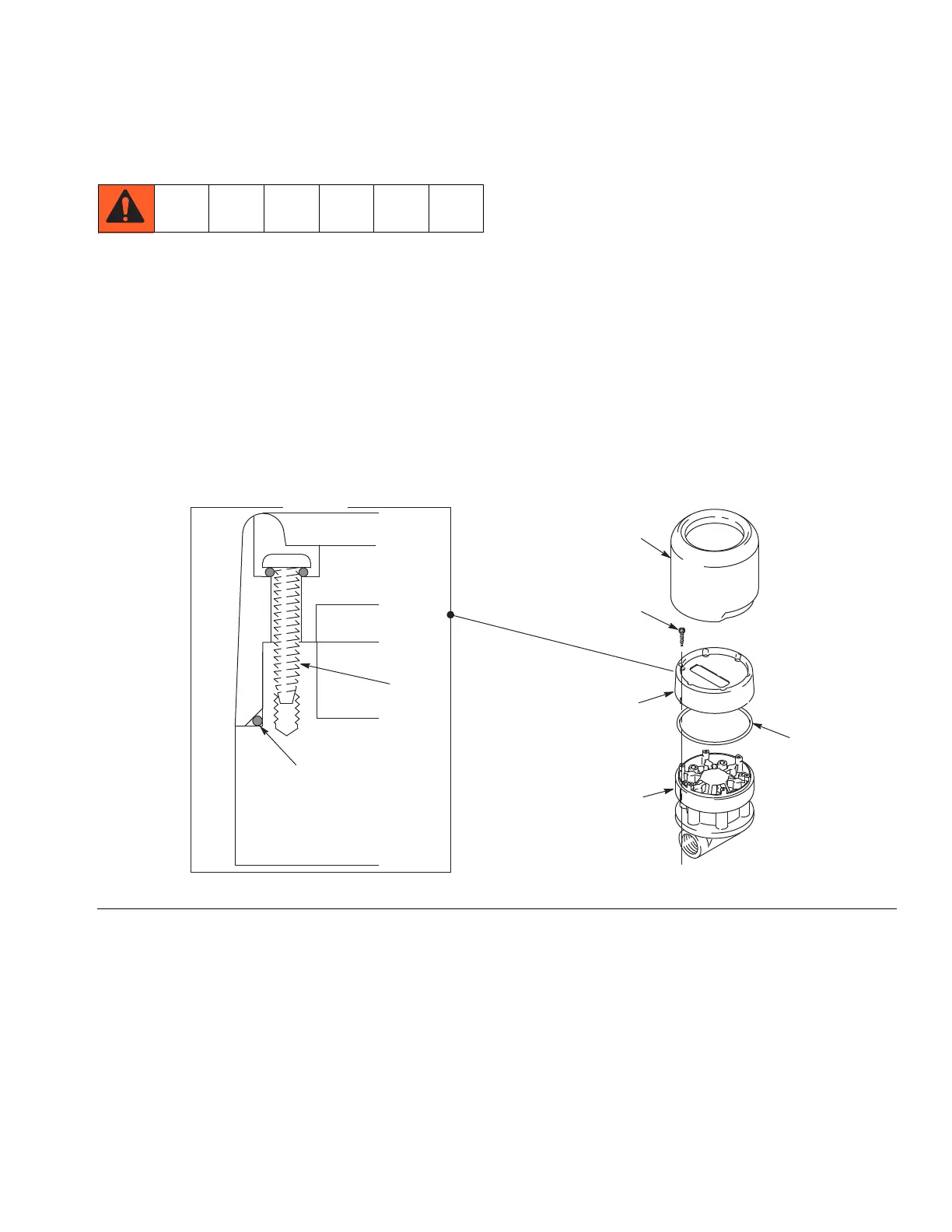Repair
307965W 7
Repair
1. Relieve the pressure. See Pressure Relief Proce-
dure, page 6.
2. Attach the disposable grounding wrist strap to your
wrist. Connect the adhesive-backed copper foil at
the other end to any convenient electrical ground,
such as the grounding screw or metal case of a
grounded electrical outlet.
3. Lift the bottom edge of the black cover (1) away
from the meter (2), and pull the cover off. Remove
and discard the screws (6). Lift off the electronic
control (3). Remove and discard the large o-ring (4).
4. Install a new electronic control (3). Install the large
o-ring (4) over the lip on the top of the metering unit
(2). Align the notch on the side of the electronic con-
trol (3) with the notch on the side of the metering
unit (2). Install new screws (6). Tighten the screws
(6) to 3 in-lbs to 5 in-lbs (0.34 N.m to 0.57 N.m)
oppositely and evenly until a complete seal is
obtained as shown in the DETAIL in F
IG. 6.
5. Install the cover so the rolled-in edges are parallel
with the inlet fluid passage of the metering unit.
FIG. 6
