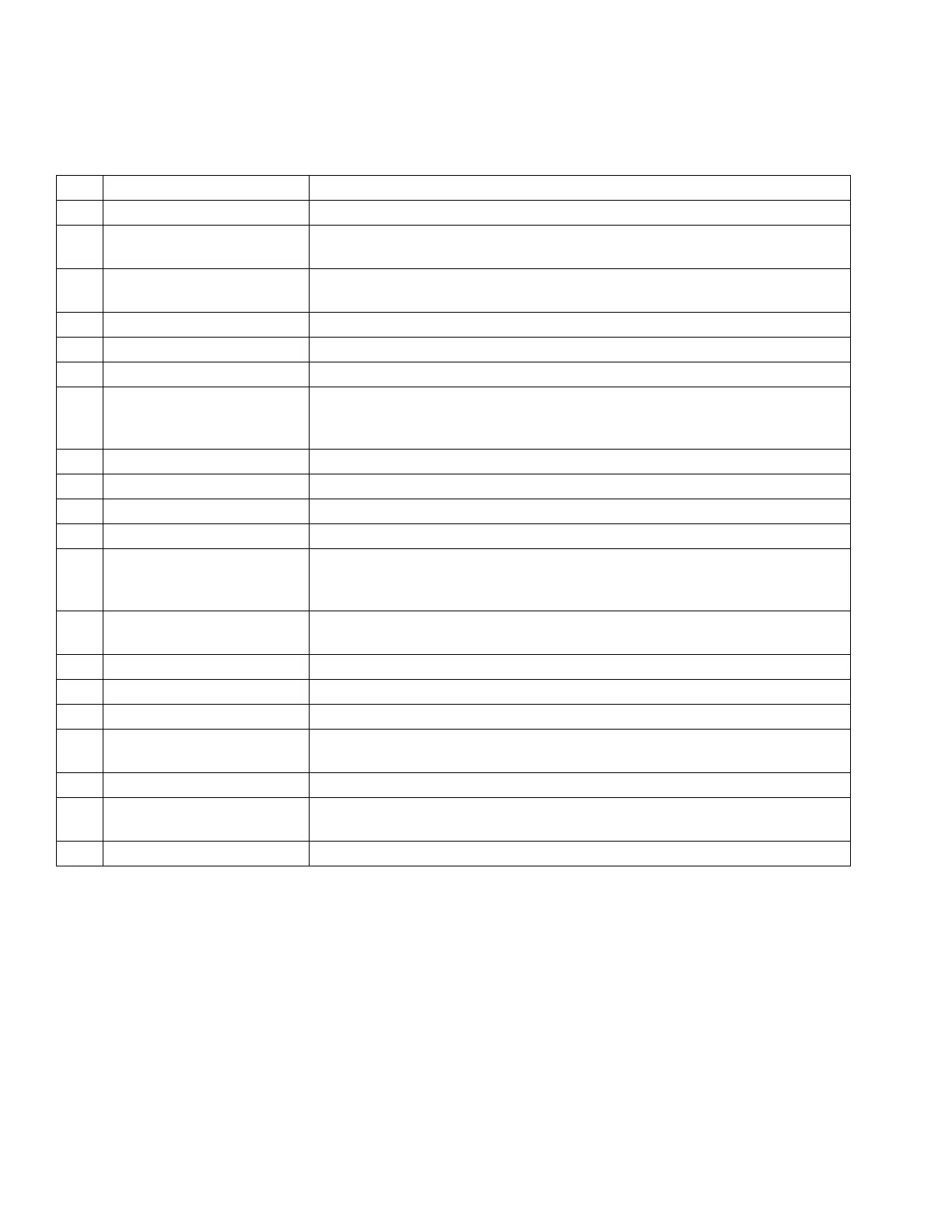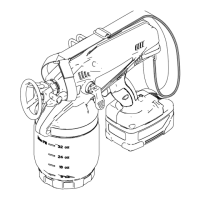Component Identification A20 and A30
8 332697C
Component Identification A20 and A30
A Airless spray gun Dispenses fluid.
B Power switch Turns sprayer ON and OFF.
C Pressure control knob Increases (clockwise) and decreases (counter-clockwise) fluid pressure in
pump, hose, and spray gun.
C1 Setting Indicator To select function, align symbol on pressure control knob with setting
indicator, page 13.
D Pump fluid outlet fitting Threaded connection for paint hose.
G Suction tube Draws fluid from paint pail into pump.
H Prime tube (with diffuser) Drains fluid in system during priming and pressure relief.
J Prime/Spray valve • PRIME position directs fluid to prime tube.
• SPRAY position directs pressurized fluid to paint hose.
• Automatically relieves system pressure in overpressure situations.
L Inlet screen Prevents debris from entering pump.
M Paint hose Transports high-pressure fluid from pump to spray gun.
N Handle Used to help transport sprayer.
Q Tip guard Reduces risk of fluid injection injury.
R Reversible spray tip • Atomizes fluid being sprayed, forms spray pattern and controls fluid flow
according to hole size.
• Reverse unclogs plugged tips without disassembly.
S Gun trigger safety lever
(page 13)
Prevents accidental triggering of spray gun.
T Gun fluid inlet fitting Threaded connection for paint hose.
U Power Flush attachment Connects garden hose to suction tube for power flushing water-based fluids.
V Gun fluid filter Filters fluid entering spray gun to reduce tip clogs.
W Pail hanger
(A20 sprayer only)
For transporting pail by its handle.
X Power cord Supplies sprayer with electricity
Z Pump priming button
(A30 sprayer only)
Manually taps inlet ball to loosen if stuck.
AA Garden Hose Adapter Connects to Power Flush Attachment and garden hose.
