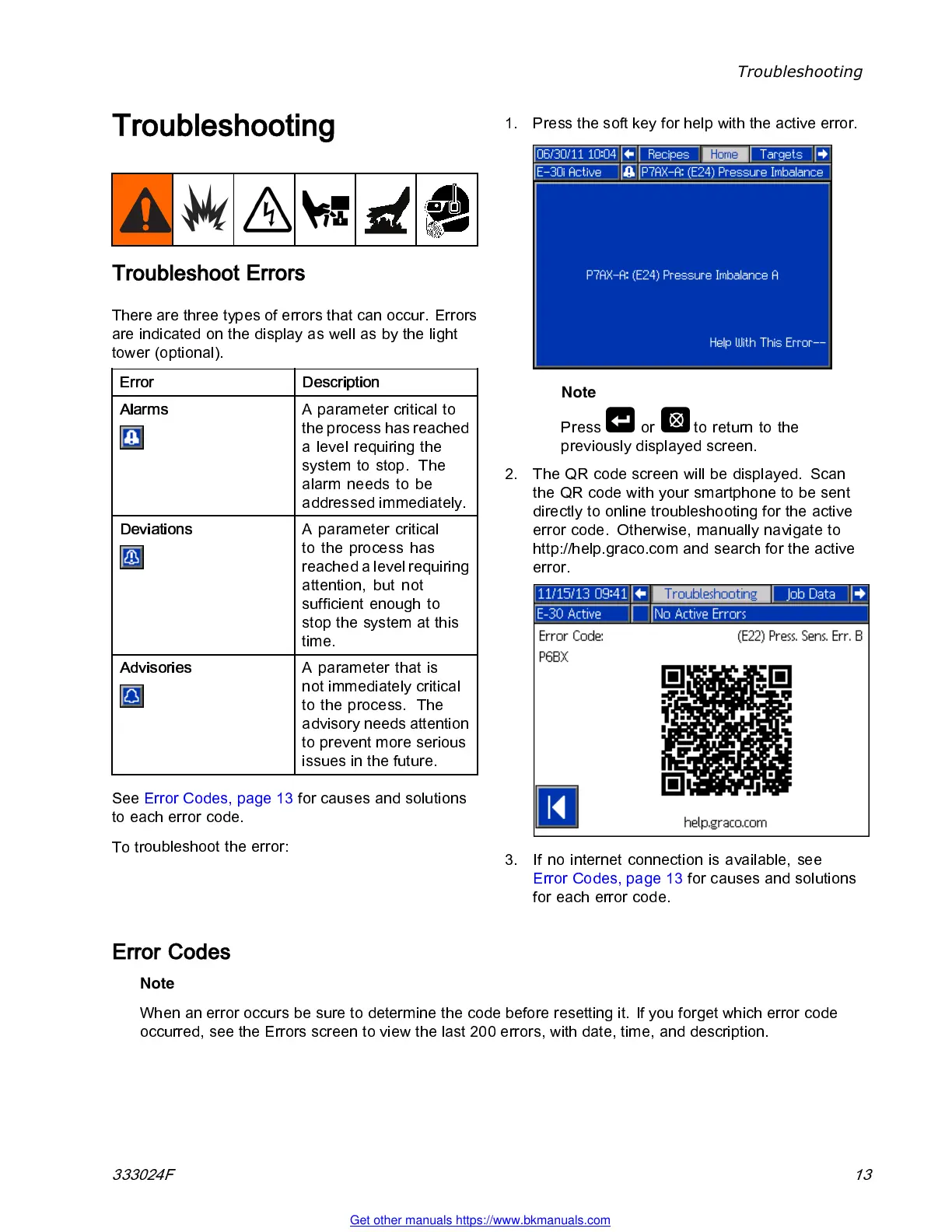Troubleshooting
Troubleshooting
Troubleshoo
t Errors
There are t hree types of e rrors that can occur. Errors
are indicated on the display as well as by the light
tower (optional).
Error Description
Alar m s
A paramete
rcriticalto
the proces
s has reached
a level req
uiring the
system to s
top. The
alarm nee
ds t o be
addresse
dimmediately.
Deviations
A parameter critical
to the process has
reached a level requiring
attentio n, but not
sufficient enough to
stop the system at this
time.
Adviso ries
A parameter that is
not immediately critical
to the process. The
advisory needs attention
to prevent more serious
issues in the future.
See Error Codes, page 13 fo r causes and solutions
to each error c ode.
To tr
oubleshoot the error:
1. Press the soft key for help with the active error.
Note
Press or to return to the
previously displayed screen.
2. TheQRcodescreenwillbedisplayed. Scan
theQRcodewithyoursmartphonetobesent
directly t o onlin e troubles ho oti ng for the activ e
error code. Otherwise, manually navigate to
http://help.graco.com and search for the active
error.
3. If no internet connection is available, see
Error Codes, page 13 for causes and solutions
for each error code.
Error Codes
Note
When an error o cc urs b e sure to de termi ne the c od e befo re res ett ing i t. If yo u forget whic h error code
occurred, see the Errors screen to view the last 200 errors, with date, time, and description.
333024F 13
Get other manuals https://www.bkmanuals.com
