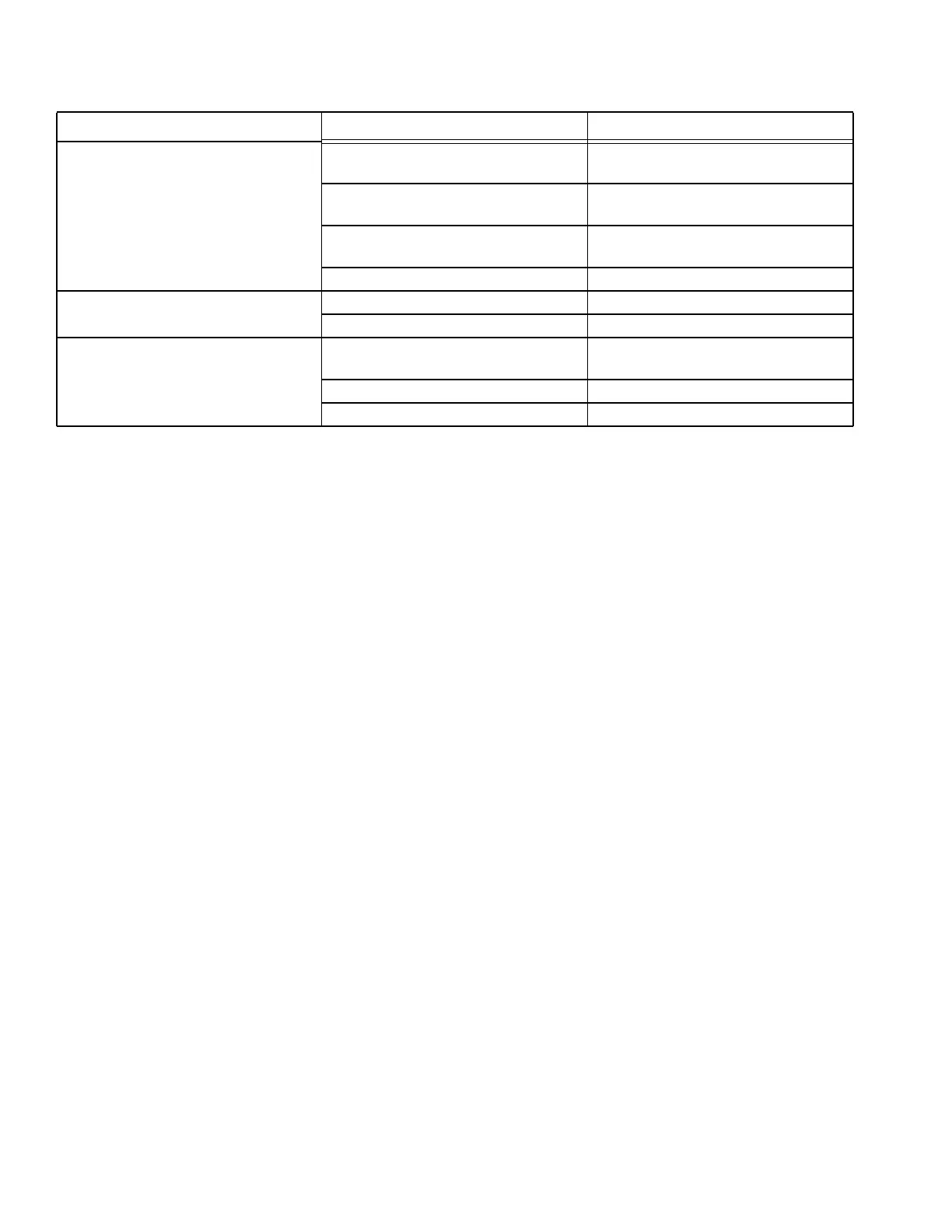Troubleshooting
22 312066ZAD
Display does not respond properly to
button pushes.
Poor display connection. Check cable connections, page 49.
Replace damaged cable.
Display cable damaged or corroded. Clean connections; replace cable if is
damaged.
Ribbon cable on display circuit board
disconnected or broken.
Connect cable (page 49) or replace.
Broken display button. Replace, page 49.
Red stop button does not work. Broken button (fused contact). Replace, page 49.
Loose wire. Check connections, page 49.
Fan not working.
Blown fuse. Verify with ohmmeter; replace if nec-
essary (page 49).
Loose wire. Check fan wire.
Defective fan. Replace, page 49.
PROBLEM CAUSE SOLUTION