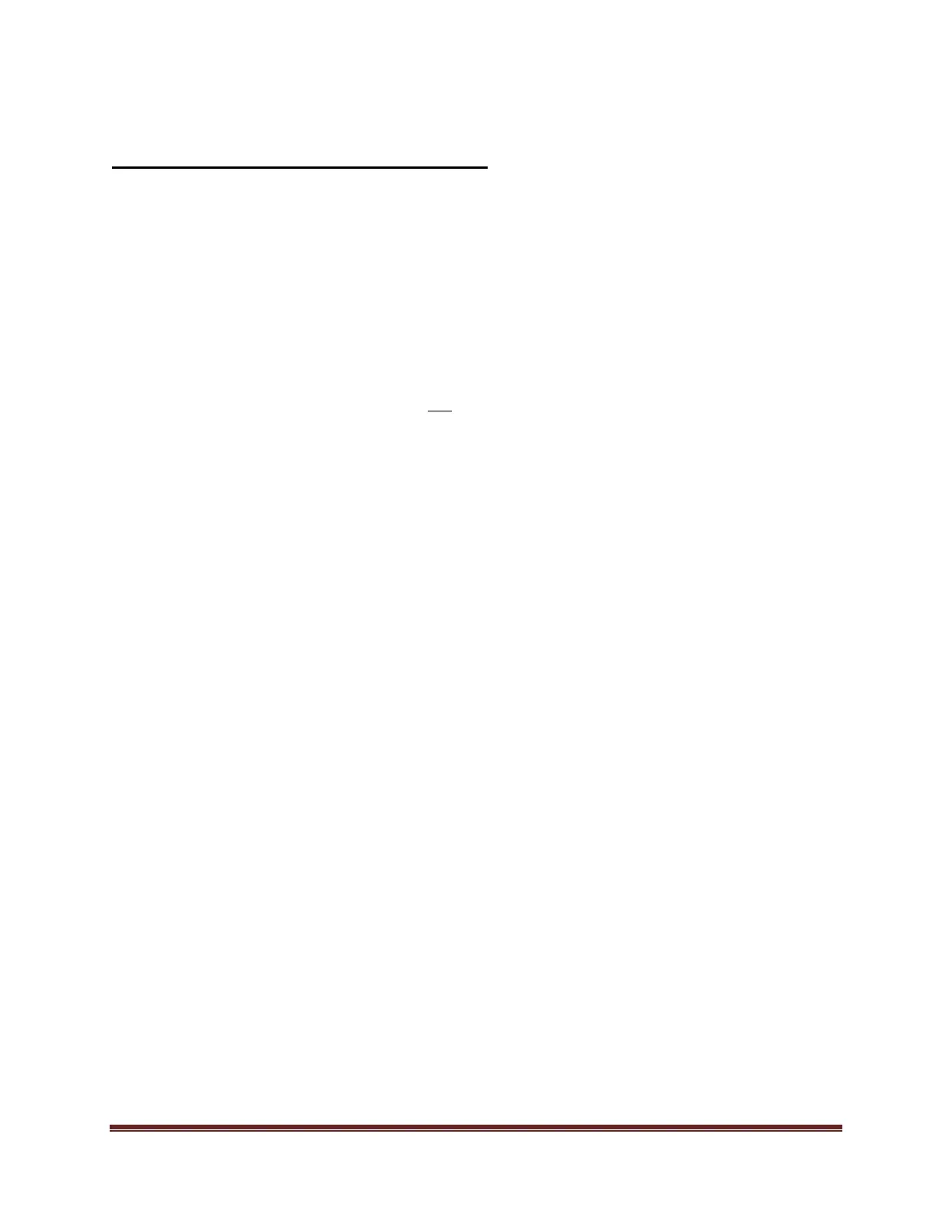Reactor Error Code Trouble Shooting Guide
Rev 2.6 (02/2014) Page 38
E29: Brush Wear (E-Series Only)
(Return to Table Of Contents)
Causes:
1) Normal brush wear, causing the brush sensor to come in contact with the motor
commutator.
o Replace the brushes p/n-234037.
2) The spade plug inside the motor housing is twisted and making contact with the
commutator side of the brush sensor assembly, causing a false alarm.
o Follow the orange wire coming from J7 (E-20/E-XP1), or J6 (E-30/E-XP2), up to
the spade connector on the motor. Using a flashlight to see check and make sure
the spade plug assembly is not
making contact with the metal housing of the brush
assembly.
3) The yellow brush sensor wire coming out of the brush is routed in-line with the
commutator wiring (thick red wire), causing a false alarm.
o Reroute the yellow wire coming out of the brush, away from the commutator
wiring.
4) The motor control board has failed.
o To check:
Remove the plug in J7 (E-20/E-XP1), or J6 (E-30/E-XP2). (This will
cause an E27 alarm).
To remove the E27 alarm, use a jumper wire on the motor control board,
across the two pins that the two yellow wires plugged into. Then turn the
unit on.
The E27 as well as the E29 alarm should be gone. If the E27 alarm is not
gone double-check your jumper.
If the jumper is installed correctly and the E29 alarm is still there. This
would indicate the motor control board is bad. Replace the motor control
board.
