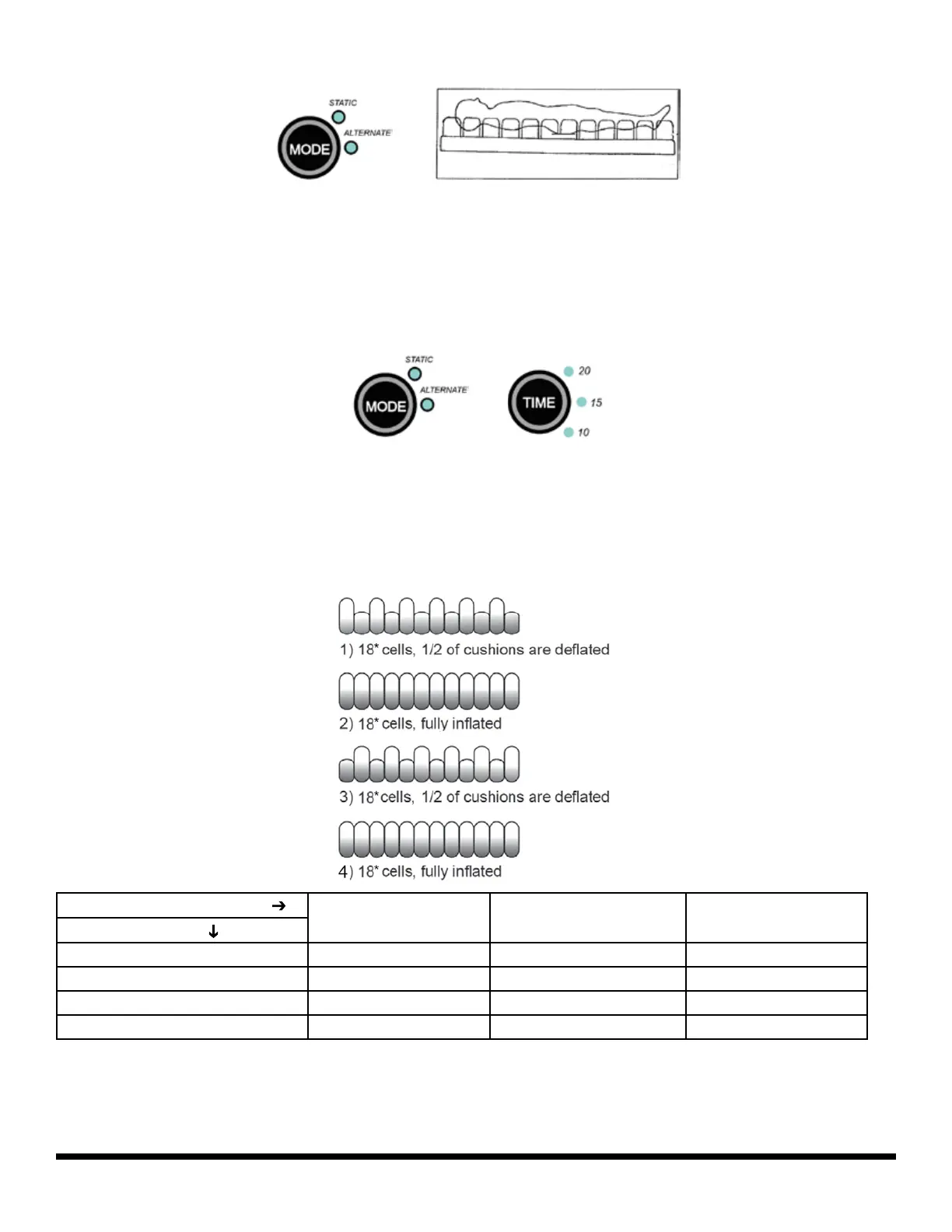LS300-INS-LAB-RevD19
11
STATIC function
Press the front panel MODE button, shown at above left, to select STATIC mode. Adjust the Comfort
Control by pressing the front panel SOFT / FIRM button to achieve the optimum patient comfort.
Perform a pressure hand check by placing your hand under the patient buttocks between cells
and bottom of mattress. The patient should have at least 1
1
/2 in. (4 cm) of clearance between the
buttocks and the bottom of the mattress.
ALTERNATE function
Press the front panel MODE button to select ALTERNATE mode and enable the two-one alternate
function. Adjust the Comfort Control by pressing the front panel SOFT / FIRM button to achieve the
optimum patient comfort. The ALTERNATE time cycle can be adjusted by pressing the front panel
TIME button, shown at above right. The time can be ten, fteen, or twenty minutes.
If STATIC Function is selected, the time LED will not illuminate; the time selected is the alternation
time per cycle, as shown and explained below.
ALTERNATE MODE TIME
10 minutes 15 minutes 20 minutes
PHASE
phase 1 4 minutes deate A cells 6.5 minutes deate A cells 9 minutes deate A cells
phase 2 2 minutes STATIC 2 minutes STATIC 2 minutes STATIC
phase 3 4 minutes deate B cells 6.5 minutes deate B cells 9 minutes deate B cells
phase 4 2 minutes STATIC 2 minutes STATIC 2 minutes STATIC
* Info: The first three cells on the mattress head end ALWAYS remain in STATIC mode.
Info: Cycle time (10, 15, or 20 minutes) does not include phase 4, 2 minutes STATIC.
