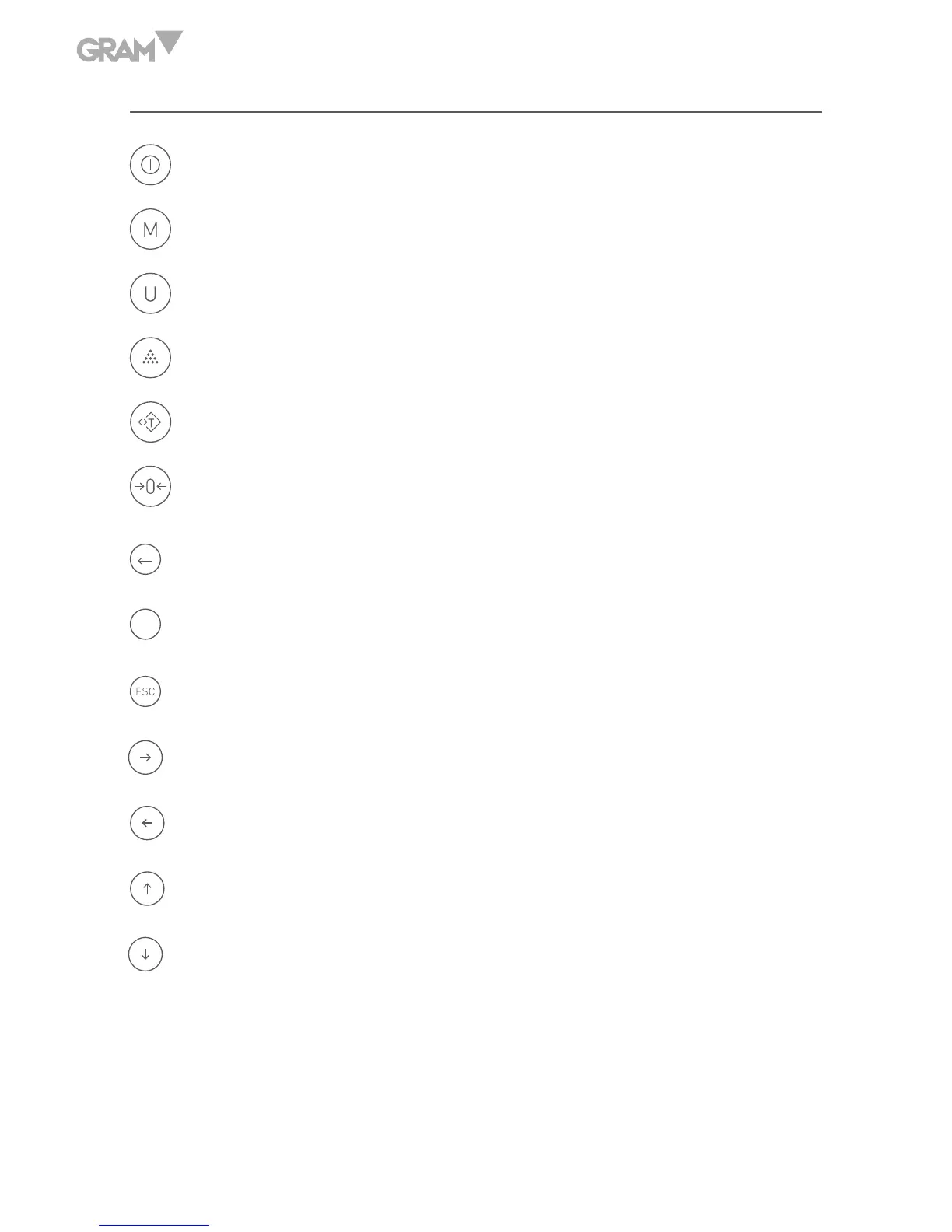12
KEYBOARD DESCRIPTION
To turn on or to turn off the scale.
To select between weight, pieces-counting or percentage modes.
To select the weight unit. There are 8 weight units available.
To enter the sample in pieces-counting function.
To tare a container or product and then obtain the net weight.
To reset the display to zero.
To confirm data or to print.
To select various menus.
To return to previous menu or to exit.
To move to the right.
To move to the left.
To move up.
To move down.
F
