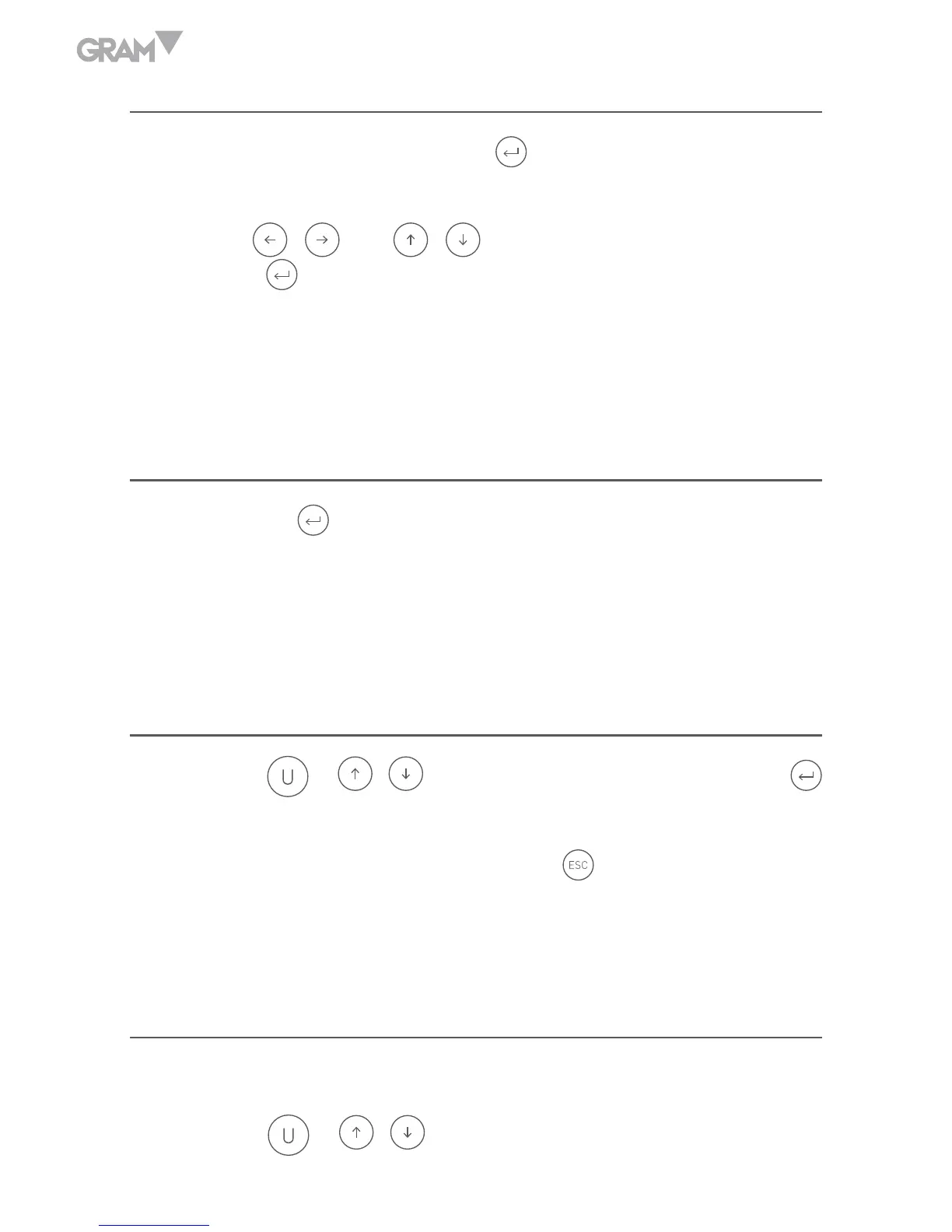16
CALIBRATION
When the display shows “CAL”, press the key to access to Auto-Calibration
mode.
Use the keys
-
and ,
-
to enter the calibration weight value,
then press the key to confirm.
Place the calibration weight on the pan, when the balance is stable, it will
return to initial mode of weighing. The calibration has been finished.
FAST CALIBRATION
Keep pressed the key for 3 seconds. The display will show “the weight
calibration value”. Put on the pan a calibration weight which corresponds to
the value indicated by the balance. When the symbol “CAL” disappears, the
calibration will be finished.
MAIN WEIGHT UNIT SELECTION
Press the keys or
-
to select the weight unit, then press the
key to confirm.
To return to previous menu or to exit, press the
key.
(Default value: “g”)
SECOND UNIT WEIGHT SELECTION
(total: 8 weight units available)
Press the keys
or
-
to select the weight units and press
