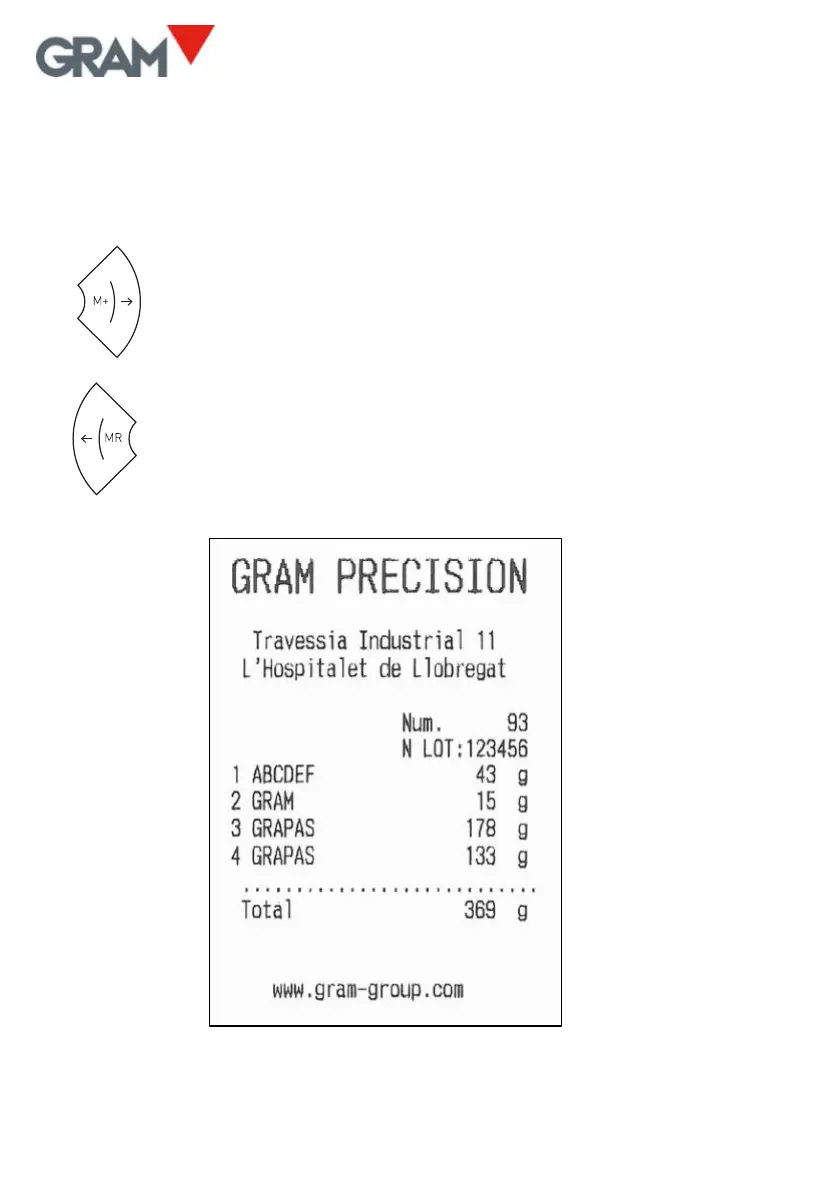22
The print key will only be effective if the weight on the scale is stable (the
stability indicator is switched on).
This gross/tare/net ticket is only possible provided no ticket with
accumulated total has been initiated, which has a different format.
To initiate a totalizer ticket, weigh the first object to be included in
the ticket and press the M+ key. The weight shown on the display is
printed and added to the accumulated total. Repeat this operation
to add and print each one of the subsequent weighings.
At the end of each weighing sum, the total accumulated sum
appears in the display. To complete the ticket and print the line for
the total, press on the MR key. You can view the total at any time
before completing the ticket by pressing on the
#
key.
2 Example of totalizer ticket
