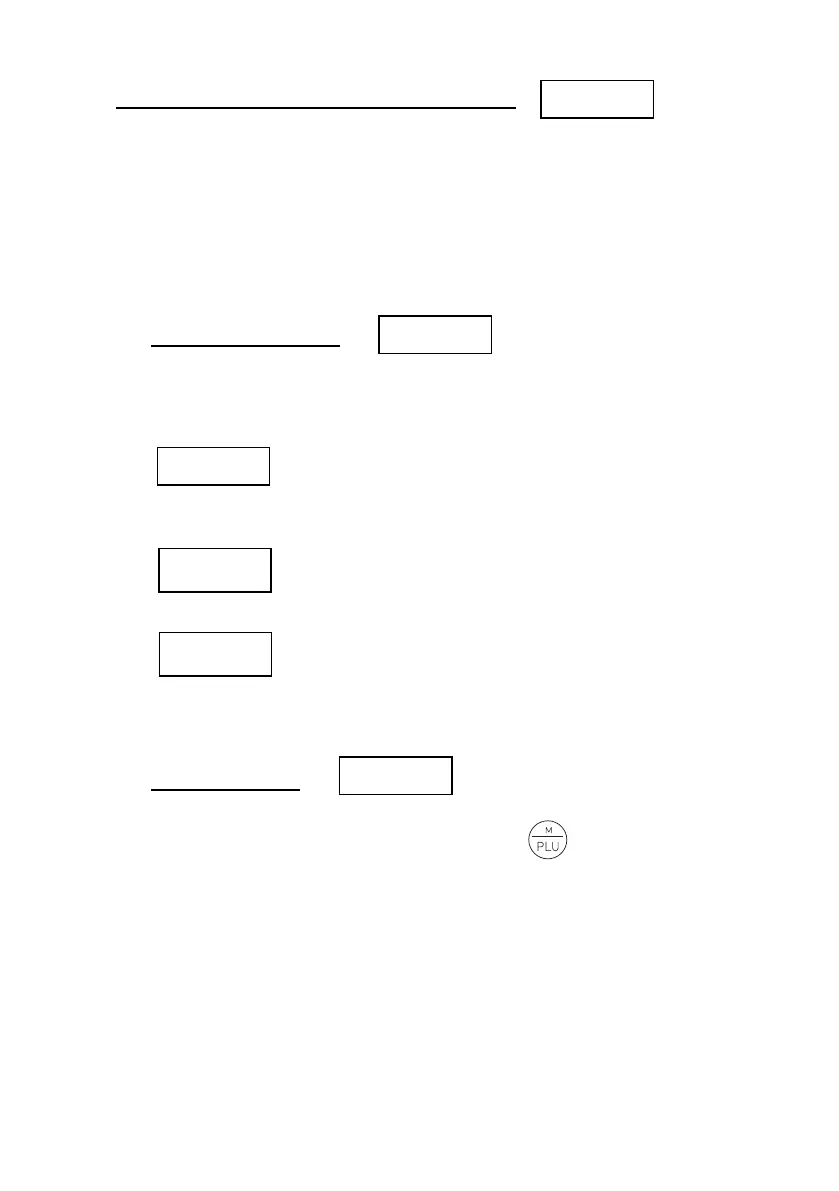27
9.
SOUND WHEN PRESSING A KEY
This function activates (“On”) or deactivates (“Off”) the emission of a sound
when one of the keypad buttons is pressed.
The factory setting for this option is “On”.
10.
TARE OPTIONS
The possible options are:
Preset tare: The tare will be kept until the tare key is
pressed again with an empty load receptor platform.
It is the default option.
Auto-tare: When a stable weight is detected, the
indicator sets a tare automatically. When the plate is
emptied, the tare disappears (reverts to zero).
Yes (default option): The weight needs to be stable
to set a tare.
11. Hold MODE
The hold mode is activated by double-pressing the key. When this
operating mode is activated, the weight value for the last load placed on the
platform always remains in the display.
You previously need to select in the options menu the operating mode for the
hold function.
