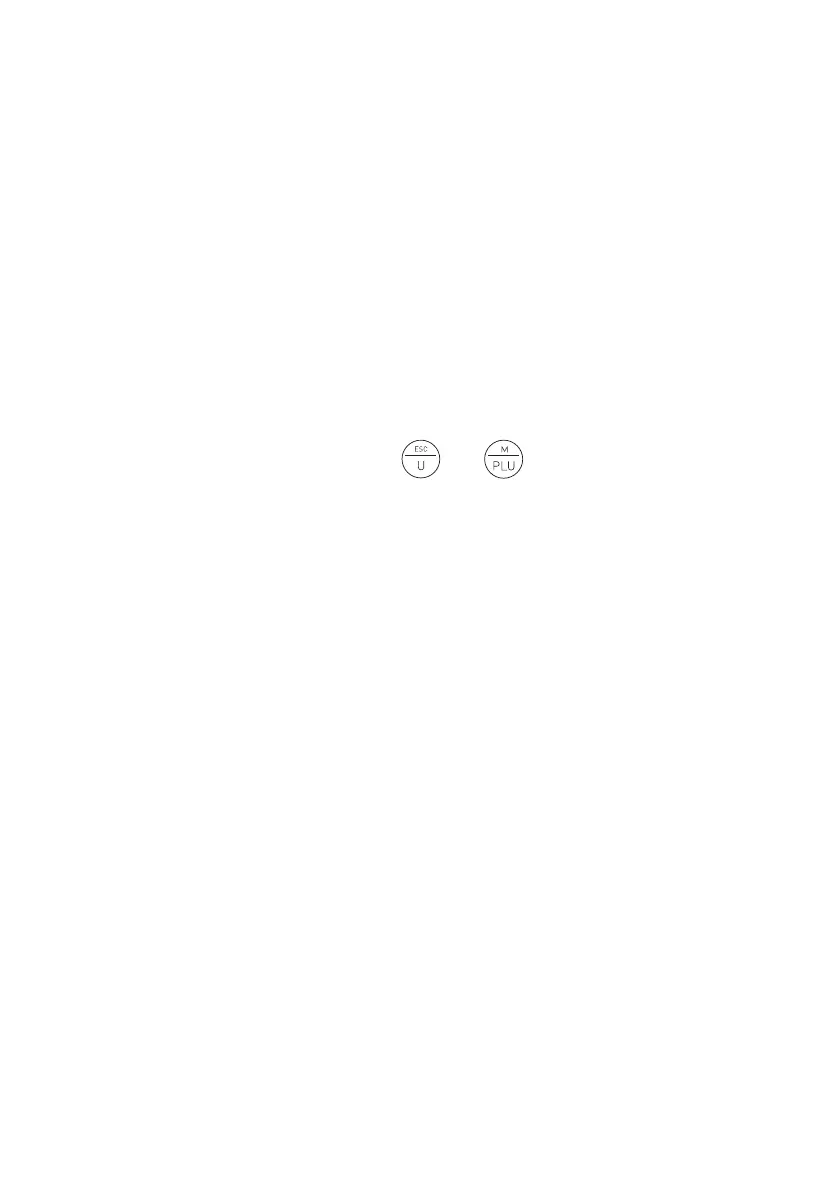33
In the event of this error occurring:
• Make sure that the green LED on the XTREM scale is on (fixed or
flashing) and that the red LED that indicates a malfunction is off.
• Check that the cable of the XTREM scale is properly connected to the
COM1 serial port of the K3 indicator.
• Verify that the K3 indicator is configured at the same transmission
speed as the XTREM scale (option rS232 à bAudr). The
transmission speed of the serial port configured as a default option in
a new unit is 9600 bauds, both for the K3 indicator and for the
XTREM weight transmitter.
If necessary, to return to the operating mode of the K3 as an analogue weight
indicator and to have access to the options and configuration menu, press
the following keys at the same time: and .
13.3. PR4/PR6/Q2 printer
When selecting this option, the scale will send weight information in a ticket
print format for GRAM PR4, PR6 printers or Q2 labeller.
The ticket can have up to 3 header lines and 1 footer line. The header and
footer content is programmable by the user.
The options for configuring this document are in the tICkEt section of the
main menu.
If selecting a PR6 printer, the A-Cut (automatic paper cutting) option in the
Ticket menu automatically changes to ON.
13.4. Frame format RD3
Format compatible with GRAM RD3 weight repeater display.
When selecting this transmission format, the weight indicated by the S2 scale
appears simultaneously in the RD3 repeater.
