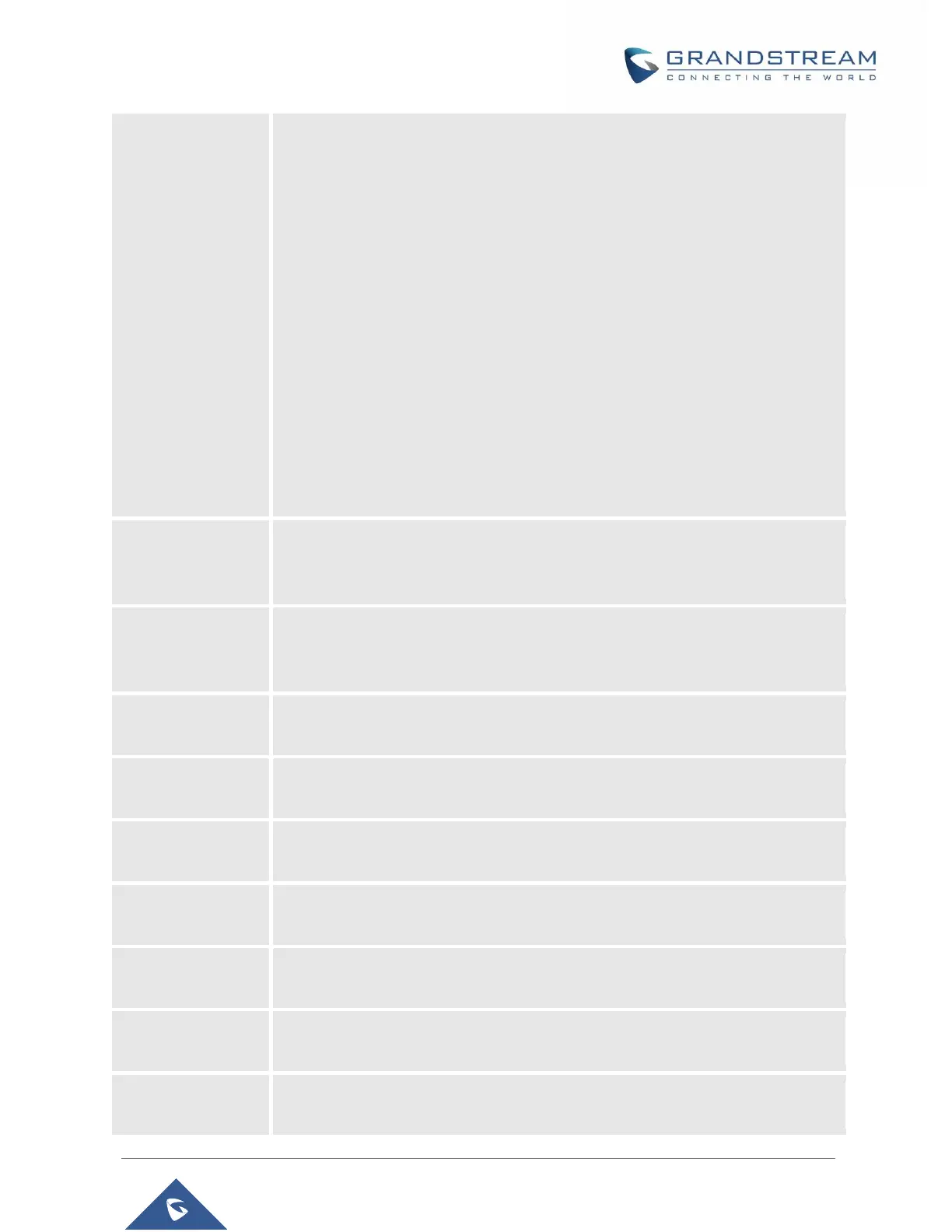DP752/DP730/DP722 Administration Guide
Version 1.0.11.4
Matching rules:
• Specific caller ID number. For example, 8321123;
• A defined pattern with certain length using x and + to specify, where x could be
any digit from 0 to 9. Samples:
▪ xx+ : at least 2-digit number;
▪ xx : only 2-digit number;
▪ [345]xx: 3-digit number with the leading digit of 3, 4 or 5;
▪ [6-9]xx: 3-digit number with the leading digit from 6 to 9.
• Alert Info text
Users could configure the matching rule as certain text (e.g., priority) and select the
custom ring tone mapped to it. The custom ring tone will be used if the phone
receives SIP INVITE with Alert-Info header in the following format:
Alert-Info: <http://127.0.0.1>; info=priority
Selects the distinctive ring tone for the matching rule. When the incoming caller ID
or Alert Info matches the rule, the phone will ring with the selected ring.
Allow Auto Answer
by Call-info/Alert-
Info
If set to "Yes", the phone will automatically turn on the speaker phone to answer
incoming calls, based on the SIP Call-Info/Alert-Info header sent from the
server/proxy. The default setting is "No"
Custom Alert-Info
for Auto Answer
Used exclusively to match the contents of the info parameter in the Alert-Info header
for auto answer.
The default auto answer headers will not be matched if this is defined.
Initiates the call within this time interval if no additional key entry during dialing
stage. Default is 4 seconds.
Waits for specified time (in seconds) after off-hook before autodialing the
preconfigured number. The range is 0 to 60 seconds.
Enables do not disturb, call forward and other call features via the local feature
codes on the base. Otherwise, ITSP feature codes can be used. Default is Yes.
Disable Call Waiting
Caller ID
Disables displaying caller ID when receiving a second incoming call.
Default is No.
Enable Call Waiting
in Parallel Mode
Enables call waiting for accounts using this profile which are set to Parallel ring
mode. Default is No.
Disables use of visual message waiting indicator when there is an unread voicemail
message. Default is No.
Transfer on
Conference Hangup
Transfers the call to the other party if the conference initiator hangs up.
Default is No.