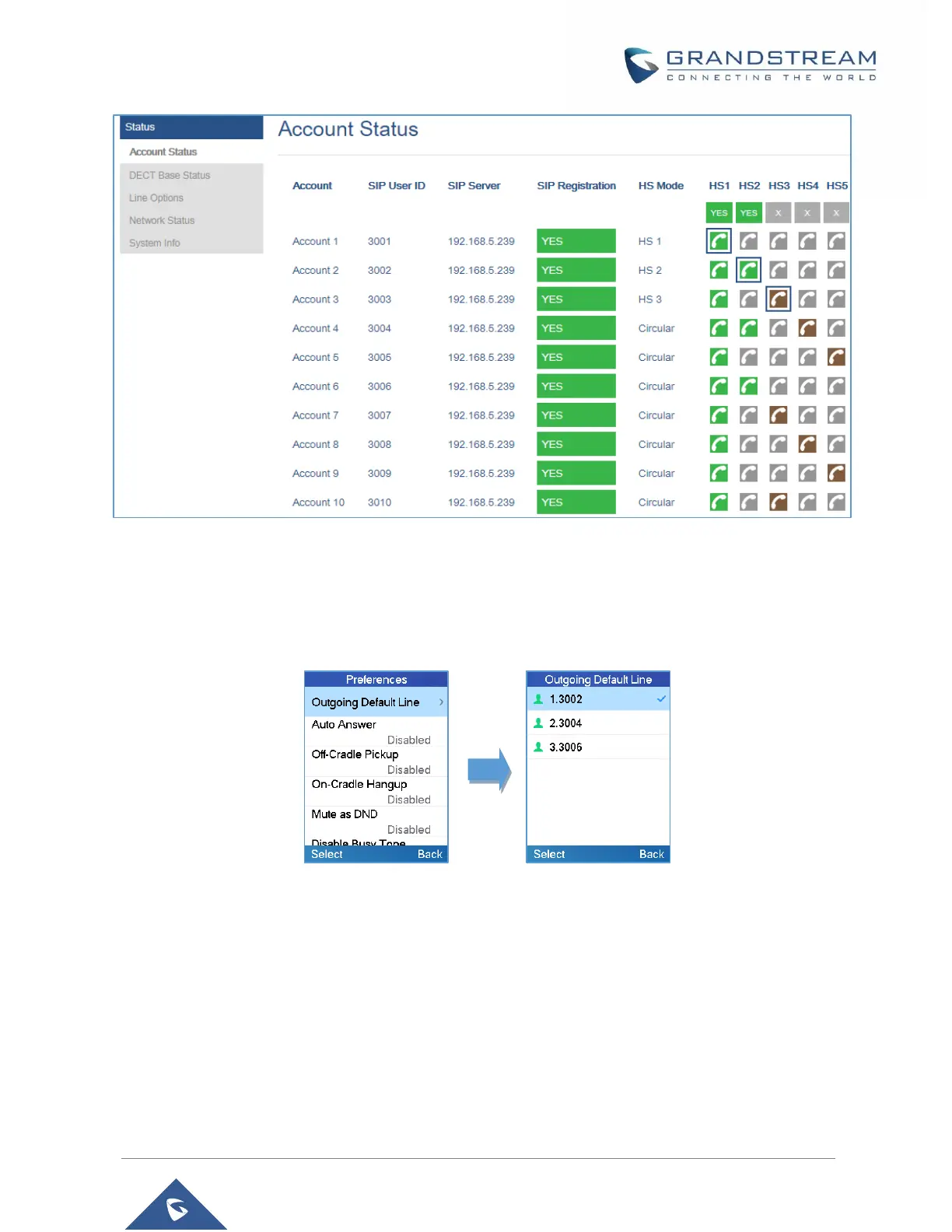Figure 28: Account Status – Line Status
Outgoing Default Line
When a Handsets is configured with more than one line, users can change the default outgoing line on
DP730/DP722 Handsets using keypad Menu → Preferences → Outgoing Default Line.
Figure 29: Outgoing Default Line
Hunting Groups
DP752 supports 3 types of hunting groups as described below:
In the examples below, we consider that all Handsets are in same hunting group and only the type of hunting
group differs.
▪ Circular: The base station will note which Handsets answered the last call, and forward the call to the
next available Handsets in round-robin fashion.
