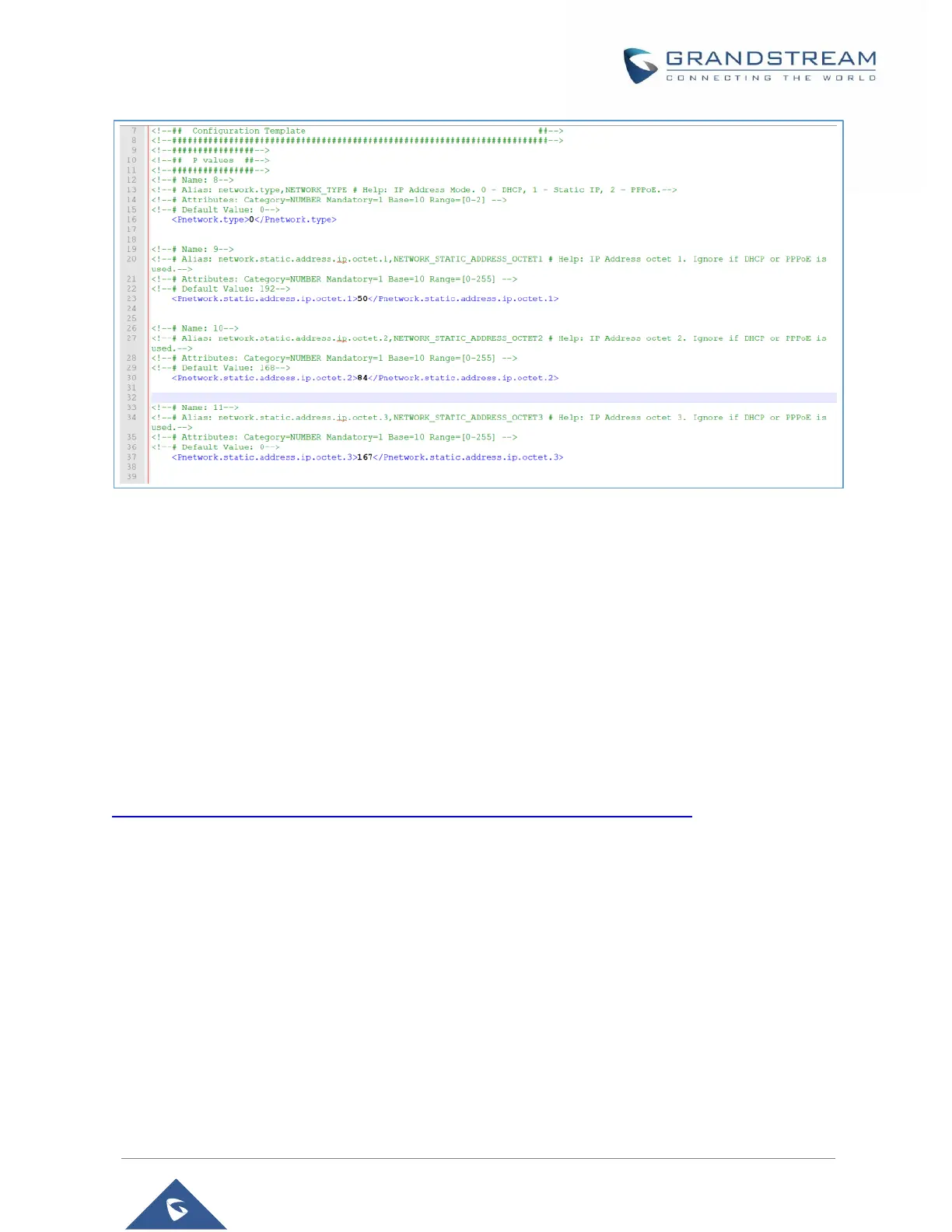Note: For a detailed parameter list, please refer to the corresponding firmware release configuration
template.
When the DP750 boots up or reboots, it will send a request to download a file named "cfgxxxxxxxxxxxx”
followed by a configuration XML file named "cfgxxxxxxxxxxxx.xml", where "xxxxxxxxxxxx" is the MAC
address of the phone, i.e., "cfg000b820102ab" and "cfg000b820102ab.xml". If the download of
"cfgxxxxxxxxxxxx.xml" file is not successful, the DP750 will send a request to download a file named
“cfgdp750.xml” to allow provisioning by a model specified xml file. If the download is still unsuccessful then
the provision program will download a generic cfg.xml file. The configuration file name should be in lower
case letters.
For more details on XML provisioning, please refer to:
http://www.grandstream.com/sites/default/files/Resources/gs_provisioning_guide.pdf
Handset Provisioning
To configure the handset provisioning, please browse the base station Web GUI at Maintenance
Provisioning. This is the same page used for base station provisioning. Handset shares the settings of base
station provisioning in the field in the red rectangle, and has its own settings in the blue rectangle. After
enabled Handset Config Upgrade, need reboot the DP750 to take effect.
