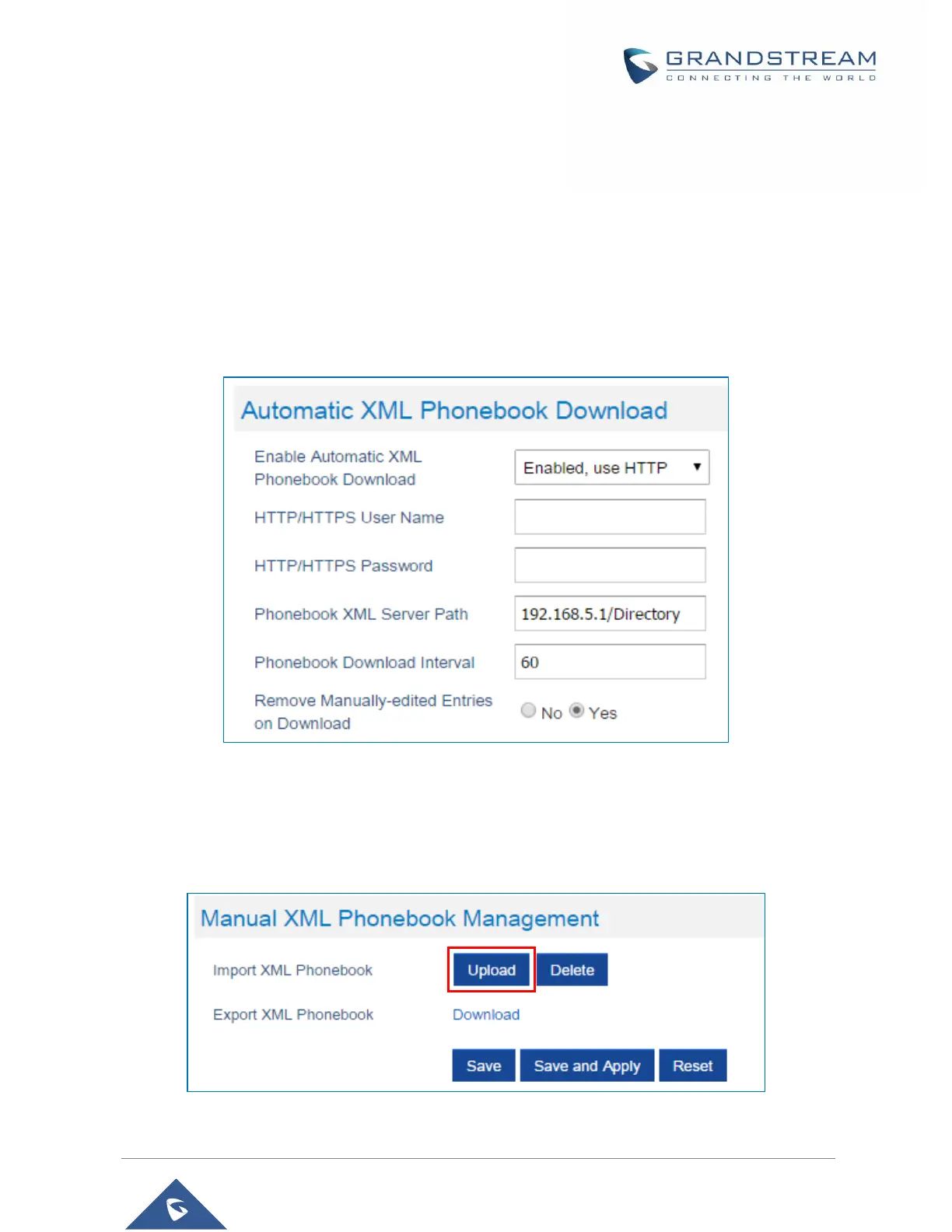iii. Configure Phonebook XML Server Path field. This field could be IP address or URL, with up
to 256 characters. The phone will request file named phonebook.xml from provided directory.
Example: 192.168.5.1/Directory
iv. Configure the Phonebook Download Interval (in minutes) to periodically contact your server
to download new phonebook file version if available. If set to 0, automatic download will be
disabled. Valid range is 5 to 720.
v. Set Remove Manually-edited Entries on Download to No to keep any contact information
entered from the handset directly while downloading your global phonebook file. If set to Yes,
contacts manually entered from handset will be removed after downloading global phonebook.
Figure 33: Automatic XML Phonebook Download
b. Manual XML Phonebook Management
i. Press Upload in Import XML Phonebook.
ii. Browse your files and select your phonebook.xml file.
Figure 34: Manual XML Phonebook Managemen
